createElement创建元素问题
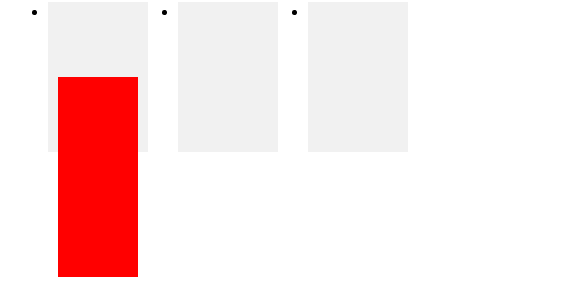
//下面这个代码怎么用createElement做,除了JS部分其他部分不要有任何代码,全部有JS创建 CSS用element.cssText代替
<style> //CSS部分
li { width:100px; height:150px; float:left; margin-right:30px; background:#f1f1f1; position:relative; z-index:1; }
div { width:80px; height:200px; background:red; position:absolute; top:75px; left:10px; display:none; }
</style>
<script>// js部分
window.onload = function (){
var aLi = document.getElementsByTagName('li');
var that = null;
for( var i=0; i<aLi.length; i++ ){
aLi[i].onmouseover = function (){
that = this;
fn1();
};
aLi[i].onmouseout = function (){
this.getElementsByTagName('div')[0].style.display = 'none';
};
}
function fn1(){
that.getElementsByTagName('div')[0].style.display = 'block';
}
</script>
<ul> //html部分
<li>
<div></div>
</li>
<li>
<div></div>
</li>
<li>
<div></div>
</li>
</ul>
此外如果用for套for的方法怎么做? 如果每个li包含多个div呢,现在的方法是ali[i].div[0] 如果用for套for实现呢?
for (var i = 0; i < aLi.length; i++) {
aLi[i].onmouseover = function () {
that = this;
fn1();
};
aLi[i].onmouseout = function () {
//this.getElementsByTagName('div')[0].style.display = 'none';
var div = this.getElementsByTagName('div');
for (var i = 0; i < div.length; i++)
div[i].style.display = 'none';
};
}
function fn1() {
//that.getElementsByTagName('div')[0].style.display = 'block';
var div = that.getElementsByTagName('div');
for (var i = 0; i < div.length; i++)
div[i].style.display = 'block';
}