如何安装reportviewer
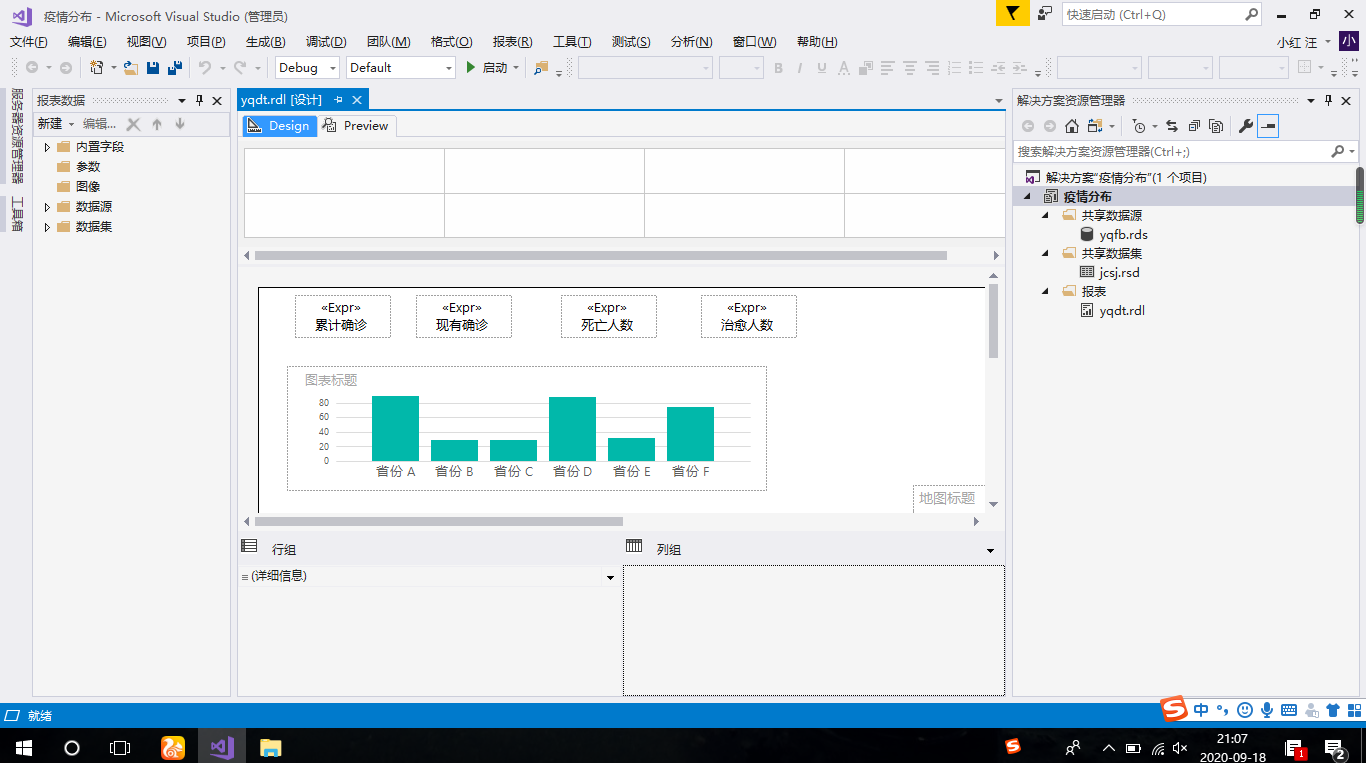
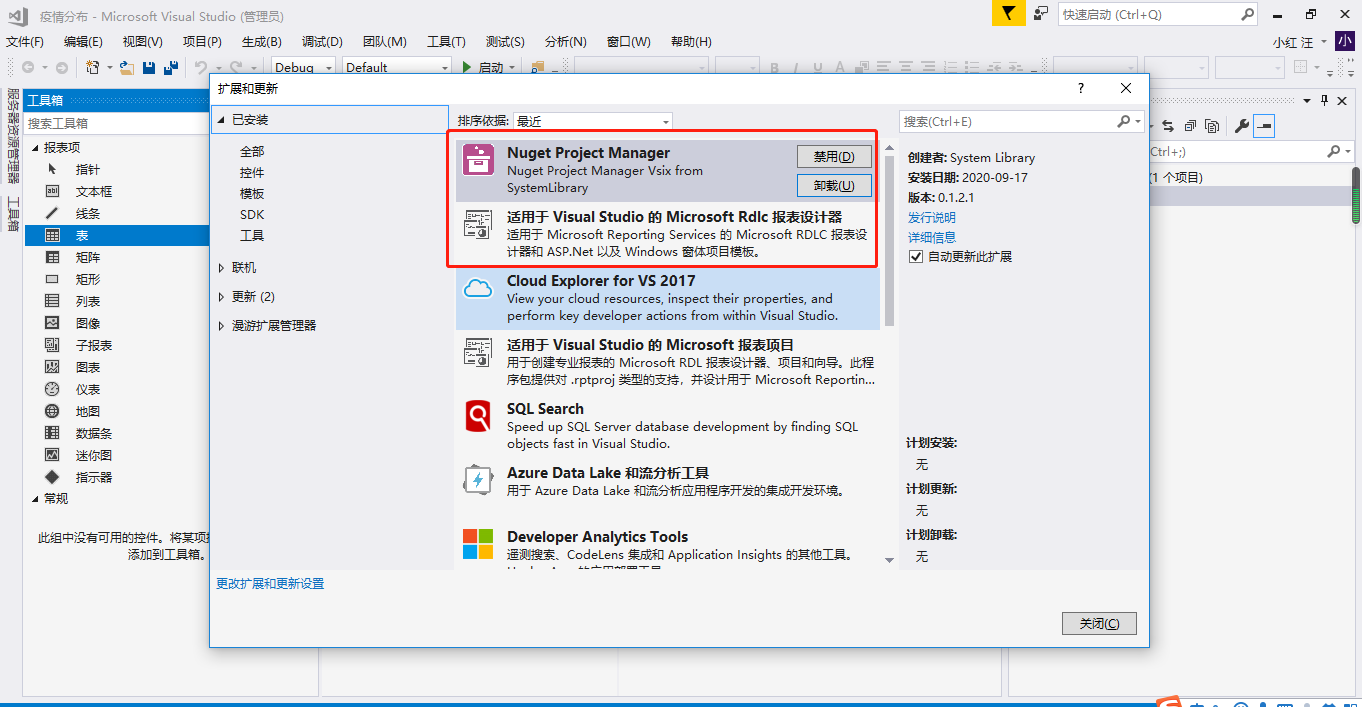
我的VS已经安装了RDLC和NuGet,但是找不到引用,我要怎么安装reportviewer呢?
新建一个ASP.NET的Web Forms项目,然后右键“引用”,选择“管理NuGet程序包”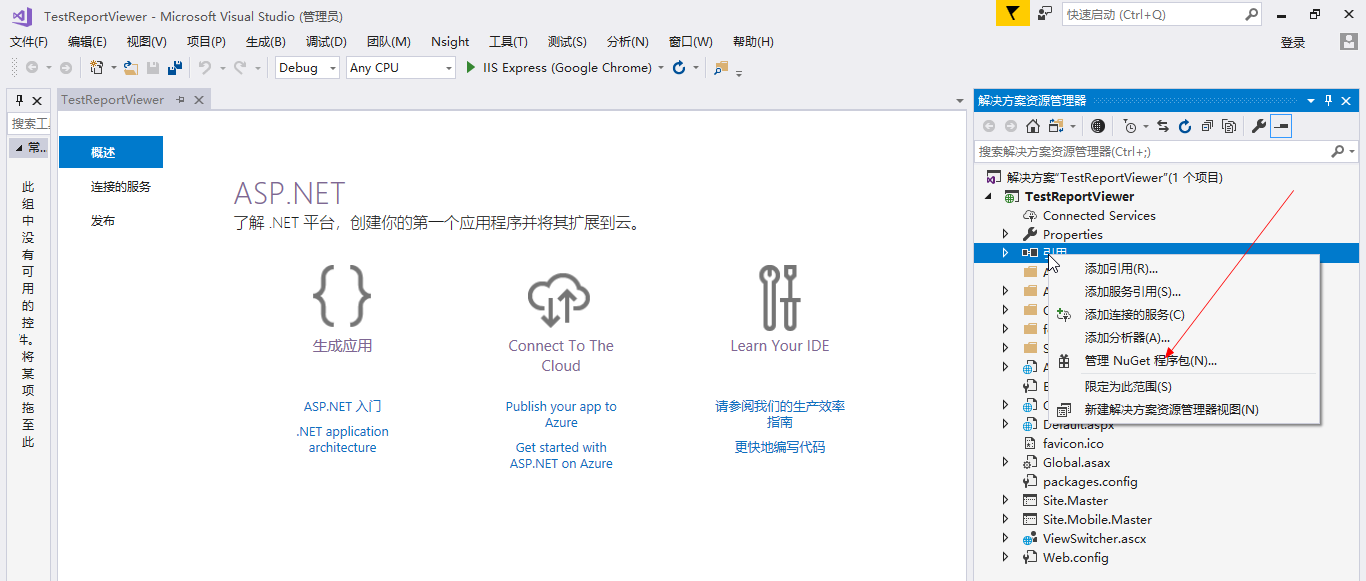
然后在左上方搜索框输入:Microsoft.ReportingServices.ReportViewerControl.WebForms,然后回车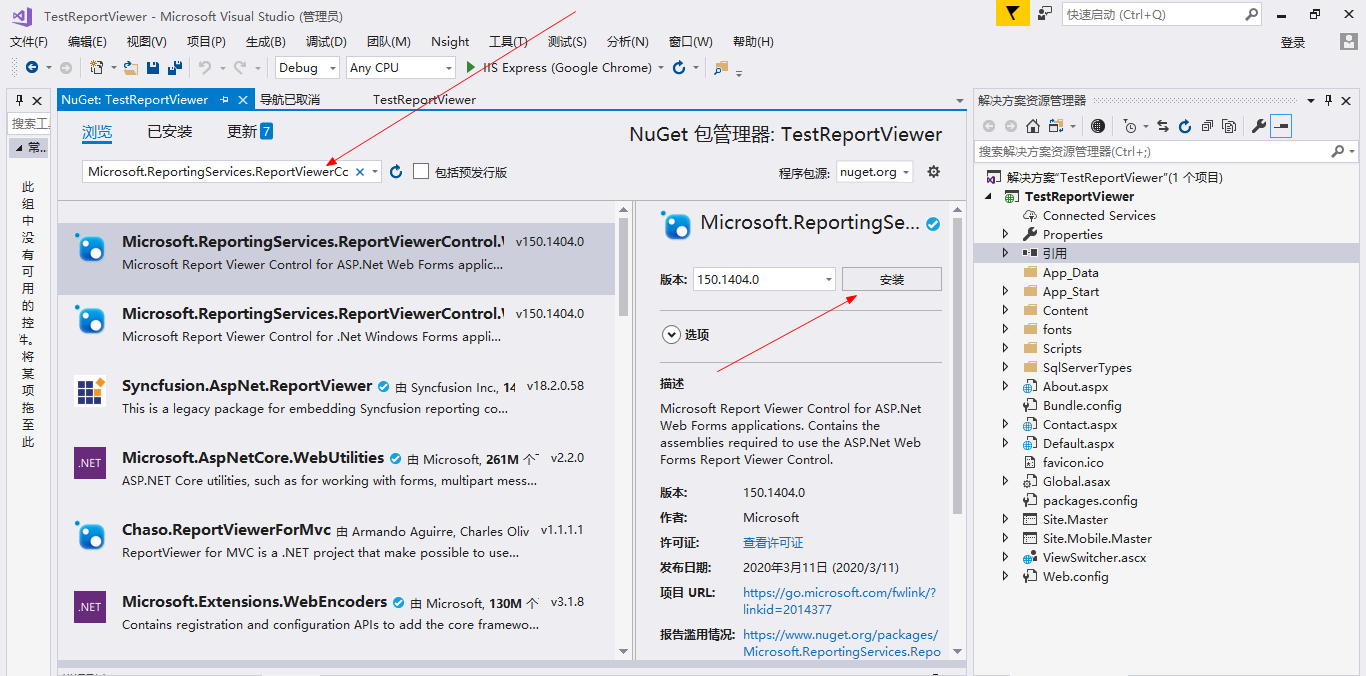
选中输入的那条,然后点击右边“安装”按钮
安装Microsoft SQL Server Data Tools,再安装 Rdlc Report Designer
再安装
Microsoft.ReportingServices.ReportViewerControl.Winforms
步骤
https://blog.csdn.net/qq_40741855/article/details/81065685