VScode调试时单步跳出失效
利用VScode对C语言编写的代码进行调试时,
点击单步跳出会弹出如图的错误
请问我该如何修改调试文件或者其他文件?
程序代码如下:
断点在printf函数处
#include<stdio.h>
#include<stdlib.h>
int main(void)
{
for(int i=0;i<10;i++)
printf("Hello world!\n");
system("pause");
return 0;
}
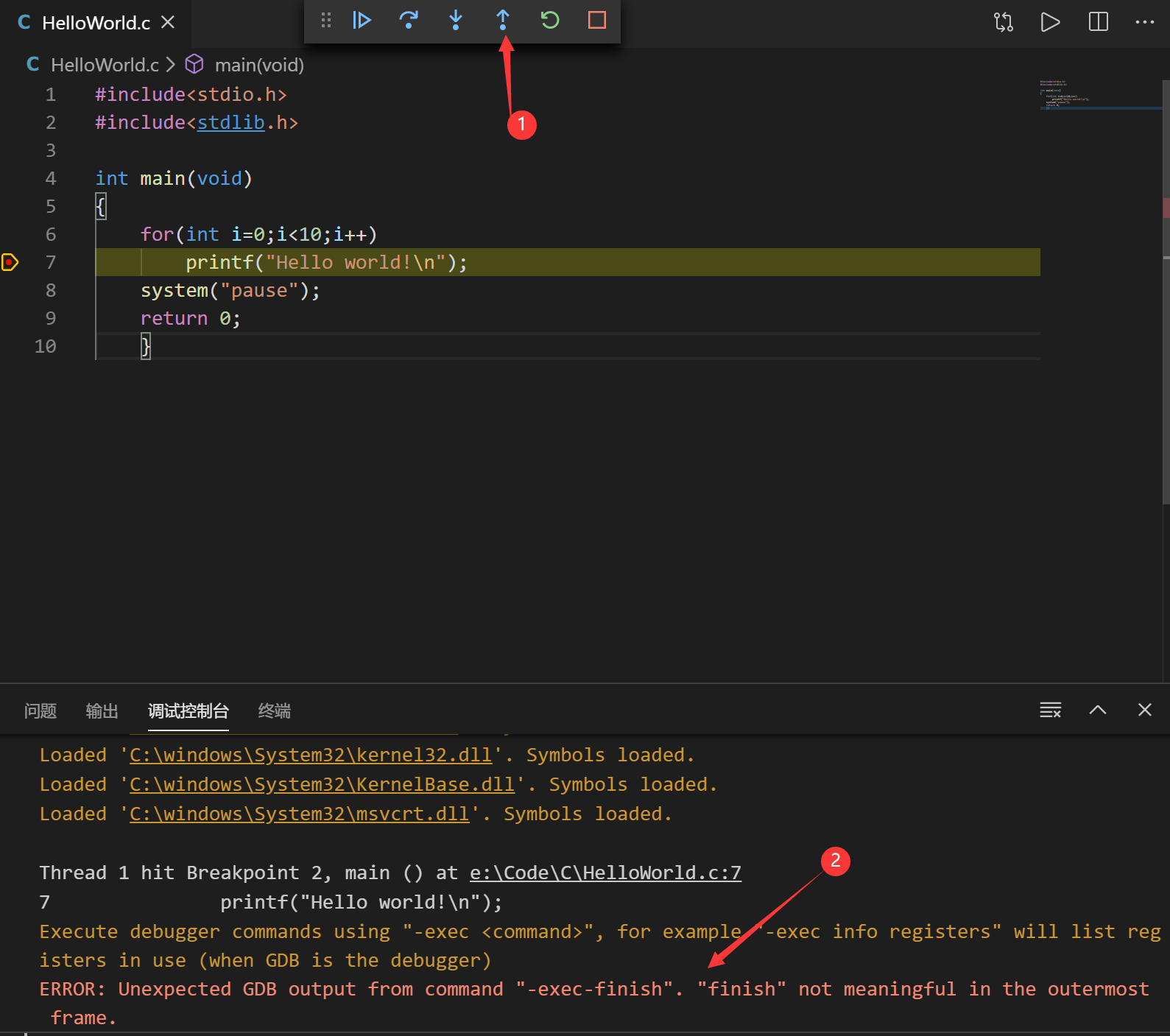
launch.json文件内容如下
{
"version": "0.2.0",
"configurations": [
{
"name": "(gdb) Launch",
"preLaunchTask": "build",
"type": "cppdbg",
"request": "launch",
"program": "${fileDirname}/${fileBasenameNoExtension}.exe",
"args": [],
"stopAtEntry": false,
"cwd": "${workspaceFolder}",
"environment": [],
"externalConsole": true,
"MIMode": "gdb",
"miDebuggerPath": "C:/mingw64/bin/gdb.exe",
"setupCommands": [
{
"description": "Enable pretty-printing for gdb",
"text": "-enable-pretty-printing",
"ignoreFailures": true,
}
],
"launchCompleteCommand": "exec-run",
}]
}
tasks.json文件内容如下
{
"version": "2.0.0",
"tasks": [
{
"label": "build",
"type": "shell",
"group": {
"kind": "build",
"isDefault": true
},
"presentation": {
"echo": true,
"reveal": "always",
"focus": false,
"panel": "shared"
},
"windows": {
"command": "g++",
"args": [
"-g",
"\"${file}\"",
"--std=c++11",
"-o",
"\"${fileDirname}\\${fileBasenameNoExtension}.exe\"",
"-finput-charset=UTF-8",
"-fexec-charset=GBK"
]
}
}
]
}
- 文章:vscode 调试 c 程序,集成终端没有输出 中也许有你想要的答案,请看下吧
如果你已经解决了该问题, 非常希望你能够分享一下解决方案, 以帮助更多的人 ^-^