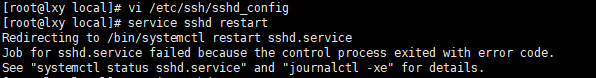ssh client 报 algorithm negotiation failed 错误,修改sshd_config,重启服务失败
1)window系统打开ssh client 连接centos失败提示
2)报 algorithm negotiation failed错误
3)根据网上查找在centos中修改配置文件/etc/ssh/sshd_config
# vi /etc/ssh/sshd_config
添加
Ciphers aes128-cbc,aes192-cbc,aes256-cbc,aes128-ctr,aes192-ctr,aes256-ctr,3des-cbc,arcfour128,arcfour256,arcfour,blowfish-cbc,cast128-cbc
MACs hmac-md5,hmac-sha1,umac-64@openssh.com,hmac-ripemd160,hmac-sha1-96,hmac-md5-96
KexAlgorithms diffie-hellman-group1-sha1,diffie-hellman-group14-sha1,diffie-hellman-group-exchange-sha1,diffie-hellman-group-exchange-sha256,ecdh-sha2-nistp256,ecdh-sha2-nistp384,ecdh-sha2-nis
tp521,diffie-hellman-group1-sha1,curve25519-sha256@libssh.org
保存
4)重启服务
service sshd restart
应该如何解决
要看错误日志,为什么重启失败,看是不是不支持你做的修改。