# -*- coding: utf-8 -*-
# Generated by Selenium IDE
import pytest
import time
import json
from selenium import webdriver #导入驱动,
from selenium.webdriver.common.by import By
from selenium.webdriver.common.action_chains import ActionChains
from selenium.webdriver.support import expected_conditions
from selenium.webdriver.support.wait import WebDriverWait
from selenium.webdriver.common.keys import Keys
time.sleep(5)
class TestDenglu():
def setup_method(self, method):
self.driver = webdriver.Chrome()
self.vars = {}
def teardown_method(self, method):
self.driver.quit()
time.sleep(5)
def test_denglu(self):
# Test name: denglu
# Step # | name | target | value | comment
# 1 | open | / | |
self.driver.get("http://192.168.1.118:8083/")
# 2 | setWindowSize | 945x1140 | |
self.driver.set_window_size(945, 1140)
time.sleep(5)
# 3 | click | css=.login | |
self.driver.find_element(By.CSS_SELECTOR, ".login").click()
# 4 | click | css=.login-input:nth-child(3) > input | |
self.driver.find_element(By.CSS_SELECTOR, ".login-input:nth-child(3) > input").click()
# 5 | click | css=.login | |
self.driver.find_element(By.CSS_SELECTOR, ".login").click()
# 6 | click | css=.login-input:nth-child(3) > input | |
self.driver.find_element(By.CSS_SELECTOR, ".login-input:nth-child(3) > input").click()
# 7 | click | css=.login-button | |
self.driver.find_element(By.CSS_SELECTOR, ".login-button").click()
```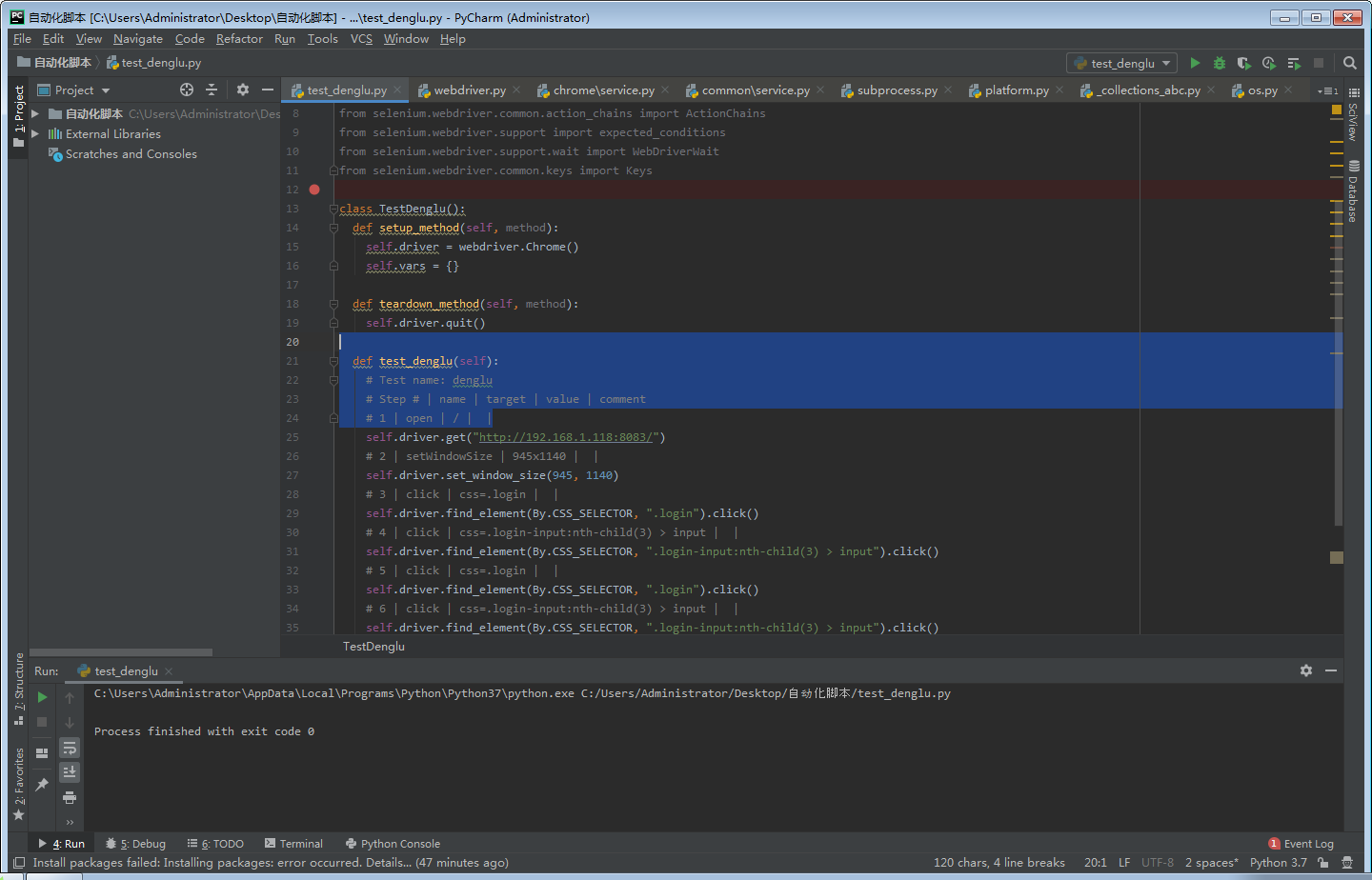
在Selenium IED里面导出的.py文件在pycharm运行浏览器调取不了
https://www.cnblogs.com/mayixb/p/8120128.html
我一开始用selenium录制,将py文件导入到pycharm也没法运行,会报错ModuleNotFoundError: No module named 'pytest',
后面安装了pytest(命令行运行pip install -U pytest)(这个网上多的是,随便搜一搜就有)
然后需要在导入的程序最后面加一个main函数,如下两行:
if name == '__main__':
pytest.main()
然后就可以运行啦!
录屏的话,要注意有些寻找标签的地方需要让测试网址加载一段时间,以上还不能运行的话,就在报错的那一行上面加一个sleep(x),x填等待时长,让它找一会儿就好了。