pip 安装库出现以下问题,求解决!
初学编程,python安装库的时候总是失败,不知道该怎么解决。求各位解决

如果你还没有解决的话。建议参考下这个链接:https://github.com/pypa/pip/issues/5309#issuecomment-383440367
换个源看看
用户目录下建立个pip文件夹。
C:\Users\用户名\pip
文件夹里新建pip.ini文件。填上内容
[global]
timeout = 6000
index-url=https://pypi.tuna.tsinghua.edu.cn/simple/
trusted-host=pypi.tuna.tsinghua.edu.cn
【相关推荐】
- 这个问题的回答你可以参考下: https://ask.csdn.net/questions/7633557
- 这篇博客也不错, 你可以看下完美解决python安装的pip命令无法使用问题。
- 你还可以看下python参考手册中的 python- 使用pip管理包
- 您还可以看一下 于成令老师的Python零基础入门教程课程中的 pip的使用小节, 巩固相关知识点
- 除此之外, 这篇博客: 知道你的Python程序每一行运行消耗多少内存,需要多少时间吗?提高python运行效率!中的 一、每一行消耗了多少时间? 部分也许能够解决你的问题, 你可以仔细阅读以下内容或跳转源博客中阅读:
借助 line_profiler 模块
具体代码如下from line_profiler import LineProfiler def func_line_time(follow=[]): def decorate(func): @wraps(func) def profiled_func(*args, **kwargs): try: profiler = LineProfiler() profiler.add_function(func) for f in follow: profiler.add_function(f) profiler.enable_by_count() return func(*args, **kwargs) finally: profiler.print_stats() return profiled_func return decorateadd_function 增加每列的行数
最终要对enable_by_count进行执行才能获取消耗的时间
print_stats 显示结果。使用的时候只需要将func_line_time 装饰函数即可。
@func_line_time() def process(self, params): import pandas as pd import jieba pass运行结果
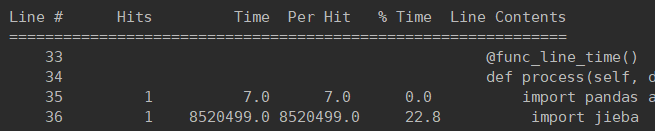
Hit:代码运行次数;
%Time:代码占了它所在函数的消耗的时间百分比,通常直接看这一列。可以看到import jieba这个模块在这次运行中所占用的时间为22.8%,其他行数的百分比则不详细说了。
在这里我们主要观察Time 所占用的百分比,对百分比较高的行数进行优化为第一选择。通过行 消耗时间的分析可以第一时间定位到比较耗时的行数,针对性的进行优化。提高运行效率。
如果你已经解决了该问题, 非常希望你能够分享一下解决方案, 写成博客, 将相关链接放在评论区, 以帮助更多的人 ^-^