python打包时显示和一个文件不兼容
对写完的一个python进行打包时,显示一下内容
C:\Users\86187>pyinstaller -F D:\软件\pycharm\pythect4\stusystem.py
The 'pathlib' package is an obsolete backport of a standard library package and is incompatible with PyInstaller. Please remove this package (located in C:\Users\86187\anaconda3\Lib\site-packages) using
conda remove
then try again.
请问各位python学者怎么解决
conda remove pathlib
删除这个包重新打包应该就可以了,但是删除之前先看看删除这个包对你有没有影响
【相关推荐】
- 帮你找了个相似的问题, 你可以看下: https://ask.csdn.net/questions/7584429
- 我还给你找了一篇非常好的博客,你可以看看是否有帮助,链接:Python 技术篇-系统、环境变量配置后python不生效问题解决方法,python服务命令行重启方法
- 您还可以看一下 李焱兵老师的python编写一个简单压缩软件课程中的 python编写简单压缩软件成果演示小节, 巩固相关知识点
- 除此之外, 这篇博客: (Python入门)学习笔记一,初次接触尝试使用Python——环境搭建与配置中的 1.3 配置Python运行环境 部分也许能够解决你的问题, 你可以仔细阅读以下内容或跳转源博客中阅读:
当安装完成后,为了使用方便,设置Python的运行环境(在Windows的路径中添加Python的运行路径)。
具体步骤如下:
1、进入“高级系统设置”(我的电脑-属性-高级系统设置)
2、选择“高级-环境变量”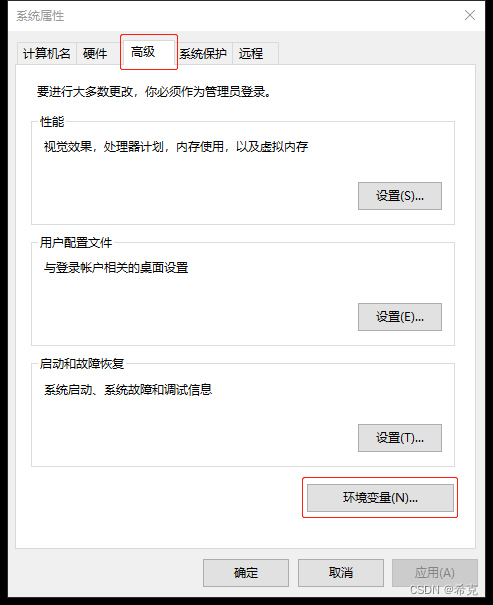
3、在系统变量栏里中找到“path”,编辑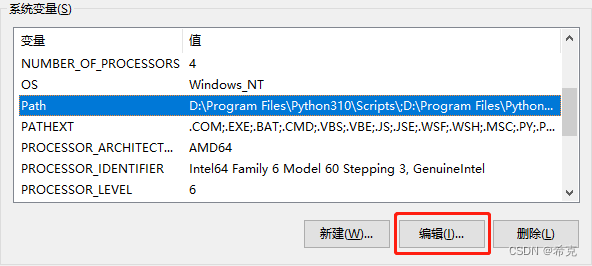
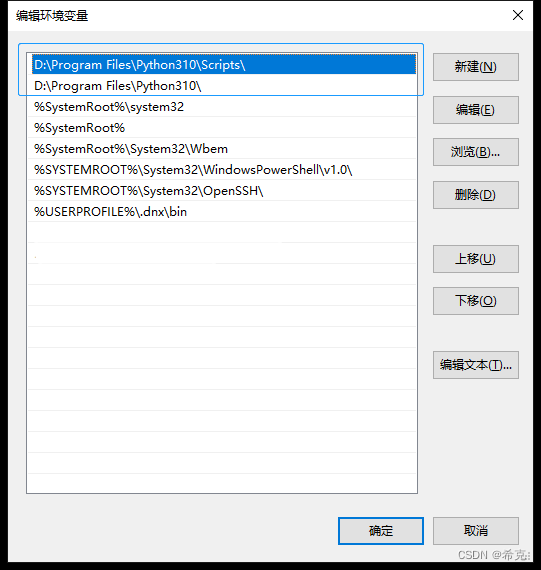
在安装Python时,如果勾选上了“Add Python x.y to PATH”,则这一步也可以省略设置成功,试试看 到命令窗口(Win+R -> 运行 - cmd)
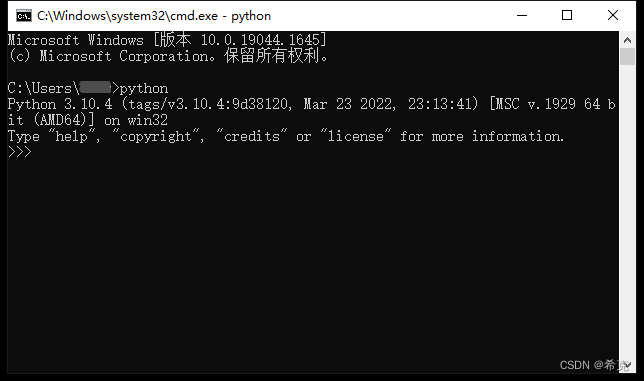
至此运行环境安装完成
如果你已经解决了该问题, 非常希望你能够分享一下解决方案, 写成博客, 将相关链接放在评论区, 以帮助更多的人 ^-^