linux查看应用对应那个ftp命令
我的数据表上面有两个表字段没有数据,这两个字段对应的都是叫血缘的功能,在日志上面查看这个血缘的功能问题,显示说连接超时,可是我不知道我这个主机现在的应用连的是哪个FTP,我想找到对应的FTP,然后找到FTP的配置文件去对接口重新连接
1、ps -ef | grep 应用程序名,查看该应用程序相关的所有进程
2、lsof -p 进程ID,查看与该应用程序相关的所有打开的文件和网络连接
3、根据输出结果,找到与FTP相关的连接或文件。
/etc/vsftpd.conf看下有没有相关配置文件
借鉴 https://ubuntu.com/server/docs/service-ftp
- 你可以参考下这个问题的回答, 看看是否对你有帮助, 链接: https://ask.csdn.net/questions/7554187
- 你也可以参考下这篇文章:【FTP工具类】提供FTP服务器的连接, 查找文件目录,及读取文件内容等操作
- 您还可以看一下 吴京忠老师的FTP 文件传输服务课程中的 01. FTP 服务器的主动和被动模式小节, 巩固相关知识点
- 除此之外, 这篇博客: linux搭建ftp服务-ftp服务器搭建和ftp客户端使用中的 只允许用户列表中用户切换目录【白名单】 部分也许能够解决你的问题, 你可以仔细阅读以下内容或跳转源博客中阅读:
说明,这个功能不是说只允许列表中用户登陆ftp,而是说列表中的用户不受功能限制,比如下面限制了本地用户不能翻目录,但列表中的用户依然是可以翻目录的【其他用户只能登陆到家目录不能切换其他目录】,就是这样,之前我以为是这个只允许列表中用户登陆ftp,其他用户无法登陆,折腾了很久,发现是我理解错了。
chroot_list_enable=YES开启代表用户列表文件/etc/vsftpd/chroot_list中的用户可以访问【需要在/etc/vsftpd目录下创建文件chroot_list,在文件中写入用户名,一行一个用户】,未在文件中列出的用户不能访问需要修改3处
- 首先开启chroot选项,添加:
allow_writeable_chroot=YES【已添加忽略】 - 取消注释 指定本地用户不能翻目录 ,
chroot_local_user=YES - 最后取消注释,指定用户列表文件的用户可以访问
chroot_list_enable=YES#和上面是配套使用的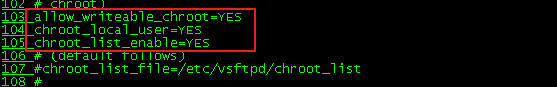
- 首先开启chroot选项,添加:
[root@centos76_2 ~]# vim /etc/vsftpd/vsftpd.conf 103 allow_writeable_chroot=YES 104 chroot_local_user=YES 105 chroot_list_enable=YES [root@centos76_2 ~]# systemctl restart vsftpd [root@centos76_2 ~]# cd /etc/vsftpd/ [root@centos76_2 vsftpd]# ls ftpusers user_list vsftpd.conf vsftpd_conf_migrate.sh [root@centos76_2 vsftpd]# vim chroot_list # 创建允许登陆的用户 hero1 hero2 [root@centos76_2 vsftpd]# useradd -s /sbin/nologin hero1 #创建用户名和密码 [root@centos76_2 vsftpd]# useradd -s /sbin/nologin hero2 [root@centos76_2 vsftpd]# echo hero1|passwd --stdin hero1 Changing password for user hero1. passwd: all authentication tokens updated successfully. [root@centos76_2 vsftpd]# echo hero2|passwd --stdin hero2 Changing password for user hero2. passwd: all authentication tokens updated successfully. [root@centos76_2 vsftpd]#
如果你已经解决了该问题, 非常希望你能够分享一下解决方案, 写成博客, 将相关链接放在评论区, 以帮助更多的人 ^-^