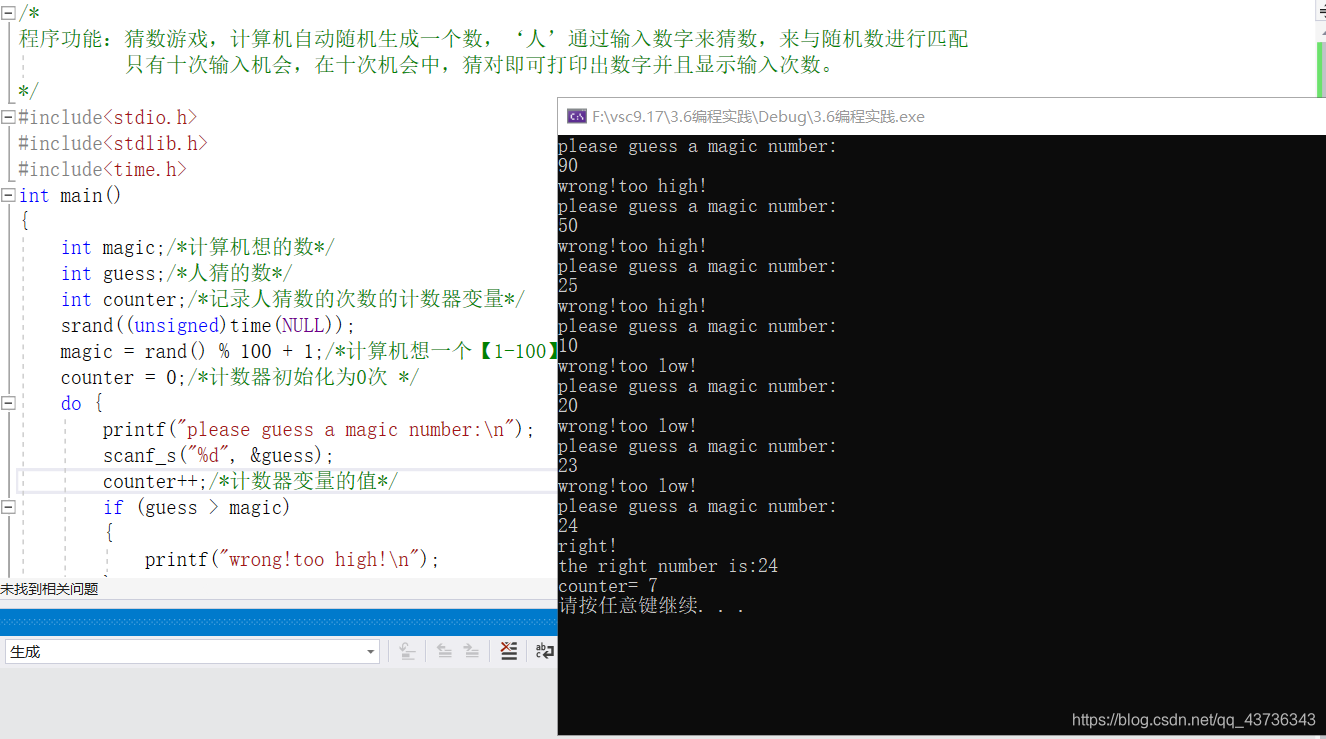[图片]请问怎么修改上方代码,从而实现红绿黄灯循环闪烁
#include <ny8.h>
#include "NY8_constant.h"
#define UPDATE_REG(x) __asm__("MOVR _" #x ",F")
void main(void)
{
// Initialize GPIO
// ; PORTB I/O state
// ; PB4 set input mode and enable pull-high resistor
// ; PB2 set output mode
// ; PB1 set input mode and enable pull-low resistor
// ; PB0 set open-drain output mode
BODCON = C_PB0_OD; // Set PB0 open-drain output mode
BPLCON = (unsigned char)~C_PB1_PLB; // Enable PB1 Pull-Low Resistor,others disable
BPHCON = (unsigned char)~C_PB4_PHB; // Enable PB4 Pull-High Resistor,others disable
IOSTB = C_PB4_Input | C_PB1_Input; // Set PB4 & PB1 to input mode,others set to output mode
PORTB = 0x05; // PB2 & PB0 output high
while(1)
{
CLRWDT();
// ; While PB4 inputs high/low, then PB2 outputs high/low
if(PORTBbits.PB4)
PORTBbits.PB2 = 1;
else
PORTBbits.PB2 = 0;
// ; While PB1 inputs high/low, then PB0 outputs high/low
if(PORTBbits.PB1)
PORTBbits.PB0 = 1;
else
PORTBbits.PB0 = 0;
// ; While PB1 inputs high/low, then PB0 outputs high/low
if(PORTBbits.PB5)
PORTBbits.PB3 = 1;
else
PORTBbits.PB3 = 0;
}
[图片]
请问怎么修改上方代码,从而实现红绿黄灯循环闪烁。
#include <ny8.h>
#include "NY8_constant.h"
#define UPDATE_REG(x) __asm__("MOVR _" #x ",F")
void delay()
{
unsigned char i,j;
for(i=5;i>0;i--)
for(j=132;j>0;j--);
}
void main(void)
{
// Initialize GPIO
BODCON = C_PB0_OD; // Set PB0 open-drain output mode
BPLCON = (unsigned char)~C_PB1_PLB; // Enable PB1 Pull-Low Resistor,others disable
BPHCON = (unsigned char)~C_PB4_PHB; // Enable PB4 Pull-High Resistor,others disable
IOSTB = C_PB4_Input | C_PB1_Input; // Set PB4 & PB1 to input mode,others set to output mode
PORTB = 0x05; // PB2 & PB0 output high
while (1)
{
CLRWDT();
// 红
PORTBbits.PB2 = 1;
PORTBbits.PB0 = 0;
PORTBbits.PB3 = 0;
delay();
//绿
PORTBbits.PB2 = 0;
PORTBbits.PB0 = 1;
PORTBbits.PB3 = 0;
delay();
// 黄
PORTBbits.PB2 = 0;
PORTBbits.PB0 = 0;
PORTBbits.PB3 = 1;
delay();
}
}
#define LED_R PB2 // 红灯
#define LED_G PB3 // 绿灯
#define LED_Y PB4 // 黄灯
void main(void) {
int i = 0;
while(1) {
i++;
switch(i%3) {
case 0:
LED_R = 1; LED_G = 0; LED_Y = 0; // 红灯亮
break;
case 1:
LED_R = 0; LED_G = 1; LED_Y = 0; // 绿灯亮
break;
case 2:
LED_R = 0; LED_G = 0; LED_Y = 1; // 黄灯亮
break;
}
Delay_ms(300); // 延时切换
}
}
该回答通过自己思路及引用到GPTᴼᴾᴱᴺᴬᴵ搜索,得到内容具体如下:你可以通过修改while循环内的代码来实现红绿黄灯循环闪烁。具体修改如下:
1、 定义一个变量来记录当前的灯的状态,例如:
unsigned char light_state = 0; // 0表示红灯,1表示绿灯,2表示黄灯
2、 修改while循环内的代码,让不同的状态下控制不同的灯亮灭。例如:
while(1)
{
CLRWDT();
// 根据当前灯的状态控制灯的亮灭
switch(light_state) {
case 0: // 红灯
PORTBbits.PB0 = 0; // 红灯亮
PORTBbits.PB2 = 1; // 绿灯灭
PORTBbits.PB3 = 1; // 黄灯灭
delay_ms(1000); // 等待1秒钟
light_state = 1; // 切换到绿灯状态
break;
case 1: // 绿灯
PORTBbits.PB0 = 1; // 红灯灭
PORTBbits.PB2 = 0; // 绿灯亮
PORTBbits.PB3 = 1; // 黄灯灭
delay_ms(1000); // 等待1秒钟
light_state = 2; // 切换到黄灯状态
break;
case 2: // 黄灯
PORTBbits.PB0 = 1; // 红灯灭
PORTBbits.PB2 = 1; // 绿灯灭
PORTBbits.PB3 = 0; // 黄灯亮
delay_ms(1000); // 等待1秒钟
light_state = 0; // 切换到红灯状态
break;
default: // 默认为红灯状态
PORTBbits.PB0 = 0; // 红灯亮
PORTBbits.PB2 = 1; // 绿灯灭
PORTBbits.PB3 = 1; // 黄灯灭
delay_ms(1000); // 等待1秒钟
light_state = 1; // 切换到绿灯状态
break;
}
}
上述代码中,使用了switch语句根据当前灯的状态控制不同的灯亮灭。在每个状态下,先控制相应的灯亮灭,然后等待1秒钟,最后切换到下一个状态。
需要注意的是,为了等待1秒钟,需要在程序中定义一个延时函数。可以使用循环来实现延时,也可以使用定时器中断来实现延时。
如果以上回答对您有所帮助,点击一下采纳该答案~谢谢
不知道你这个问题是否已经解决, 如果还没有解决的话:- 你可以看下这个问题的回答https://ask.csdn.net/questions/7418419
- 这篇博客也不错, 你可以看下从键盘上输入两个整形数据,利用指针变量计算两个数之和,将计算结果输出在屏幕上。(附代码)
- 您还可以看一下 李月喜老师的企业微信自建代开发应用开发篇课程中的 创建代开发模板处理回调并提交审核上线小节, 巩固相关知识点
- 除此之外, 这篇博客: 猜数(含代码)计算机自动随机生成一个数,用户通过输入数字来猜数,来与随机数进行匹配并显示正确与否中的 猜数(含代码)计算机自动随机生成一个数,用户通过输入数字来猜数,来与随机数进行匹配并显示正确与否 部分也许能够解决你的问题, 你可以仔细阅读以下内容或跳转源博客中阅读:
本人实际经验仅供参考
以下是程序的运行结果以下为程序代码
/*
程序功能:猜数游戏,计算机自动随机生成一个数,‘人’通过输入数字来猜数,来与随机数进行匹配
只有十次输入机会,在十次机会中,猜对即可打印出数字并且显示输入次数。
*/
#include<stdio.h>
#include<stdlib.h>
#include<time.h>
int main()
{
int magic;/计算机想的数/
int guess;/人猜的数/
int counter;/记录人猜数的次数的计数器变量/
srand((unsigned)time(NULL));
magic = rand() % 100 + 1;/*计算机想一个【1-100】之间的数,即为magic */
counter = 0;/*计数器初始化为0次 */
do {
printf(“please guess a magic number:\n”);
scanf_s("%d", &guess);
counter++;/计数器变量的值/
if (guess > magic)
{
printf(“wrong!too high!\n”);
}
else if (guess < magic)
{
printf(“wrong!too low!\n”);
}
else
{
printf(“right!\n”);
printf(“the right number is:%d\n”, magic);
}
}while (guess != magic && counter<10);
printf(“counter= %d\n”, counter);
system(“pause”);
return 0;
}
如果你已经解决了该问题, 非常希望你能够分享一下解决方案, 写成博客, 将相关链接放在评论区, 以帮助更多的人 ^-^
在代码方面,实现红绿黄灯循环闪烁需要使用循环结构(如for、while)和条件语句(如if、else)。下面是一种实现方式:
import time
# 定义红灯、黄灯、绿灯的时间
red_time = 5
yellow_time = 2
green_time = 5
# 循环执行红绿黄灯闪烁
while True:
# 红灯
print("红灯(亮)")
time.sleep(red_time)
print("红灯(灭)")
# 黄灯
print("黄灯(亮)")
time.sleep(yellow_time)
print("黄灯(灭)")
# 绿灯
print("绿灯(亮)")
time.sleep(green_time)
print("绿灯(灭)")
上面的代码定义了红、黄、绿灯分别亮灭的时间,使用while循环不断执行红绿黄灯闪烁。具体实现如下:
- 执行红灯亮,等待red_time秒钟后,执行红灯灭。
- 执行黄灯亮,等待yellow_time秒钟后,执行黄灯灭。
- 执行绿灯亮,等待green_time秒钟后,执行绿灯灭。
- 回到步骤1。
这样,就实现了红绿黄灯循环闪烁。如果想要更加细致的控制,可以在循环中添加条件语句,如控制红绿灯的次数等。
注意事项:
- 在Python中使用时间控制可以借助time模块中的sleep函数。
- 在实际的代码实现中,可以使用实际的硬件设备来控制红绿灯的亮灭,也可以使用图形界面来模拟红绿灯的变化。
参考GPT:
#include <ny8.h>
#include "NY8_constant.h"
#define UPDATE_REG(x) __asm__("MOVR _" #x ",F")
void main(void)
{
unsigned char timer = 0;
unsigned char state = 0; // 0: Red, 1: Green, 2: Yellow
// Initialize GPIO
// ...
while(1)
{
CLRWDT();
// Implement traffic light logic with a timer
switch(state)
{
case 0: // Red
PORTBbits.PB0 = 1; // Turn on red light
PORTBbits.PB1 = 0;
PORTBbits.PB2 = 0;
break;
case 1: // Green
PORTBbits.PB0 = 0;
PORTBbits.PB1 = 1; // Turn on green light
PORTBbits.PB2 = 0;
break;
case 2: // Yellow
PORTBbits.PB0 = 0;
PORTBbits.PB1 = 0;
PORTBbits.PB2 = 1; // Turn on yellow light
break;
}
// Increment the timer and change the state after a certain duration
timer++;
if(timer >= 50) // Adjust this value to control the duration of each state
{
timer = 0;
state = (state + 1) % 3; // Rotate through 0, 1, 2 for red, green, yellow
}
}
}