Qt编译QPushButton不通过,提示未定义或者定义不全
Qt编译不通过,已经包含了头文件的,也定义了,提示QpushButton未定义或者定义不全,请求帮忙看看什么问题?


- 帮你找了个相似的问题, 你可以看下: https://ask.csdn.net/questions/7651822
- 这篇博客也不错, 你可以看下Qt多个QPushButton绑定同一个槽函数
- 您还可以看一下 曾志坤老师的Qt语言从入门到精通课程中的 控件编码 - 按钮PushButton小节, 巩固相关知识点
- 除此之外, 这篇博客: Qt 自定义MoveButton移动按钮中的 Qt 自定义MoveButton移动按钮 部分也许能够解决你的问题, 你可以仔细阅读以下内容或跳转源博客中阅读:
之前使用了painter自绘制按钮进行拖拽移动。
在这里,MoveButton继承QPushbutton,实现鼠标移动拖拽,键盘上下键位移。
头文件MoveButton.h
#ifndef MOVEBUTTON_H #define MOVEBUTTON_H /*********************************************************** *版权声明:Copyright (c) 2019 Kongdemin. All rights reserved. *许可版本:Corporation & Enterprise *文件名称:MoveButton.h *文件功能:can move button *创建作者:kongdemin *修改时间:2019-08 *修订说明:版本 01 ************************************************************/ #include <QPushButton> #include <QWidget> class MoveButton : public QPushButton { Q_OBJECT public: explicit MoveButton(QWidget *parent = nullptr); signals: public slots: protected: /// /// \brief mousePressEvent /// \param event /// void mousePressEvent(QMouseEvent *event); /// /// \brief mouseMoveEvent /// \param event /// void mouseMoveEvent(QMouseEvent *event); /// /// \brief keyPressEvent /// \param event /// void keyPressEvent(QKeyEvent *event); private: /// /// \brief _beginPos /// QPoint _beginPos; /// /// \brief _lastPos /// QPoint _lastPos; }; #endif // MOVEBUTTON_H源文件MoveButton.cpp
#include "MoveButton.h" #include <QMouseEvent> MoveButton::MoveButton(QWidget *parent) : QPushButton(parent) { this->setStyleSheet("background-color: rgb(218,165,32); border: 1px"); } void MoveButton::mousePressEvent(QMouseEvent *event) { if(event->button() == Qt::LeftButton) { _beginPos = event->pos(); } } void MoveButton::mouseMoveEvent(QMouseEvent *event) { _lastPos = event->pos(); int t_xDistance = _lastPos.x() - _beginPos.x(); int t_yDistance = _lastPos.y() - _beginPos.y(); if((this->x()+t_xDistance<=parentWidget()->width()-this->width()) && (this->y()+t_yDistance<=parentWidget()->height()-this->height()) && this->x()+t_xDistance>=0 && this->y()+t_yDistance>=0) { this->move(this->x()+t_xDistance,this->y()+t_yDistance); } } void MoveButton::keyPressEvent(QKeyEvent *event) { if(event->key() == Qt::Key_Left) { if(this->x()-4>=0) { this->move(this->x()-4,this->y()); } } else if(event->key() == Qt::Key_Right) { if(parentWidget()->width()-this->width()-this->x()-4>=0) { this->move(this->x()+4,this->y()); } } else if(event->key() == Qt::Key_Up) { if(this->y()-4>=0) { this->move(this->x(),this->y()-4); } } else if(event->key() == Qt::Key_Down) { if(parentWidget()->height()-this->height()-this->y()-4>=0) { this->move(this->x(),this->y()+4); } } }效果:
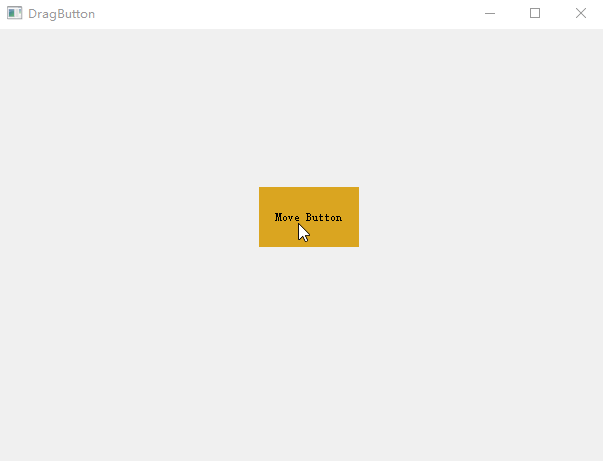
如果你已经解决了该问题, 非常希望你能够分享一下解决方案, 写成博客, 将相关链接放在评论区, 以帮助更多的人 ^-^