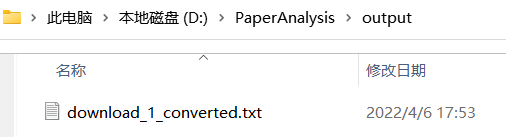citespace安装好之后就只出现这个黑框是什么问题啊?
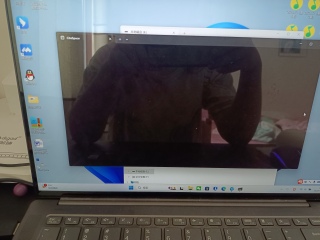
重新安装好几次都是这情况,点开图标就出现这个黑框,也不知道哪里出了问题,麻烦看到的的回答一下呗
- 这篇文章讲的很详细,请看:citespace安装过程中的问题及解决方案
- 除此之外, 这篇博客: 【文献分析入门】【1】citespace安装与使用笔记中的 3. 知网数据转换——可合并跨库查询结果,并去重 部分也许能够解决你的问题, 你可以仔细阅读以下内容或跳转源博客中阅读:
参考资料——CiteSpace知网数据转换技巧:https://blog.csdn.net/Louisliushahe/article/details/115304184
1、Data菜单,选择Import/Export。
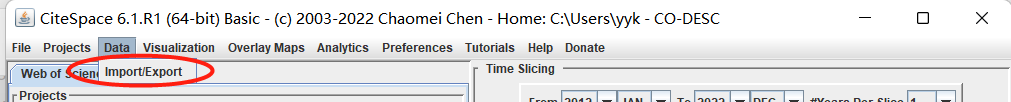
对话框选择Skip跳过
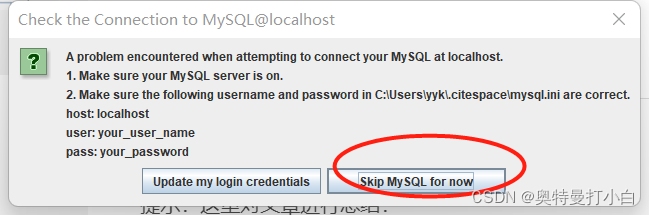
2、选择CNKI标签,在input dictionary后面,点Browse浏览选择之前创建的input文件夹,确定输入目录。
在output dictionary后面,选择output文件夹,确定输出目录。
单击CNKI Format Conversation按钮,下面空白区域会显示处理的文献数目。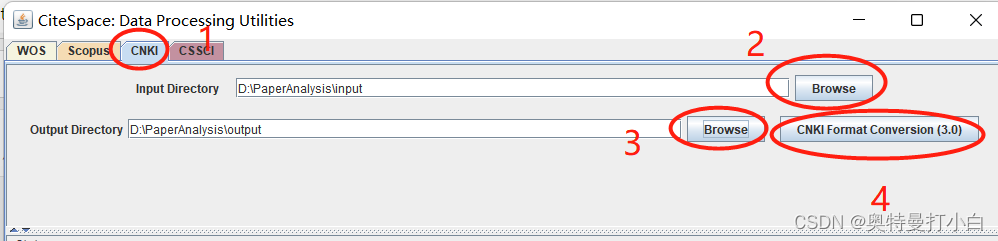
3、去output文件夹中,找转换好的文档。(在原有名字基础上加了个converted)