多页面应用开发模式主页面引入所有入口文件
问题:多页面应用开发模式主页面引入所有入口文件
vue.config.js 配置
configureWebpack: {
entry: {
main: "./src/main.js",
main1: "./src/main1.js",
main2: "./src/main2.js",
},
plugins: [
new HtmlWebpackPlugin({
template: './public/index.html',
filename: 'index.html',
chunks: ['main'],
}),
new HtmlWebpackPlugin({
template: './public/index1.html',
filename: 'index1.html',
chunks: ['main1']
}),
new HtmlWebpackPlugin({
template: './public/index2.html',
filename: 'index2.html',
chunks: ['main2']
})
],
},
出现问题
- 第一次npm run serve的情况下引入的js无任何异常
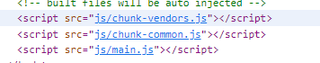
- 当在代码中语法不正确的情况下,页面正常报错,当把错误改正后,页面重新构建。且页面刷新后,
会把其他的主入口文件引入进来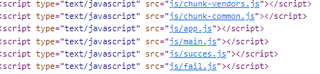
问各位,是我的配置有问题吗?
- 你可以看下这个问题的回答https://ask.csdn.net/questions/7772010
- 我还给你找了一篇非常好的博客,你可以看看是否有帮助,链接:NPM 方法安装vue.js,初始化项目并启动
- 除此之外, 这篇博客: npm包-js-pinyin获取中文拼音,实现按26个首字母展示城市中的 vue实现代码 部分也许能够解决你的问题, 你可以仔细阅读以下内容或跳转源博客中阅读:
获取下面的格式,26个首字母对应的城市
[ { "title":"A", "city": ["阿拉善盟", "安阳市", "安庆市"] }, { "title":"B", "city": ["北京市", "包头市", "白城市", ...] },... ]<template> <div class=""> <dl class="m-categroy"> <dt>按拼音首字母选择:</dt> <dd v-for="item in list" :key="item"> <a :href="'#city-' + item">{{item}}</a> </dd> </dl> <dl v-for="item in block" :key="item.title" class="m-categroy-section"> <dt :id="'city-' + item.title">{{item.title}}</dt> <dd> <span v-for="c in item.city" :key="c">{{c}}</span> </dd> </dl> </div> </template> <script> import pyjs from 'js-pinyin' // pyjs.getFullChars('汕头') // ShanTou 返回中文全拼 首字母大写 export default { data() { return { list: "ABCDEFGHIJKLMNOPQRSTUVWXYZ".split(""), block: [{title:"A", city:["安徽"]}] }; }, async mounted() { let _this = this let blocks = [] let {status, data:{city}} = await _this.$axios.get('/geo/city') if (status === 200) { // p存城市首字母 let p // 存首字母code值 用来排序 let c // 保存每个拼音字母对应的城市数组 let d = {} console.log(city) city.forEach(item => { // pyjs.getFullChars('汕头') // ShanTou 返回中文全拼 首字母大写 console.log("pyjs.getFullChars('item.name'):" + pyjs.getFullChars(item.name)) p = pyjs.getFullChars(item.name).toLowerCase().slice(0, 1) c = p.charCodeAt(0) // 'a'.charCodeAt(0)为97 'z'.charCodeAt(0)为122 // 'A'.charCodeAt(0) 为65 'Z'.charCodeAt(0)为90 if (c>96 && c<123) { if(!d[p]) { d[p] = [] } else { d[p].push(item.name) } } }) for(let[k, v] of Object.entries(d)) { blocks.push({ title: k.toUpperCase(), city: v }) } _this.block = blocks.sort((a, b) => a.title.charCodeAt(0) - b.title.charCodeAt(0)) } } }; </script> <style lang="scss"> @import "@/assets/css/changeCity/categroy.scss"; </style>