一个前端的接口是如何搭建的
今天在网上学习的时候发现一个困惑我的问题

他直接通过一个路径访问到了一个json格式的文件,现在需求是跨域用8080这个端口向8000端口取数据,实现8080端口上应用的动态获取数据,如何去搭建这个临时数据文件并且能让8080访问到啊


既然是静态的,可以考虑写在一个项目里面
- jsonp
- 后端转
vue.config.js配置代理
devServer: {
proxy: {
'/api': {
target: 'http://localhost:8000',
changeOrigin: true,
pathRewrite: {
'^/api': ''
}
}
}
}
- 这有个类似的问题, 你可以参考下: https://ask.csdn.net/questions/7637293
- 这篇博客也不错, 你可以看下给数组中的每一个json对象动态添加键值对
- 除此之外, 这篇博客: 前后模拟后端接口返回数据中的 请求本地 json 文件,返回数据 部分也许能够解决你的问题, 你可以仔细阅读以下内容或跳转源博客中阅读:
json文件中写入数据:
// message.json { "code":"000", "message":"message", "lists":[ { "name":"小张", "sex":"男", "age": "21" }, { "name":"小丽", "sex":"女", "age":"18" } , { "name":"小白", "sex":"女", "age":"18" } ] }前端进行数据请求:
<!DOCTYPE html> <html lang="en"> <head> <meta charset="UTF-8"> <meta name="viewport" content="width=device-width,initial-scale=1,minimum-scale=1,maximum-scale=1,user-scalable=no" /> <title>请求本地json文件数据</title> <script src="http://apps.bdimg.com/libs/jquery/2.1.4/jquery.min.js"></script> </head> <body> <script type="text/javascript"> $(function () { // 请求路径是当前文件的相对路径 $.ajax({ url:'list.json', contentType: 'application/json', type: 'get', dataType:'JSON', success: function (res) { console.log("成功"); if(res.code == '000'){ console.log(res); $('body').html(JSON.stringify(res)); }else{ alert(res.message); } }, Error: function (xhr, type, errorThrown) { console.log(errorThrown); } }); }) </script> </body> </html>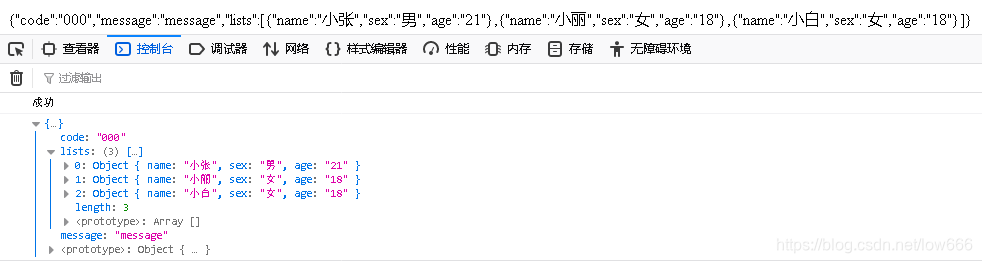
- 您还可以看一下 黄菊华老师的微信小程序Json数据使用专题课程中的 微信小程序入门到就业课(全栈课)学习说明【建议看下】小节, 巩固相关知识点
- 以下回答由chatgpt基于相关博客总结生成:
要在前端搭建一个允许跨域访问的接口,可以通过搭建一个临时的服务器,来提供访问数据的接口。
具体步骤如下:
- 安装一个简单的服务器:可以使用node.js中的express框架快速搭建一个服务器。
// 安装express和cors依赖 npm install express cors- 创建一个server.js文件,并在其中引入express和cors,并配置一些基本的服务器设置。
// 引入express和cors const express = require('express'); const cors = require('cors'); // 创建express实例 const app = express(); // 允许所有域名跨域访问 app.use(cors()); // 设置监听端口 const PORT = 8000; // 启动服务器 app.listen(PORT, () => { console.log(`Server is running on port ${PORT}`); });- 在server.js文件中创建一个路由来响应前端的请求,并读取json文件并返回数据。
// 引入fs模块用于读取文件 const fs = require('fs'); // 创建路由处理请求 app.get('/api/data', (req, res) => { // 读取json文件 fs.readFile('message.json', 'utf8', (err, data) => { if (err) { console.log(err); res.status(500).json({ error: 'Internal Server Error' }}); } else { // 将json字符串转换为json对象 const jsonData = JSON.parse(data); // 返回json数据给前端 res.json(jsonData); } }); });- 修改前端代码,将请求路径修改为服务器的接口地址。
$(function () { $.ajax({ url: 'http://localhost:8000/api/data', contentType: 'application/json', type: 'get', dataType: 'json', success: function (res) { console.log("成功"); if (res.code == '000') { console.log(res); $('body').html(JSON.stringify(res)); } else { alert(res.message); } }, error: function (xhr, status, error) { console.log(error); } }); });- 在命令行中运行server.js文件。
node server.js现在,你可以在浏览器中访问http://localhost:8080,前端就可以通过8080端口访问到8000端口上的数据了。