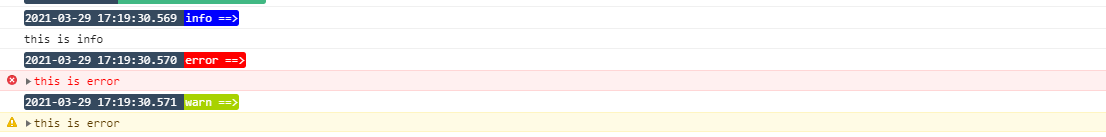关于#vue.js#的问题:vue3项目调试显示代码
为什么.vue文件debugger出来直接是源代码呀,初学者求解
<template>
<div id="app">
<img src="./assets/logo.png">
</div>
</template>
<script>
export default {
name: 'App'
}
</script>
<style>
#app {
font-family: 'Avenir', Helvetica, Arial, sans-serif;
-webkit-font-smoothing: antialiased;
-moz-osx-font-smoothing: grayscale;
text-align: center;
color: #2c3e50;
margin-top: 60px;
}
</style>

缺少外部引用
<script src="https://unpkg.com/vue@3/dist/vue.global.js"></script>
要是工程的话,需要安装vue,再根据情况写
- 关于该问题,我找了一篇非常好的博客,你可以看看是否有帮助,链接:vue如何debugger
- 除此之外, 这篇博客: vue:带有级别的日志工具, 可打包动态控制debug是否输出中的 测试 部分也许能够解决你的问题, 你可以仔细阅读以下内容或跳转源博客中阅读:
// 组件中 debugLog(){ this.$_debug(this.$store.state.logLevel, "rrrrrr", "cccc", "'cccccc") this.$_info("this is info") this.$_error("this is error") this.$_warn("this is error") // console.log() }