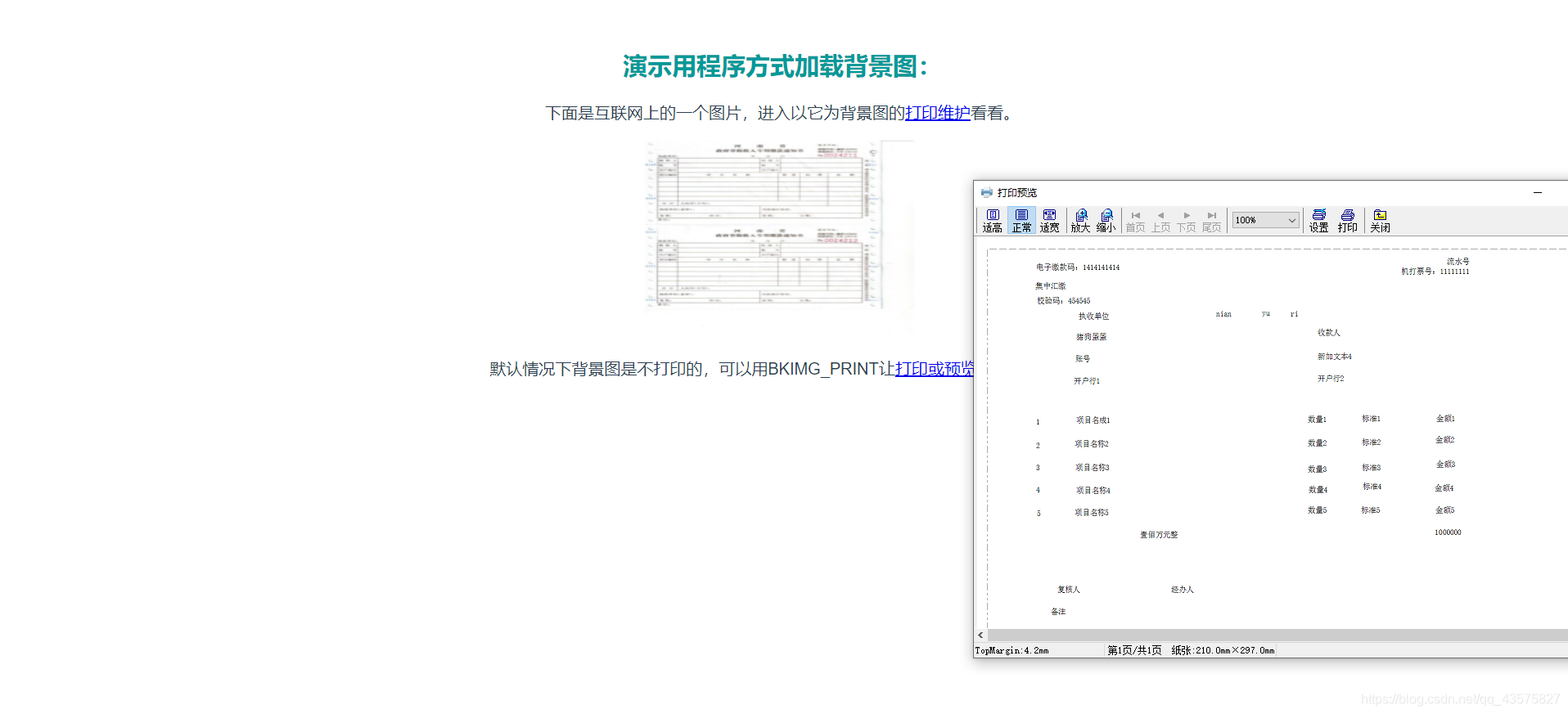vue3生成二维码使用lodop打印
1、vue3使用lodop打印无法显示二维码图片。如下图年所示:


2、代码
<template>
<a-modal centered :width="800" :visible="visible" @ok="handleOk()" @cancel="handleCancel" cancelText="关闭">
<div style="text-align: left">
</div>
<div>
<a-tabs>
<a-tab-pane tab="二维码生成" key="createQDcode">
<!-- 创建一个输入框,只能输入数字-->
<label>每行数量:</label>
<a-input-number v-model:value="num" :min="1" :max="100" style="margin-top: 10px; margin-bottom: 10px" />
<a-row id="printContent">
<!-- 根据输入的数量,每行生成几个-->
<a-col :span="24 / num" style="margin-top: 30px; text-align: center" v-for="(item, index) in resultList" :key="index">
<a-image><QrCode :value="item.isbn" :width="100" class="enter-x justify-center xl:justify-start" /></a-image><br />
<!-- 单号和名称宽度要与二维码宽度一致-->
<label>单号:</label>
<span>{{item.isbn}}</span>
<br>
<label>名称:</label>
<span>{{item.title}}</span>
<!-- <a-input style="width: 100px; font-size: 9px; color: #000000" :bordered="false" :value="item.isbn" /><br />-->
<!-- <a-input style="width: 100px; font-size: 9px; color: #000000" :bordered="false" :value="item.title" />-->
</a-col>
<div v-if="index == '8'" style="page-break-after: always"></div>
</a-row>
</a-tab-pane>
<a-tab-pane tab="条形码生成" key="createJsBarcode">
<a-row>
<a-col :span="12" style="margin-top: 30px; text-align: center" v-for="(item, index) in resultList" :key="index">
<a-image><LimsJsBarcode :value="item.isbn" :width="1.5" class="enter-x justify-center xl:justify-start" /></a-image><br />
<label>单号:</label>
<a-input style="width: auto; font-size: 9px; color: #000000" :bordered="false" :value="item.isbn" /><br />
<label>名称:</label>
<a-input style="width: auto; font-size: 9px; color: #000000" :bordered="false" :value="item.title" />
</a-col>
<div v-if="index == '8'" style="page-break-after: always"></div>
</a-row>
</a-tab-pane>
</a-tabs>
</div>
</a-modal>
</template>
<script lang="ts" setup>
import ACol from 'ant-design-vue/es/grid/Col';
import { ref, nextTick, defineExpose, render, reactive } from 'vue';
import QrcodeVue from 'qrcode.vue';
import { QrCode } from '/@/components/Qrcode/index';
import { printJS } from '/@/hooks/web/usePrintJS';
import LimsJsBarcode from './LimsJsBarcode.vue';
import { getLodop } from '/@/utils/Lodop/LodopFuncs';
const title = ref<string>('');
const width = ref<number>(800);
const visible = ref<boolean>(false);
const disableSubmit = ref<boolean>(false);
const registerForm = ref();
const num = ref<number>(1);
const emit = defineEmits(['register', 'success']);
const resultList = [];
function bindQRCode(ids) {
visible.value = true;
ids.forEach((item) => {
let result = {
isbn: item.isbn,
title: item.title,
};
resultList.push(result);
console.log(result);
});
console.log(resultList);
}
/**
* 确定按钮点击事件
*/
function handleOk() {
//获取getLodop对象
let LODOP = getLodop();
LODOP.PRINT_INIT("打印二维码");
//设置纸张大小
LODOP.SET_PRINT_PAGESIZE(1, 0, 0, "A4");
//设置打印方向
LODOP.SET_PRINT_PAGESIZE(1, 0, 0, "A4");
LODOP.ADD_PRINT_HTM(0, 0, "100%", "100%", document.getElementById("printContent").innerHTML);
console.log(document.getElementById("printContent").innerHTML)
//打印
LODOP.PRINT_DESIGN();
}
/**
* form保存回调事件
*/
function submitCallback() {
handleCancel();
emit('success');
}
/**
* 取消按钮回调事件
*/
function handleCancel() {
visible.value = false;
resultList.length = 0;
}
defineExpose({
bindQRCode,
add,
});
</script>
<style>
@media print {
@page {
size: auto;
}
body, html {
height: auto !important;
}
}
</style>
3、我输出的 LODOP.ADD_PRINT_HTM内容
<!-- 根据输入的数量,每行生成几个-->
<div class="ant-col ant-col-24" style="margin-top: 30px; text-align: center;">
<a-image><div class="enter-x justify-center xl:justify-start"><canvas height="100" width="100" style="height: 100px; width: 100px;"></canvas></div></a-image><br>
<!-- 单号和名称宽度要与二维码宽度一致-->
<label>单号:</label><span>IS2023062702</span><br>
<label>名称:</label><span>载玻片</span>
<!-- <a-input style="width: 100px; font-size: 9px; color: #000000" :bordered="false" :value="item.isbn" /><br />-->
<!-- <a-input style="width: 100px; font-size: 9px; color: #000000" :bordered="false" :value="item.title" />-->
</div><div class="ant-col ant-col-24" style="margin-top: 30px; text-align: center;">
<a-image><div class="enter-x justify-center xl:justify-start"><canvas height="100" width="100" style="height: 100px; width: 100px;"></canvas></div></a-image><br>
<!-- 单号和名称宽度要与二维码宽度一致-->
<label>单号:</label><span>IS2023062701</span><br>
<label>名称:</label><span>载玻片</span>
<!-- <a-input style="width: 100px; font-size: 9px; color: #000000" :bordered="false" :value="item.isbn" /><br />-->
<!-- <a-input style="width: 100px; font-size: 9px; color: #000000" :bordered="false" :value="item.title" />-->
</div><!--v-if-->
4、我觉得是里面的出了问题,但是不知道该怎么解决
可参考这个文章 https://blog.csdn.net/violetjack0808/article/details/79354223
- 这篇博客: vue如何使用lodop中的 如何在Vue中使用lodop 部分也许能够解决你的问题, 你可以仔细阅读以下内容或跳转源博客中阅读:
最近在项目中需要打印,lodop是web端常用的打印工具,安装打印机驱动之后,连接打印机,看是否能实现正常打印。
打开lodop官网,http://www.lodop.net/index.html 下载lodop客户端。
把lodopFuncs拷贝到utils文件夹下,新建doprint.js和lodop.js//doprint.js import { getLodop } from '@t/lodop' //这块就是引用的上面一大坨暴露出来的方法喽 const PrintAccount = (qrTitle, codetype, url, code) => { let qrAccount = `${url}/#/?type=${codetype}&code=${code}` // 调用打印对象 LODOP = getLodop() // 打印页面配置 LODOP.SET_PRINT_MODE('PRINT_NOCOLLATE', 1) LODOP.SET_PRINT_PAGESIZE(3, '5.7cm', '2cm', 2) // 条码内容 LODOP.ADD_PRINT_TEXT(3, 32, 127, 20, qrTitle) LODOP.SET_PRINT_STYLEA(0, 'FontSize', 15) LODOP.ADD_PRINT_BARCODE(26, 15, 170, 147, 'QRCode', qrAccount) // LODOP.ADD_PRINT_TEXT(159, 11, 163, 42, qrAccount) // LODOP.SET_PRINT_STYLEA(0, 'FontSize', 11) } export { PrintAccount }//lodop.js //==本JS是加载Lodop插件及CLodop服务的综合示例,可直接使用,建议看懂后融进自己页面程序== var CreatedOKLodopObject, CLodopIsLocal, CLodopJsState; //==判断是否需要CLodop(那些不支持插件的浏览器):== function needCLodop() { try { var ua = navigator.userAgent; if (ua.match(/Windows\sPhone/i)) return true; if (ua.match(/iPhone|iPod|iPad/i)) return true; if (ua.match(/Android/i)) return true; if (ua.match(/Edge\D?\d+/i)) return true; var verTrident = ua.match(/Trident\D?\d+/i); var verIE = ua.match(/MSIE\D?\d+/i); var verOPR = ua.match(/OPR\D?\d+/i); var verFF = ua.match(/Firefox\D?\d+/i); var x64 = ua.match(/x64/i); if ((!verTrident) && (!verIE) && (x64)) return true; else if (verFF) { verFF = verFF[0].match(/\d+/); if ((verFF[0] >= 41) || (x64)) return true; } else if (verOPR) { verOPR = verOPR[0].match(/\d+/); if (verOPR[0] >= 32) return true; } else if ((!verTrident) && (!verIE)) { var verChrome = ua.match(/Chrome\D?\d+/i); if (verChrome) { verChrome = verChrome[0].match(/\d+/); if (verChrome[0] >= 41) return true; } } return false; } catch (err) { return true; } } //==加载引用CLodop的主JS,用双端口8000和18000(以防其中一个被占):== function loadCLodop() { if (CLodopJsState == "loading" || CLodopJsState == "complete") return; CLodopJsState = "loading"; var head = document.head || document.getElementsByTagName("head")[0] || document.documentElement; var JS1 = document.createElement("script"); var JS2 = document.createElement("script"); JS1.src = "http://localhost:8000/CLodopfuncs.js?priority=1"; JS2.src = "http://localhost:18000/CLodopfuncs.js"; JS1.onload = JS2.onload = function() {CLodopJsState = "complete";} JS1.onerror = JS2.onerror = function(evt) {CLodopJsState = "complete";} head.insertBefore(JS1, head.firstChild); head.insertBefore(JS2, head.firstChild); CLodopIsLocal = !!((JS1.src + JS2.src).match(/\/\/localho|\/\/127.0.0./i)); } if (needCLodop()){loadCLodop();}//加载 //==获取LODOP对象主过程,判断是否安装、需否升级:== export default function getLodop(oOBJECT, oEMBED) { var strHtmInstall = "<br><font color='#FF00FF'>打印控件未安装!点击这里<a href='install_lodop32.exe' target='_self'>执行安装</a>,安装后请刷新页面或重新进入。</font>"; var strHtmUpdate = "<br><font color='#FF00FF'>打印控件需要升级!点击这里<a href='install_lodop32.exe' target='_self'>执行升级</a>,升级后请重新进入。</font>"; var strHtm64_Install = "<br><font color='#FF00FF'>打印控件未安装!点击这里<a href='install_lodop64.exe' target='_self'>执行安装</a>,安装后请刷新页面或重新进入。</font>"; var strHtm64_Update = "<br><font color='#FF00FF'>打印控件需要升级!点击这里<a href='install_lodop64.exe' target='_self'>执行升级</a>,升级后请重新进入。</font>"; var strHtmFireFox = "<br><br><font color='#FF00FF'>(注意:如曾安装过Lodop旧版附件npActiveXPLugin,请在【工具】->【附加组件】->【扩展】中先卸它)</font>"; var strHtmChrome = "<br><br><font color='#FF00FF'>(如果此前正常,仅因浏览器升级或重安装而出问题,需重新执行以上安装)</font>"; var strCLodopInstall_1 = "<br><font color='#FF00FF'>Web打印服务CLodop未安装启动,点击这里<a href='CLodop_Setup_for_Win32NT.exe' target='_self'>下载执行安装</a>"; var strCLodopInstall_2 = "<br>(若此前已安装过,可<a href='CLodop.protocol:setup' target='_self'>点这里直接再次启动</a>)"; var strCLodopInstall_3 = ",成功后请刷新本页面。</font>"; var strCLodopUpdate = "<br><font color='#FF00FF'>Web打印服务CLodop需升级!点击这里<a href='CLodop_Setup_for_Win32NT.exe' target='_self'>执行升级</a>,升级后请刷新页面。</font>"; var LODOP; try { var ua = navigator.userAgent; var isIE = !!(ua.match(/MSIE/i)) || !!(ua.match(/Trident/i)); if (needCLodop()) { try { LODOP = getCLodop(); } catch (err) {} if (!LODOP && CLodopJsState !== "complete") { if (CLodopJsState == "loading") alert("网页还没下载完毕,请稍等一下再操作."); else alert("没有加载CLodop的主js,请先调用loadCLodop过程."); return; } if (!LODOP) { document.body.innerHTML = strCLodopInstall_1 + (CLodopIsLocal ? strCLodopInstall_2 : "") + strCLodopInstall_3 + document.body.innerHTML; return; } else { if (CLODOP.CVERSION < "4.1.2.3") { document.body.innerHTML = strCLodopUpdate + document.body.innerHTML; } if (oEMBED && oEMBED.parentNode) oEMBED.parentNode.removeChild(oEMBED); //清理旧版无效元素 if (oOBJECT && oOBJECT.parentNode) oOBJECT.parentNode.removeChild(oOBJECT); } } else { var is64IE = isIE && !!(ua.match(/x64/i)); //==如果页面有Lodop就直接使用,否则新建:== if (oOBJECT || oEMBED) { if (isIE) LODOP = oOBJECT; else LODOP = oEMBED; } else if (!CreatedOKLodopObject) { LODOP = document.createElement("object"); LODOP.setAttribute("width", 0); LODOP.setAttribute("height", 0); LODOP.setAttribute("style", "position:absolute;left:0px;top:-100px;width:0px;height:0px;"); if (isIE) LODOP.setAttribute("classid", "clsid:2105C259-1E0C-4534-8141-A753534CB4CA"); else LODOP.setAttribute("type", "application/x-print-lodop"); document.documentElement.appendChild(LODOP); CreatedOKLodopObject = LODOP; } else LODOP = CreatedOKLodopObject; //==Lodop插件未安装时提示下载地址:== if ((!LODOP) || (!LODOP.VERSION)) { if (ua.indexOf('Chrome') >= 0) document.body.innerHTML = strHtmChrome + document.body.innerHTML; if (ua.indexOf('Firefox') >= 0) document.body.innerHTML = strHtmFireFox + document.body.innerHTML; document.body.innerHTML = (is64IE ? strHtm64_Install : strHtmInstall) + document.body.innerHTML; return LODOP; } } if (LODOP.VERSION < "6.2.2.6") { if (!needCLodop()) document.body.innerHTML = (is64IE ? strHtm64_Update : strHtmUpdate) + document.body.innerHTML; } //===如下空白位置适合调用统一功能(如注册语句、语言选择等):== //======================================================= return LODOP; } catch (err) { alert("getLodop出错:" + err); } }修改文件,只保留我们需要的主函数
在需要打印的文件中引入 我所用到的是包含背景图的打印,如果你跟我的需求不同,请参照在在线样例样例清单查找你需要的样例:
或者直接进入设计模式设计你所需要的文件样式
http://demo.sinoverse.cn/lodop_print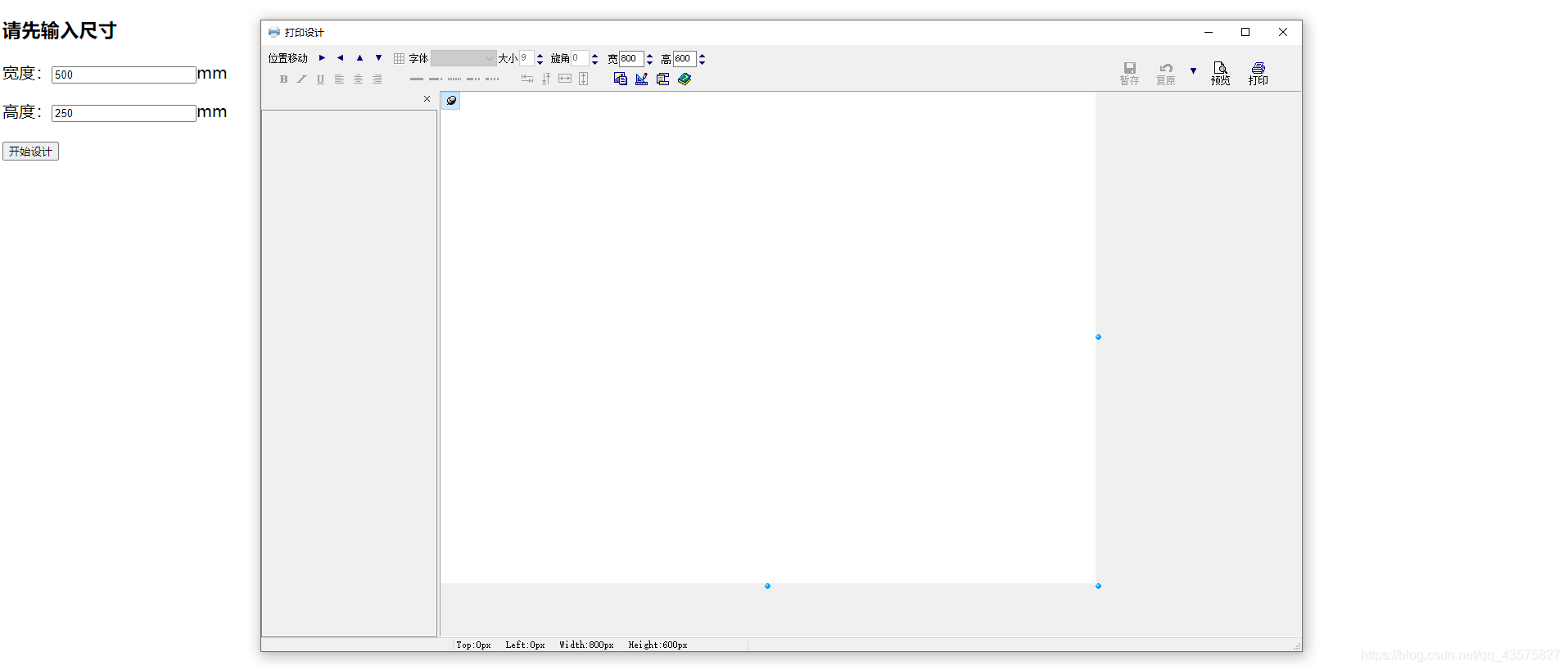
下面是我打印的代码:<template> <div class="printSample"> <h2> <b><font color="#009999">演示用程序方式加载背景图:</font></b> </h2> <p> 下面是互联网上的一个图片,进入以它为背景图的<a href="javascript:myPrintSetup2()" @click="myPrintSetup2" >打印维护</a >看看。 </p> <p> <img border="0" src="../assets/微信图片_20210421102927.jpg" width="336" height="242" /> </p> <p> 默认情况下背景图是不打印的,可以用BKIMG_PRINT让<a href="javascript:myPreview1()" @click="myPreview1()" >打印或预览</a >包含背景图。 </p> </div> </template> <script languagen="script"> import getLodop from "../utils/lodop"; export default { data() { return { LODOP:null }; }, methods: { myPrintSetup2() { this.CreatePage(); this.LODOP.PRINT_SETUP(); }, myPreview1() { this.CreatePage(); this.LODOP.SET_SHOW_MODE("BKIMG_PRINT", 1); this.LODOP.PREVIEW(); }, CreatePage() { //设计网址 http://demo.sinoverse.cn/lodop_print this.LODOP = getLodop(); this.LODOP.PRINT_INIT(""); this.LODOP.SET_SHOW_MODE("BKIMG_IN_PREVIEW", true); this.LODOP.PRINT_INITA(-42, 0, 800, 600, ""); this.LODOP.ADD_PRINT_TEXT(139, 403, 189, 20, "收款人"); this.LODOP.SET_PRINT_STYLEA(0, "FontSize", 10); this.LODOP.SET_PRINT_STYLEA(0, "Bold", 1); this.LODOP.ADD_PRINT_TEXT(171, 107, 193, 20, "账号"); this.LODOP.SET_PRINT_STYLEA(0, "FontSize", 10); this.LODOP.SET_PRINT_STYLEA(0, "Bold", 1); this.LODOP.ADD_PRINT_TEXT(168, 403, 192, 20, "新加文本4"); this.LODOP.SET_PRINT_STYLEA(0, "FontSize", 10); this.LODOP.SET_PRINT_STYLEA(0, "Bold", 1); this.LODOP.ADD_PRINT_TEXT(198, 105, 191, 42, "开户行1"); this.LODOP.SET_PRINT_STYLEA(0, "FontSize", 10); this.LODOP.SET_PRINT_STYLEA(0, "Bold", 1); this.LODOP.ADD_PRINT_TEXT(195, 403, 191, 41, "开户行2"); this.LODOP.SET_PRINT_STYLEA(0, "FontSize", 10); this.LODOP.SET_PRINT_STYLEA(0, "Bold", 1); this.LODOP.ADD_PRINT_TEXT(64, 505, 231, 20, "机打票号:11111111"); this.LODOP.SET_PRINT_STYLEA(0, "FontSize", 10); this.LODOP.SET_PRINT_STYLEA(0, "Bold", 1); this.LODOP.ADD_PRINT_TEXT(116, 279, 50, 20, "nian"); this.LODOP.SET_PRINT_STYLEA(0, "FontSize", 10); this.LODOP.SET_PRINT_STYLEA(0, "Bold", 1); this.LODOP.ADD_PRINT_TEXT(115, 335, 26, 20, "yu"); this.LODOP.SET_PRINT_STYLEA(0, "FontSize", 10); this.LODOP.SET_PRINT_STYLEA(0, "Bold", 1); this.LODOP.ADD_PRINT_TEXT(116, 370, 27, 20, "ri"); this.LODOP.SET_PRINT_STYLEA(0, "FontSize", 10); this.LODOP.SET_PRINT_STYLEA(0, "Bold", 1); this.LODOP.ADD_PRINT_TEXT(59, 59, 101, 20, "电子缴款码:"); this.LODOP.SET_PRINT_STYLEA(0, "FontSize", 10); this.LODOP.SET_PRINT_STYLEA(0, "Bold", 1); this.LODOP.ADD_PRINT_TEXT(59, 138, 176, 20, "1414141414"); this.LODOP.SET_PRINT_STYLEA(0, "FontSize", 10); this.LODOP.SET_PRINT_STYLEA(0, "Bold", 1); this.LODOP.ADD_PRINT_TEXT(80, 59, 101, 20, "集中汇缴:"); this.LODOP.SET_PRINT_STYLEA(0, "FontSize", 10); this.LODOP.SET_PRINT_STYLEA(0, "Bold", 1); this.LODOP.ADD_PRINT_TEXT(100, 60, 177, 20, "校验码:454545"); this.LODOP.SET_PRINT_STYLEA(0, "FontSize", 10); this.LODOP.SET_PRINT_STYLEA(0, "Bold", 1); this.LODOP.ADD_PRINT_TEXT(119, 108, 130, 20, "执收单位"); this.LODOP.SET_PRINT_STYLEA(0, "FontSize", 10); this.LODOP.SET_PRINT_STYLEA(0, "Bold", 1); this.LODOP.ADD_PRINT_TEXT(248, 59, 48, 20, "1"); this.LODOP.SET_PRINT_STYLEA(0, "FontSize", 10); this.LODOP.SET_PRINT_STYLEA(0, "Bold", 1); this.LODOP.ADD_PRINT_TEXT(246, 108, 225, 20, "项目名成1"); this.LODOP.SET_PRINT_STYLEA(0, "FontSize", 8); this.LODOP.SET_PRINT_STYLEA(0, "Bold", 1); this.LODOP.ADD_PRINT_TEXT(245, 391, 43, 20, "数量1"); this.LODOP.SET_PRINT_STYLEA(0, "FontSize", 8); this.LODOP.SET_PRINT_STYLEA(0, "Bold", 1); this.LODOP.ADD_PRINT_TEXT(244, 457, 65, 20, "标准1"); this.LODOP.SET_PRINT_STYLEA(0, "FontSize", 8); this.LODOP.SET_PRINT_STYLEA(0, "Bold", 1); this.LODOP.ADD_PRINT_TEXT(244, 548, 96, 20, "金额1"); this.LODOP.SET_PRINT_STYLEA(0, "FontSize", 8); this.LODOP.SET_PRINT_STYLEA(0, "Bold", 1); this.LODOP.ADD_PRINT_TEXT(277, 59, 47, 20, "2"); this.LODOP.SET_PRINT_STYLEA(0, "FontSize", 10); this.LODOP.SET_PRINT_STYLEA(0, "Bold", 1); this.LODOP.ADD_PRINT_TEXT(304, 59, 47, 20, "3"); this.LODOP.SET_PRINT_STYLEA(0, "FontSize", 10); this.LODOP.SET_PRINT_STYLEA(0, "Bold", 1); this.LODOP.ADD_PRINT_TEXT(331, 59, 48, 20, "4"); this.LODOP.SET_PRINT_STYLEA(0, "FontSize", 10); this.LODOP.SET_PRINT_STYLEA(0, "Bold", 1); this.LODOP.ADD_PRINT_TEXT(360, 60, 47, 20, "5"); this.LODOP.SET_PRINT_STYLEA(0, "FontSize", 10); this.LODOP.SET_PRINT_STYLEA(0, "Bold", 1); this.LODOP.ADD_PRINT_TEXT(275, 106, 231, 20, "项目名称2"); this.LODOP.SET_PRINT_STYLEA(0, "FontSize", 8); this.LODOP.SET_PRINT_STYLEA(0, "Bold", 1); this.LODOP.ADD_PRINT_TEXT(304, 107, 230, 20, "项目名称3"); this.LODOP.SET_PRINT_STYLEA(0, "FontSize", 8); this.LODOP.SET_PRINT_STYLEA(0, "Bold", 1); this.LODOP.ADD_PRINT_TEXT(332, 108, 225, 20, "项目名称4"); this.LODOP.SET_PRINT_STYLEA(0, "FontSize", 8); this.LODOP.SET_PRINT_STYLEA(0, "Bold", 1); this.LODOP.ADD_PRINT_TEXT(359, 106, 230, 20, "项目名称5"); this.LODOP.SET_PRINT_STYLEA(0, "FontSize", 8); this.LODOP.SET_PRINT_STYLEA(0, "Bold", 1); this.LODOP.ADD_PRINT_TEXT(274, 391, 48, 20, "数量2"); this.LODOP.SET_PRINT_STYLEA(0, "FontSize", 8); this.LODOP.SET_PRINT_STYLEA(0, "Bold", 1); this.LODOP.ADD_PRINT_TEXT(306, 391, 54, 20, "数量3"); this.LODOP.SET_PRINT_STYLEA(0, "FontSize", 8); this.LODOP.SET_PRINT_STYLEA(0, "Bold", 1); this.LODOP.ADD_PRINT_TEXT(331, 392, 46, 20, "数量4"); this.LODOP.SET_PRINT_STYLEA(0, "FontSize", 8); this.LODOP.SET_PRINT_STYLEA(0, "Bold", 1); this.LODOP.ADD_PRINT_TEXT(356, 391, 49, 20, "数量5"); this.LODOP.SET_PRINT_STYLEA(0, "FontSize", 8); this.LODOP.SET_PRINT_STYLEA(0, "Bold", 1); this.LODOP.ADD_PRINT_TEXT(273, 457, 65, 20, "标准2"); this.LODOP.SET_PRINT_STYLEA(0, "FontSize", 8); this.LODOP.SET_PRINT_STYLEA(0, "Bold", 1); this.LODOP.ADD_PRINT_TEXT(304, 457, 65, 20, "标准3"); this.LODOP.SET_PRINT_STYLEA(0, "FontSize", 8); this.LODOP.SET_PRINT_STYLEA(0, "Bold", 1); this.LODOP.ADD_PRINT_TEXT(327, 458, 65, 20, "标准4"); this.LODOP.SET_PRINT_STYLEA(0, "FontSize", 8); this.LODOP.SET_PRINT_STYLEA(0, "Bold", 1); this.LODOP.ADD_PRINT_TEXT(356, 456, 65, 20, "标准5"); this.LODOP.SET_PRINT_STYLEA(0, "FontSize", 8); this.LODOP.SET_PRINT_STYLEA(0, "Bold", 1); this.LODOP.ADD_PRINT_TEXT(270, 547, 100, 20, "金额2"); this.LODOP.SET_PRINT_STYLEA(0, "FontSize", 8); this.LODOP.SET_PRINT_STYLEA(0, "Bold", 1); this.LODOP.ADD_PRINT_TEXT(300, 548, 100, 20, "金额3"); this.LODOP.SET_PRINT_STYLEA(0, "FontSize", 8); this.LODOP.SET_PRINT_STYLEA(0, "Bold", 1); this.LODOP.ADD_PRINT_TEXT(329, 546, 100, 20, "金额4"); this.LODOP.SET_PRINT_STYLEA(0, "FontSize", 8); this.LODOP.SET_PRINT_STYLEA(0, "Bold", 1); this.LODOP.ADD_PRINT_TEXT(356, 547, 100, 20, "金额5"); this.LODOP.SET_PRINT_STYLEA(0, "FontSize", 8); this.LODOP.SET_PRINT_STYLEA(0, "Bold", 1); this.LODOP.ADD_PRINT_TEXT(386, 186, 268, 20, "壹佰万元整"); this.LODOP.SET_PRINT_STYLEA(0, "FontSize", 10); this.LODOP.SET_PRINT_STYLEA(0, "Bold", 1); this.LODOP.ADD_PRINT_TEXT(383, 546, 100, 20, "1000000"); this.LODOP.SET_PRINT_STYLEA(0, "FontSize", 10); this.LODOP.SET_PRINT_STYLEA(0, "Bold", 1); this.LODOP.ADD_PRINT_TEXT(453, 224, 90, 20, "经办人"); this.LODOP.SET_PRINT_STYLEA(0, "FontSize", 10); this.LODOP.SET_PRINT_STYLEA(0, "Bold", 1); this.LODOP.ADD_PRINT_TEXT(453, 85, 100, 20, "复核人"); this.LODOP.SET_PRINT_STYLEA(0, "FontSize", 10); this.LODOP.SET_PRINT_STYLEA(0, "Bold", 1); this.LODOP.ADD_PRINT_TEXT(480, 77, 604, 20, "备注"); this.LODOP.SET_PRINT_STYLEA(0, "FontSize", 10); this.LODOP.SET_PRINT_STYLEA(0, "Bold", 1); this.LODOP.ADD_PRINT_TEXT(144, 108, 185, 20, "猪狗蛋蛋"); this.LODOP.SET_PRINT_STYLEA(0, "FontSize", 10); this.LODOP.SET_PRINT_STYLEA(0, "Bold", 1); }, }, }; </script> <style scoped> </style>