Java程序改写连接数据库
我想把竞赛信息系统 改成薪资管理系统 Java
连接数据库的 前端口用tomcat实现的
把竞赛信息系统 改成薪资管理系统,改字很简单,数据库连接你改了之后用新的数据库之后,基本百分之1万报错,表都是不一样的了呀,需要远程帮你操作一下子
- 帮你找了个相似的问题, 你可以看下: https://ask.csdn.net/questions/665536
- 这篇博客你也可以参考下:详细:Liunx中配置java环境变量以及tomcat环境变量
- 除此之外, 这篇博客: 商城秒杀系统总结(Java)中的 内嵌tomcat配置 部分也许能够解决你的问题, 你可以仔细阅读以下内容或跳转源博客中阅读:
SpringBoot内嵌了tomcat容器,配置如下(部分):
{ "sourceType": "org.springframework.boot.autoconfigure.web.ServerProperties", "defaultValue": 8080, //tomcat端口设置 "name": "server.port", "description": "Server HTTP port.", "type": "java.lang.Integer" },{ "sourceType": "org.springframework.boot.autoconfigure.web.ServerProperties$Tomcat", "defaultValue": 100, //tomcat线程池队列超过100后,请求将被拒绝 "name": "server.tomcat.accept-count", "description": "Maximum queue length for incoming connection requests when all possible request processing threads are in use.", "type": "java.lang.Integer" },{ "sourceType": "org.springframework.boot.autoconfigure.web.ServerProperties$Tomcat", "defaultValue": 10, //线程池的最小线程数量,可以理解为corePoolSize "name": "server.tomcat.min-spare-threads", "description": "Minimum number of worker threads.", "type": "java.lang.Integer" },{ "sourceType": "org.springframework.boot.autoconfigure.web.ServerProperties$Tomcat", "defaultValue": 10000, //tomcat支持最大连接数 "name": "server.tomcat.max-connections", "description": "Maximum number of connections that the server accepts and processes at any given time. Once the limit has been reached, the operating system may still accept connections based on the \"acceptCount\" property.", "type": "java.lang.Integer" },{ "sourceType": "org.springframework.boot.autoconfigure.web.ServerProperties$Tomcat", "defaultValue": 200, //tomcat支持最大线程数,可认为maximumPoolSize "name": "server.tomcat.max-threads", "description": "Maximum number of worker threads.", "type": "java.lang.Integer" },测试4000个线程,15秒内启动,循环100次,观察:
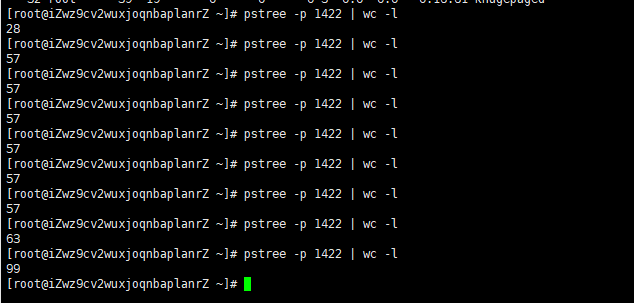
可以看到java进程的线程数在不断上升。
而jmeter开始观察到错误请求。
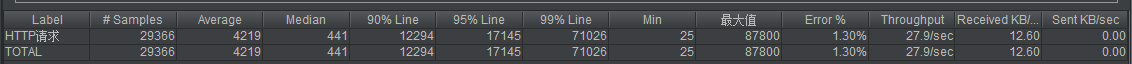
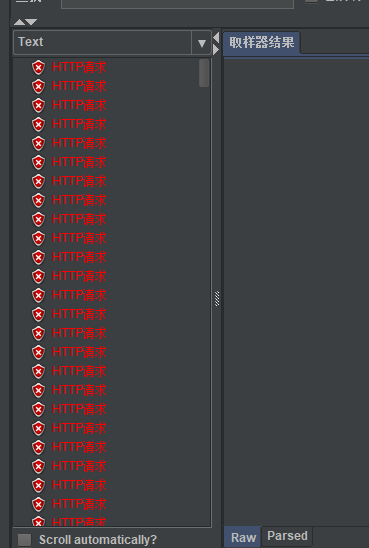
关于SpringBoot中内嵌tomcat默认配置如下:
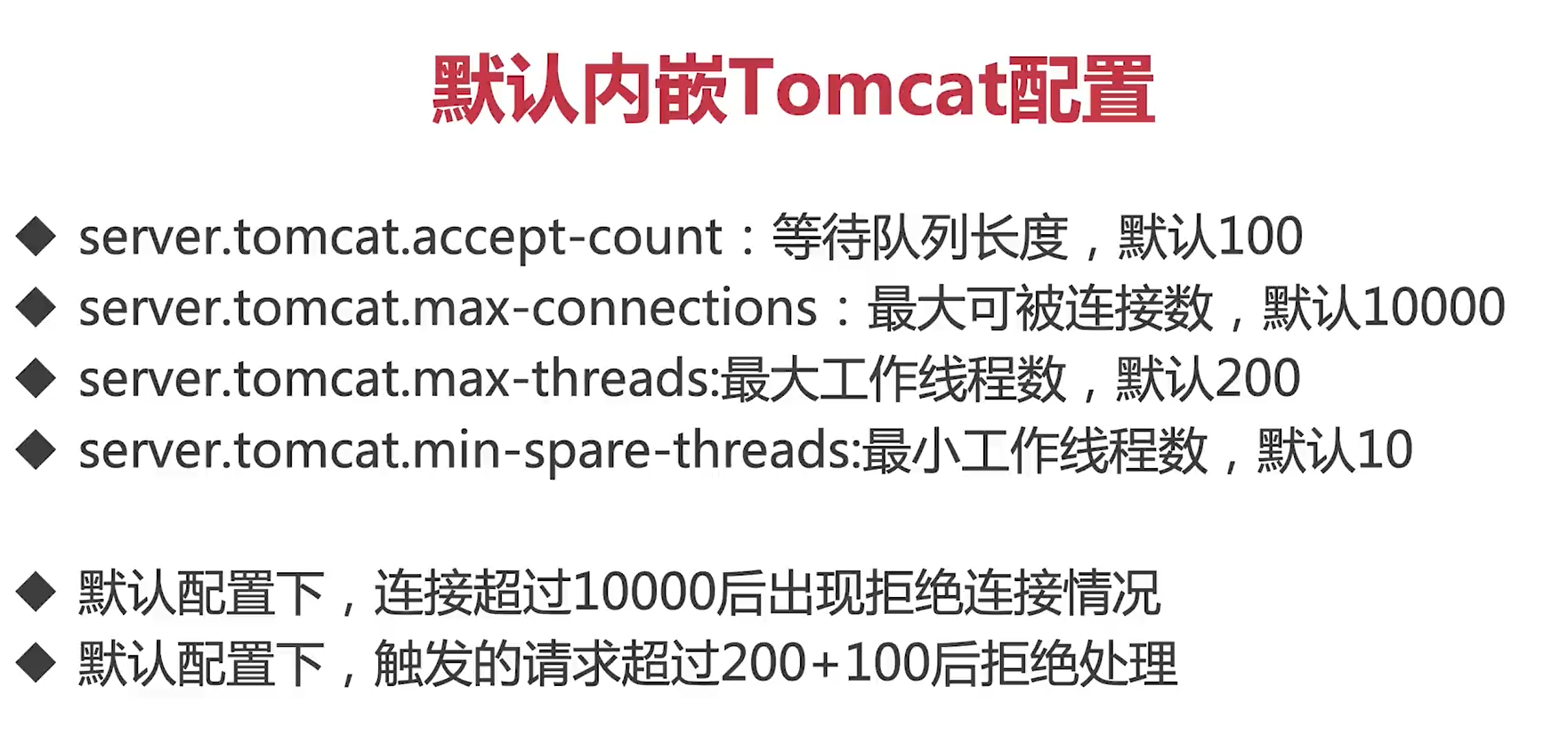
接下来修改默认配置:
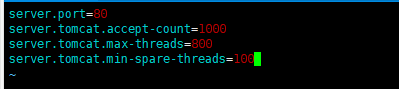
一般经验上,在4核8G的服务器上,最大线程数可设为800,但是本服务器为单核2G,暂设为200。
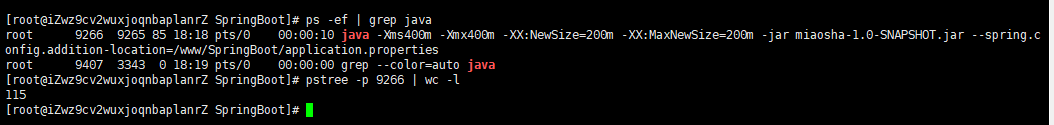
重启程序,可以看到,最小线程数较之前已有较大提升。
之前测试过高直接导致服务器卡死,重新设置,200线程,15秒启动,循环50次,
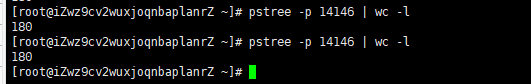
可见比之前几十个线程,已经多了很多。
- 您还可以看一下 杨千锋老师的Java微服务架构课程中的 安装 Tomcat小节, 巩固相关知识点
- 以下回答由chatgpt基于相关博客总结生成:
可以按照以下步骤进行Java程序连接数据库:
配置数据库连接信息:要使用JDBC连接数据库,需要提供数据库的连接信息,包括数据库的url、用户名和密码等。可以将这些信息保存在配置文件中,或者通过环境变量等方式来传递给代码。
加载数据库驱动:在使用JDBC连接数据库前,需要加载对应的数据库驱动。可以通过Class.forName()方法来加载驱动,也可以通过JDBC4.0自动加载驱动。
创建数据库连接:通过DriverManager类的getConnection()方法,传递连接信息来创建数据库连接。
执行SQL语句:通过创建的连接对象,可以获取Statement对象或者PreparedStatement对象,来执行SQL语句或者预编译SQL语句。执行完SQL语句后,需要关闭Statement对象或者PreparedStatement对象。
处理查询结果:如果SQL语句是查询语句,则可以通过ResultSet对象获取查询结果集合。
以下是一个简单的示例代码:
import java.sql.Connection; import java.sql.DriverManager; import java.sql.PreparedStatement; import java.sql.ResultSet; import java.sql.SQLException; public class TestJDBC { private static final String URL = "jdbc:mysql://localhost:3306/test_db"; private static final String USER = "root"; private static final String PASSWORD = "password"; public static void main(String[] args) { Connection conn = null; PreparedStatement pstmt = null; ResultSet rs = null; try { // 加载MySQL驱动 Class.forName("com.mysql.jdbc.Driver"); // 获取数据库连接 conn = DriverManager.getConnection(URL, USER, PASSWORD); // 创建PreparedStatement对象 pstmt = conn.prepareStatement("select * from tb_emp1 where depId=?"); pstmt.setInt(1, 1); // 执行查询 rs = pstmt.executeQuery(); // 处理查询结果 while (rs.next()) { System.out.printf("%d %s %d %f\n", rs.getInt("id"), rs.getString("name"), rs.getInt("depId"), rs.getDouble("salary")); } } catch (ClassNotFoundException e) { e.printStackTrace(); } catch (SQLException e) { e.printStackTrace(); } finally { // 关闭数据库连接、PreparedStatement对象和ResultSet对象 if (rs != null) { try { rs.close(); } catch (SQLException e) { e.printStackTrace(); } } if (pstmt != null) { try { pstmt.close(); } catch (SQLException e) { e.printStackTrace(); } } if (conn != null) { try { conn.close(); } catch (SQLException e) { e.printStackTrace(); } } } } }另外,对于使用Tomcat作为Web服务器的情况,可以参照上面的段落1中的步骤来配置数据源,然后使用JNDI来获取数据库连接。具体实现可以参照以下示例代码:
import javax.naming.Context; import javax.naming.InitialContext; import javax.naming.NamingException; import javax.sql.DataSource; import java.sql.Connection; import java.sql.PreparedStatement; import java.sql.ResultSet; import java.sql.SQLException; public class TestTomcatJNDI { public static void main(String[] args) { Connection conn = null; PreparedStatement pstmt = null; ResultSet rs = null; try { // 获取Tomcat上下文 Context initContext = new InitialContext(); Context envContext = (Context) initContext.lookup("java:/comp/env"); // 获取数据源 DataSource dataSource = (DataSource) envContext.lookup("jdbc/mysql"); // 获取数据库连接 conn = dataSource.getConnection(); // 创建PreparedStatement对象 pstmt = conn.prepareStatement("select * from tb_emp1 where depId=?"); pstmt.setInt(1, 1); // 执行查询 rs = pstmt.executeQuery(); // 处理查询结果 while (rs.next()) { System.out.printf("%d %s %d %f\n", rs.getInt("id"), rs.getString("name"), rs.getInt("depId"), rs.getDouble("salary")); } } catch (NamingException e) { e.printStackTrace(); } catch (SQLException e) { e.printStackTrace(); } finally { // 关闭数据库连接、PreparedStatement对象和ResultSet对象 if (rs != null) { try { rs.close(); } catch (SQLException e) { e.printStackTrace(); } } if (pstmt != null) { try { pstmt.close(); } catch (SQLException e) { e.printStackTrace(); } } if (conn != null) { try { conn.close(); } catch (SQLException e) { e.printStackTrace(); } } } } }
这两个没啥关系,不如重新写了
将竞赛信息系统改为薪资管理系统,需要对系统的架构和功能进行调整和修改。你需要了解薪资管理领域的相关知识,包括薪资计算、社保公积金管理、个税计算等方面的知识。
在具体实现上,需要对原有系统进行以下方面的改进:
数据库设计
针对薪资管理系统的需求,需要对原有的数据库进行重新设计。需要考虑数据表的字段、约束条件、索引、存储过程、触发器等方面的改进。功能调整
根据薪资管理系统的需求,需要对原有的功能进行调整,添加或删除模块、表单等内容,包括薪资计算、社保公积金管理、个税计算等功能。接口设计
需要对原有的系统进行接口设计,包括前端接口和后端接口。前端接口可以通过Tomcat实现,后端接口则需要使用一些Web框架进行实现,如SpringMVC、Struts2、SpringBoot等。用户权限管理
针对薪资管理系统的需求,需要对原有的用户权限管理进行调整。需要考虑不同用户的权限等级及功能,以及用户管理、角色管理等相关内容。系统安全
薪资管理系统是一种涉及到敏感信息的系统,因此需要加强系统安全策略的设计和实施。需要考虑用户登录、密码保护、数据加密、异常处理等方面的内容。
总之,将竞赛信息系统改为薪资管理系统需要对系统功能、数据库结构、接口设计、用户权限管理及系统安全等方面进行改进和调整。你需要掌握相关的Java开发技术和薪资管理领域的知识,同时还需要加强对系统开发的周全考虑和规划,保证系统的可靠性和稳定性。
现成的看看呢
Java基础(员工工资管理系统)
https://blog.csdn.net/weixin_51609435/article/details/125770612
系统标题随便改,连接数据库是什么意思要换数据库?,没明白
这是不可能的,功能不一样代码需要重新写。数据库需要重新设计,啥都要重新来