这个是什么图怎么用Python画,横坐标换成时间序列
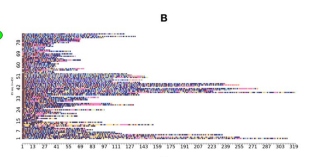
这个图咋画呀,不是简单的柱状堆叠图,还需要根据数据改变颜色,横坐标还得换成时间,用气泡矩阵图也无法做到
该回答通过自己思路及引用到GPTᴼᴾᴱᴺᴬᴵ搜索,得到内容具体如下:
这个图看起来像是一张热力图,可以使用 Python 中的 Matplotlib 库来实现。下面是一份代码示例,您可以根据自己的数据和需求进行修改:
import numpy as np
import matplotlib.pyplot as plt
import matplotlib.colors as colors
import matplotlib.dates as mdates
# 模拟数据
start_date = '2022-01-01'
end_date = '2022-12-31'
dates = np.arange(np.datetime64(start_date), np.datetime64(end_date))
data = np.random.randint(0, 10, size=(len(dates), 24))
# 定义颜色映射
cmap = colors.ListedColormap(['white', 'lightblue', 'blue', 'darkblue', 'purple'])
# 绘制热力图
fig, ax = plt.subplots(figsize=(10, 5))
im = ax.imshow(data, cmap=cmap)
# 设置横坐标为时间序列
ax.set_xticks(np.arange(len(dates)))
ax.set_xticklabels([d.strftime('%Y-%m-%d') for d in dates])
ax.xaxis.set_major_locator(mdates.MonthLocator(interval=2))
ax.xaxis.set_major_formatter(mdates.DateFormatter('%Y-%m'))
# 设置纵坐标为小时
ax.set_yticks(np.arange(24))
ax.set_yticklabels(['{:02d}:00'.format(h) for h in range(24)])
# 添加颜色条
cbar = ax.figure.colorbar(im, ax=ax)
cbar.ax.set_ylabel('Value', rotation=-90, va="bottom")
# 添加标题和标签
ax.set_title("Heatmap")
ax.set_xlabel("Date")
ax.set_ylabel("Hour")
# 显示图像
plt.show()
在上述代码中,我们首先使用 NumPy 库生成了随机数据,并定义了一个颜色映射。然后,我们创建了一个 Subplot 对象,并使用 imshow 函数绘制了热力图。接着,我们设置了横坐标为时间序列,并使用 set_major_locator 和 set_major_formatter 函数设置了横坐标的主要定位器和格式化器。我们还设置了纵坐标为小时,并添加了颜色条、标题和标签。最后,我们使用 show 函数显示图像。
您可以根据自己的数据和需求进行修改,并使用 savefig 函数将图像保存为图像文件。
如果以上回答对您有所帮助,点击一下采纳该答案~谢谢
不知道你这个问题是否已经解决, 如果还没有解决的话:- 帮你找了个相似的问题, 你可以看下: https://ask.csdn.net/questions/7533891
- 我还给你找了一篇非常好的博客,你可以看看是否有帮助,链接:Python关于服务器与客户端交互,登录验证,删除修改密码等操作的简单实现,自定义协议与协议函数的实现
- 你还可以看下python参考手册中的 python- 序列和其他类型的比较
- 除此之外, 这篇博客: Python函数对象,一切皆对象概念,将函数作为变量值使用中的 函数对象的使用 部分也许能够解决你的问题, 你可以仔细阅读以下内容或者直接跳转源博客中阅读:
将函数对象作为值赋给变量
def func(): print('this is func') f = func # 注意:使用括号的话表示调用这个函数,拿函数对象不要加括号 f() # f变量已经拿到函数对象,所以直接调用f相当于间接调用 func函数 打印结果:'this is func'可以作为返回值使用
def func(): print('this is func') def add(x): return x # 收到传递的值以后,没有做别的操作就执行return返回了这个值 f = func # 拿到func函数对象 res = add(func) # 将func函数对象传递给add函数 # res = func 因为将func传递进去后,执行了return 将它传递的值又返回给它了 print(res) <function func at 0x7f9c1e50eca0> # 打印的还是func的属性可以作为容器类型的元素,如:列表、字典、元组、集合
def func(): print('this is func project') def bar(): print('this is bar project') lis = [1,2,func,bar] # 将函数对象作为元素放入列表内 print(lis) [1,2,<function func at 0x7fb5d5b0eca0>] lis[-1]() # 可以通过这种方式执行这个函数对象 'this is bar project' lis[-2]() 'this is func project' - 您还可以看一下 CSDN就业班老师的Python爬虫技术和浏览器模拟,验证码识别视频教程课程中的 验证码信息识别小节, 巩固相关知识点
如果你已经解决了该问题, 非常希望你能够分享一下解决方案, 写成博客, 将相关链接放在评论区, 以帮助更多的人 ^-^