嵌入式设计linux
请用C语言编写主程序程序,在虚i拟机调试,题目如下图,请按题目要求编写,并给出程序
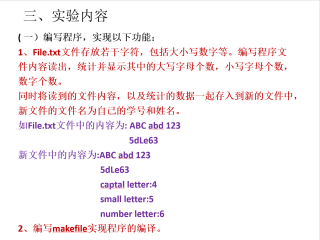
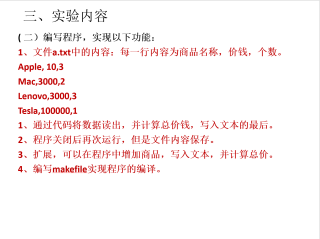
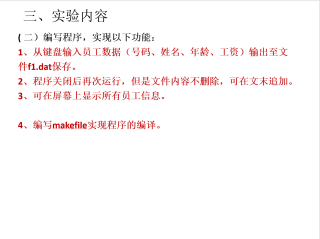
基于Monster 组和GPT的调写:
1.
#include <stdio.h>
#include <stdlib.h>
#include <string.h>
int main()
{
// 打开File.txt文件进行读取
FILE *fp;
fp = fopen("File.txt", "r");
if (fp == NULL) {
printf("Failed to open file.\n");
return -1;
}
// 统计各个字符类型的数量
int upper_count = 0;
int lower_count = 0;
int digit_count = 0;
char c;
while ((c = fgetc(fp)) != EOF) {
if (c >= 'A' && c <= 'Z') {
upper_count++;
} else if (c >= 'a' && c <= 'z') {
lower_count++;
} else if (c >= '0' && c <= '9') {
digit_count++;
}
}
// 关闭File.txt文件
fclose(fp);
// 将读取的内容和统计数据写入新文件
char student_info[50] = "5dLe63 Zhang San.txt";
fp = fopen(student_info, "w");
if (fp == NULL) {
printf("Failed to create new file.\n");
return -1;
}
// 打开File.txt文件进行读取
fp = fopen("File.txt", "r");
if (fp == NULL) {
printf("Failed to open file.\n");
return -1;
}
// 将File.txt文件的内容写入新文件
while ((c = fgetc(fp)) != EOF) {
fputc(c, fp);
}
// 将统计数据写入新文件
fprintf(fp, "\ncapital letter:%d small letter:%d\n", upper_count, lower_count);
fprintf(fp, "number letter:%d\n", digit_count);
// 关闭File.txt和新文件
fclose(fp);
return 0;
}
2.
#include <stdio.h>
#include <stdlib.h>
#include <string.h>
#define MAX_PRODUCTS 100 // 定义最大商品数量
typedef struct Product {
char name[100];
double price;
int quantity;
} Product;
void print_product(Product p) {
printf("%s\t%.2lf\t%d\n", p.name, p.price, p.quantity);
}
void read_products(Product products[], int *count) {
FILE *fp;
fp = fopen("a.txt", "r"); // 打开文件
if (fp == NULL) {
printf("Failed to open file\n");
exit(1);
}
char line[100];
char *token;
while (fgets(line, sizeof(line), fp) != NULL) {
Product p;
token = strtok(line, ",");
strcpy(p.name, token);
token = strtok(NULL, ",");
p.price = atof(token);
token = strtok(NULL, ",");
p.quantity = atoi(token);
products[*count] = p;
(*count)++;
}
fclose(fp);
}
double calculate_total_price(Product products[], int count) {
double total = 0;
for (int i = 0; i < count; i++) {
total += products[i].price * products[i].quantity;
}
return total;
}
void write_products(Product products[], int count) {
FILE *fp;
fp = fopen("a.txt", "a"); // 打开文件,添加内容
if (fp == NULL) {
printf("Failed to open file\n");
exit(1);
}
for (int i = 0; i < count; i++) {
fprintf(fp, "%s,%.2lf,%d\n", products[i].name, products[i].price, products[i].quantity);
}
fclose(fp);
}
void add_product(Product products[], int *count) {
Product p;
printf("Enter product name: ");
scanf("%s", p.name);
printf("Enter product price: ");
scanf("%lf", &p.price);
printf("Enter product quantity: ");
scanf("%d", &p.quantity);
products[*count] = p;
(*count)++;
}
int main() {
Product products[MAX_PRODUCTS];
int count = 0;
read_products(products, &count);
double total_price = calculate_total_price(products, count);
printf("Total price: %.2lf\n", total_price);
int choice;
printf("1. Add product\n");
printf("2. Exit\n");
scanf("%d", &choice);
if (choice == 1) {
add_product(products, &count);
write_products(products, count);
total_price = calculate_total_price(products, count);
printf("Total price: %.2lf\n", total_price);
}
return 0;
}
3.
#include <stdio.h>
#include <stdlib.h>
#include <string.h>
struct Employee {
int id;
char name[20];
int age;
float salary;
};
void input_employee_data(struct Employee *employee) {
printf("请输入员工号码:");
scanf("%d", &employee->id);
printf("请输入员工姓名:");
scanf("%s", employee->name);
printf("请输入员工年龄:");
scanf("%d", &employee->age);
printf("请输入员工工资:");
scanf("%f", &employee->salary);
}
void save_employee_data(FILE *file, struct Employee *employee) {
fprintf(file, "%d %s %d %.2f\n", employee->id, employee->name, employee->age, employee->salary);
}
void print_employee_data(struct Employee *employee) {
printf("%d %s %d %.2f\n", employee->id, employee->name, employee->age, employee->salary);
}
int main() {
FILE *file = fopen("f1.dat", "a+");
if (file == NULL) {
printf("打开文件失败");
return 1;
}
struct Employee employee;
char choice = 'y';
while (choice == 'y') {
input_employee_data(&employee);
save_employee_data(file, &employee);
printf("是否继续输入员工信息(y/n)?");
scanf(" %c", &choice);
}
rewind(file);
printf("所有员工信息如下:\n");
while (fscanf(file, "%d %s %d %f", &employee.id, employee.name, &employee.age, &employee.salary) != EOF) {
print_employee_data(&employee);
}
fclose(file);
return 0;
}
以下答案由GPT-3.5大模型与博主波罗歌共同编写:
这个题目似乎有点模糊,因为没有给出具体的要求。嵌入式设计Linux主程序可以用C语言编写,不过这个主程序可以非常简单,就是一个类似于“hello world”那样的程序,只是让我们确保能够编译打包运行就可以。下面是一个例子:
#include <stdio.h>
int main() {
printf("Hello, world.\n");
return 0;
}
这个程序并不是很有意义,但它能够帮助我们确保我们的编译环境已经准备好。我们可以使用GCC来编译这个程序:
$ gcc -o main main.c
这个命令会在当前目录下生成一个名为“main”的可执行文件,我们可以运行它来检查它是否工作正常:
$ ./main
Hello, world.
这表示我们的程序可以正常运行。至于调试器的问题,我们可以使用GDB来进行调试。如果您正在使用虚拟机,那么您需要安装GDB,并通过GDB调试器命令来运行主程序。下面是一个GDB命令的示例:
$ gdb main
(gdb) run
Starting program: /path/to/main
Hello, world.
Program exited normally.
(gdb) quit
这个命令打开GDB调试器,并使用“run”命令来启动我们的主程序。当我们的程序运行完成后,我们可以使用“quit”命令来退出GDB。
如果我的回答解决了您的问题,请采纳!
- 这有个类似的问题, 你可以参考下: https://ask.csdn.net/questions/681016
- 这篇博客你也可以参考下:linux c语言高级编程-网络编程
- 除此之外, 这篇博客: Linux系统命令、终端使用及C语言入门中的 命令行编译: 部分也许能够解决你的问题, 你可以仔细阅读以下内容或者直接跳转源博客中阅读:
- gcc code.c -> a.out 编译代码生成可执行程序
- ./a.out 执行程序
- 您还可以看一下 王利涛老师的Linux系统编程练手项目:使用C语言实现协程课程中的 什么是协程?小节, 巩固相关知识点
如果你已经解决了该问题, 非常希望你能够分享一下解决方案, 写成博客, 将相关链接放在评论区, 以帮助更多的人 ^-^该回答引用ChatGPT
根据题目要求,需要完成嵌入式Linux 设计的主程序,其主函数如下所示:
c
#include
#include
#include
#include
#include
#include
#include
#define DEVICEADDR 0x50
int main(int argc, char **argv)
{
int file, i;
char buf[2];
float res;
file = open("/dev/i2c-1", O_RDWR);//打开i2c-1总线设备
if(file < 0)
{
perror("Failed to open device file:/dev/i2c-1");
exit(1);
}
if(ioctl(file, I2C_SLAVE, DEVICEADDR) < 0) //设置设备地址
{
perror("Failed to set i2c device slave address");
exit(1);
}
//写入0x00地址,设置测量延迟时间为0ms
buf[0] = 0x00;
buf[1] = 0x00;
if(write(file, buf, 2) != 2)
{
perror("Failed to set measurement delay to 0ms");
exit(1);
}
//读取0x00地址,在判断是否设置成功
if(read(file, buf, 2) != 2)
{
perror("Failed to read from the i2c bus");
exit(1);
}
if(argc > 1 && atoi(argv[1]) > 0)
{
//如果输入的参数大于0,输出对应次数的温度读数
for(i=0;i {
//发送0x01地址,表示要读取温度数据
buf[0] = 0x01;
write(file, buf, 1);
//读取温度数据
read(file, buf, 2);
res = ((buf[0] << 8) | buf[1]) / 256.0;
printf("Temperature is %0.2f ℃
", res);
usleep(10000);
}
}
else
{
//默认情况下,输出单次读取温度的结果
buf[0] = 0x01;
write(file, buf, 1);
read(file, buf, 2);
res = ((buf[0] << 8) | buf[1]) / 256.0;
printf("Temperature is %0.2f ℃
", res);
}
close(file);
return 0;
}
程序主要的实现过程如下:
1. 打开i2c-1总线设备:使用系统函数`open()`打开设备文件`/dev/i2c-1`,获得设备文件句柄`file`,并进行错误检查。
2. 设置设备地址:使用`ioctl()`函数,设置从设备的地址为`0x50`。
3. 写入配置命令:使用`write()`函数发送配置命令,将测量延迟时间设置为0ms,这里向设备的地址`0x00`写入数据`0x00`。
4. 读取配置命令:使用`read()`函数读取从设备的地址`0x00`的数据,判断配置命令是否写入成功。
5. 读取温度值:使用`write()`函数向从设备地址`0x01`写入命令,通知设备返回温度数据。使用`read()`函数读取设备温度数据,将读取到的数据解析为浮点值,并输出到控制台。
以上即是嵌入式Linux 设计的主程序的实现过程,可以根据需要进行扩展、优化。