Android 多语言切换,俄语无效
Android 多语言切换,切换俄语没有效果。
在公司项目里面需要用到俄语,仿照这个程序写了一下,网址如下:https://github.com/bikeming/MultiLanguage
中英文切换都好用,唯独俄语切换时,log日志显示切换了,但是页面没有效果。有没有遇到该类问题的小伙伴呀,谢谢
可能是字体的问题导致俄语无法正常显示。可以尝试在切换到俄语时,手动设置字体为支持俄语的字体,比如使用"Roboto-Regular.ttf"字体。
具体步骤如下:
在assets/fonts文件夹下添加"Roboto-Regular.ttf"字体文件;
在LanguageUtil类中添加以下代码:
// 切换语言后手动设置字体
if ("ru".equals(language)) {
Typeface typeface = Typeface.createFromAsset(context.getAssets(), "fonts/Roboto-Regular.ttf");
Resources resources = context.getResources();
Configuration configuration = resources.getConfiguration();
configuration.fontScale = 1.0f;
configuration.setLocale(locale);
resources.updateConfiguration(configuration, resources.getDisplayMetrics());
context.getApplicationContext().createConfigurationContext(configuration);
}
在changeAppLanguage方法中,将上述代码添加到setLocal方法调用之后。
这样做可以保证切换到俄语时,字体可以正确显示,从而解决俄语无法正常显示的问题。
- 这有个类似的问题, 你可以参考下: https://ask.csdn.net/questions/224959
- 我还给你找了一篇非常好的博客,你可以看看是否有帮助,链接:android开发设置圆形、圆角图片(全网最简单,不会你打我)
- 除此之外, 这篇博客: 作为一个Android程序员,精通音视频开发,寒冬再冷也冻不到你中的 一,初级入门篇: 部分也许能够解决你的问题, 你可以仔细阅读以下内容或者直接跳转源博客中阅读:
一 绘制图片
1. ImageView 绘制图片
2. SurfaceView 绘制图片
3. 自定义 View 绘制图片
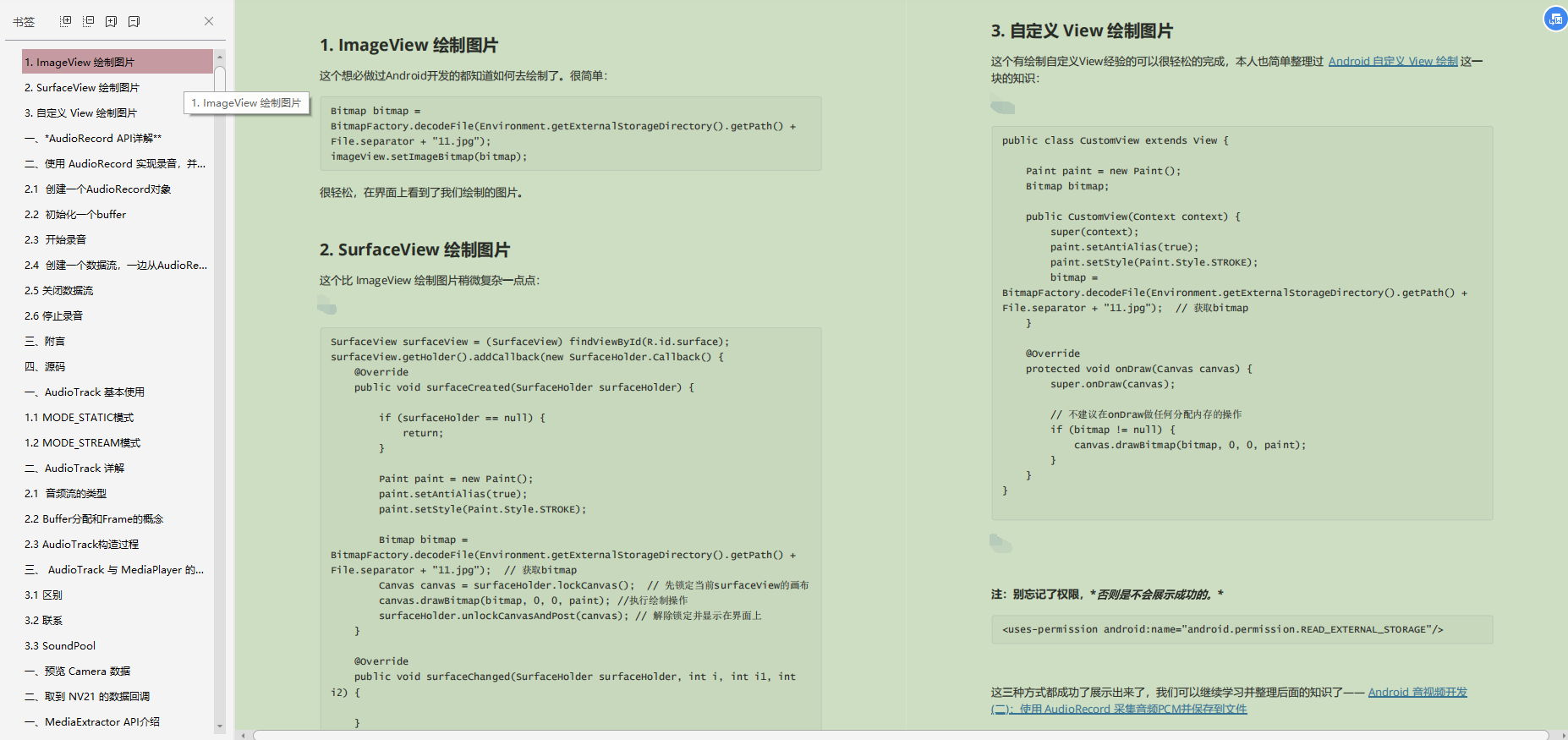
二、AudioRecord API详解
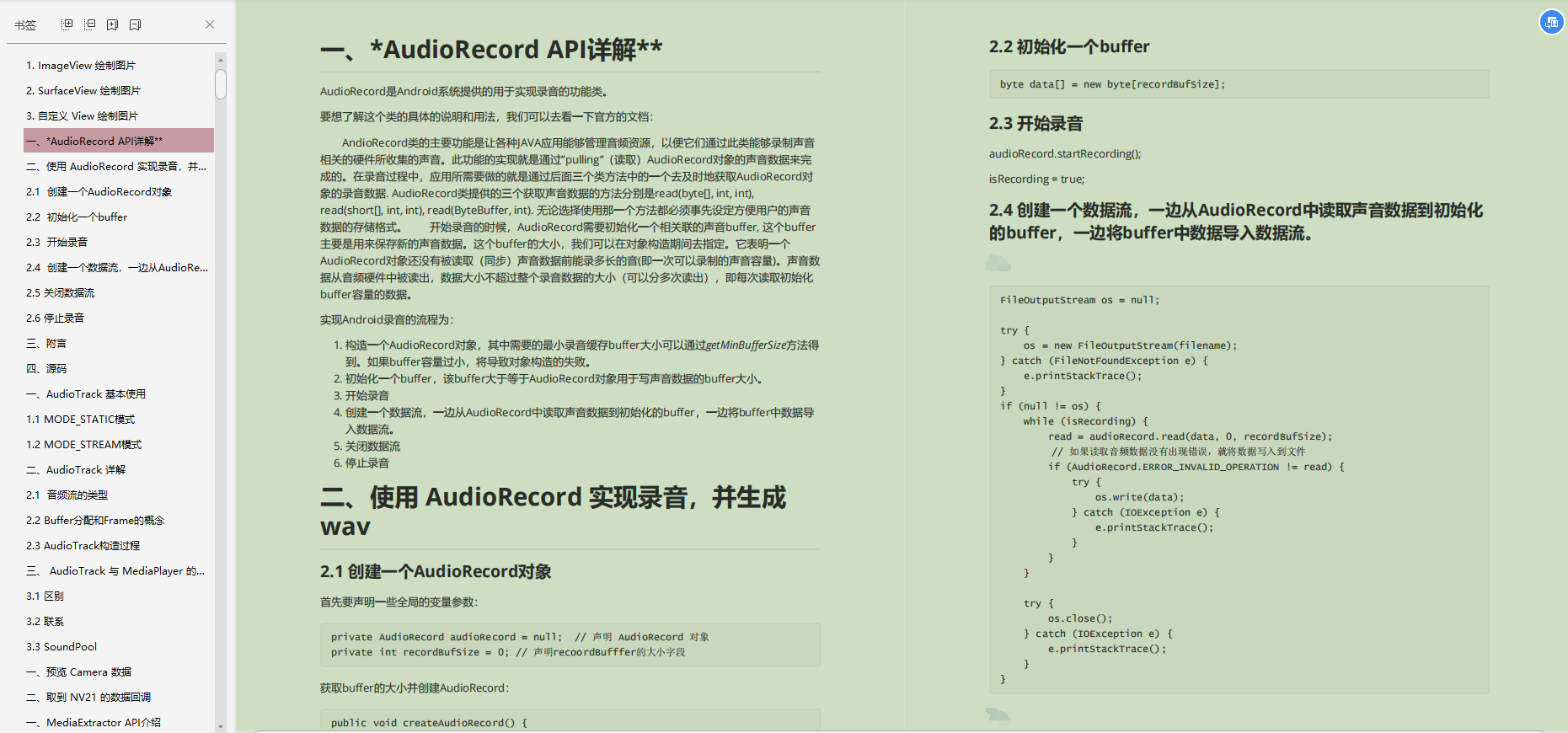
三、使用 AudioRecord 实现录音,并生成wav
- 创建一个AudioRecord对象
- 初始化一个buffer
- 开始录音
- 创建一个数据流,一边从AudioRecord中读取声音数据到初始化的buffer,一边将buffer中数据导入数据流。
- 关闭数据流
- 停止录音
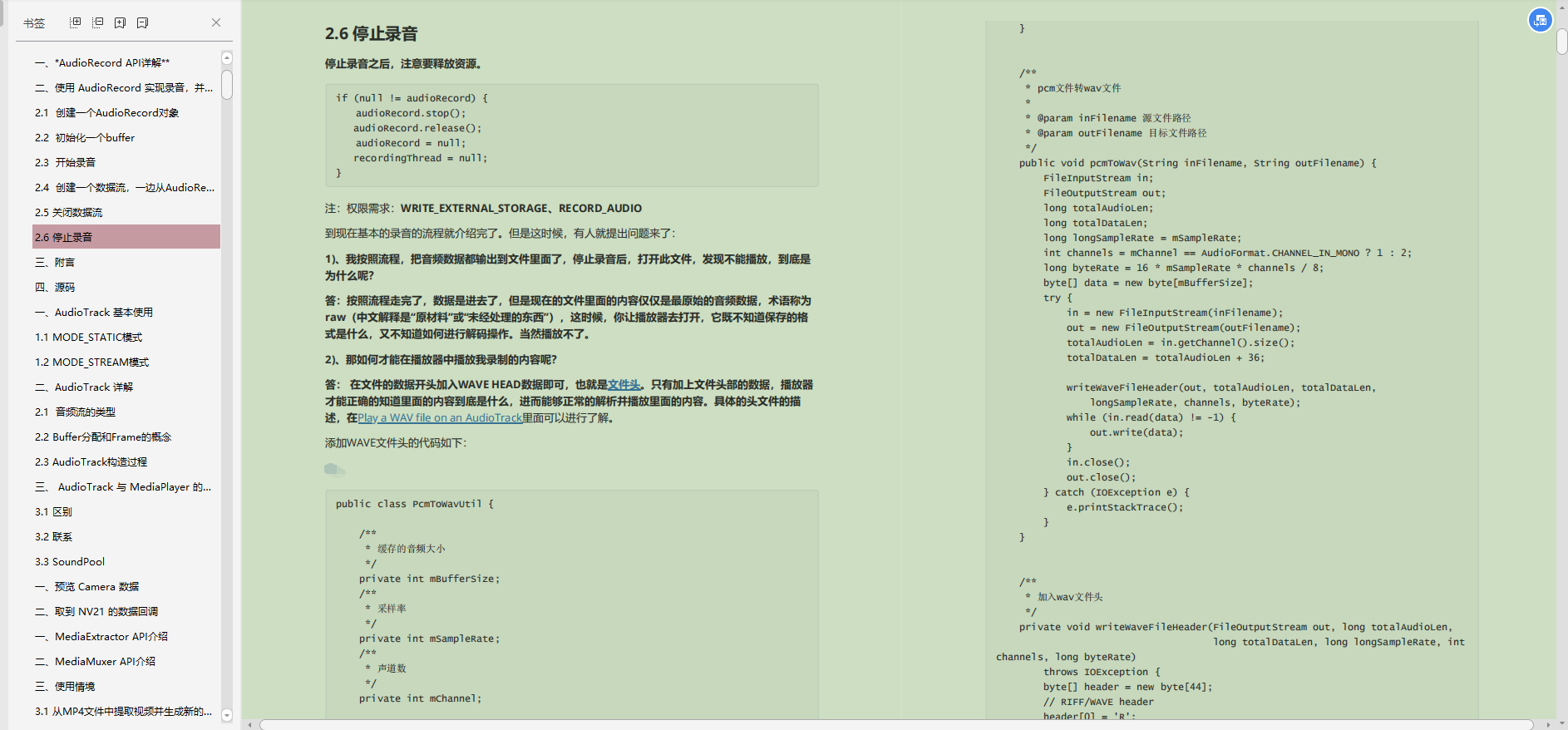
四、用 AudioTrack 播放PCM音频
1.AudioTrack 基本使用
- MODE_STATIC模式
- MODE_STREAM模式
2.AudioTrack 详解
- 音频流的类型
- Buffer分配和Frame的概念
- AudioTrack构造过程
3. AudioTrack 与 MediaPlayer 的对比
- 区别
- 联系
- SoundPool
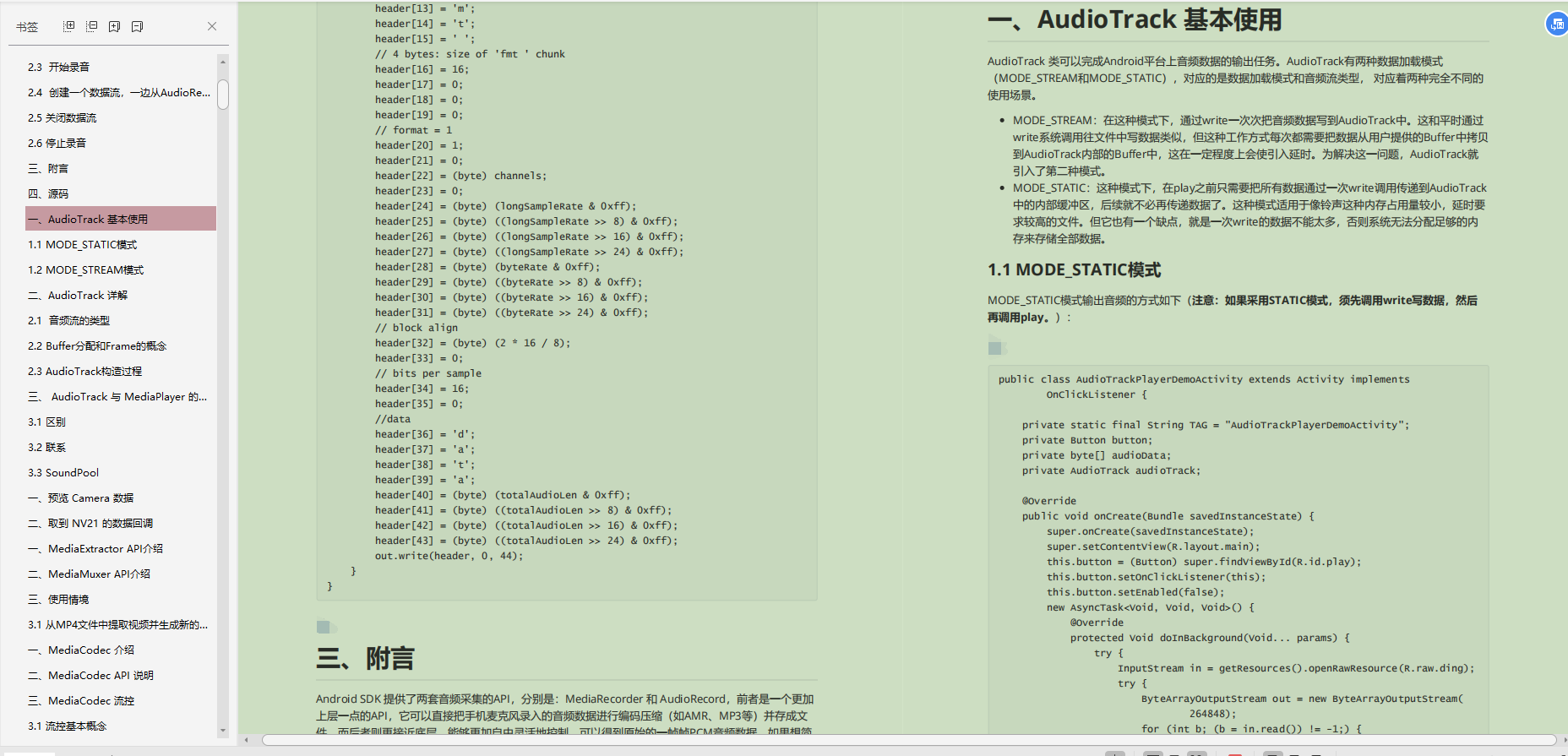
五、使用 Camera API 采集视频数据
1.预览 Camera 数据
2.取到 NV21 的数据回调
六、使用 MediaExtractor 和 MediaMuxer API 解析和封装 mp4 文件
1.MediaExtractor API介绍
2.MediaMuxer API介绍
3.使用情境
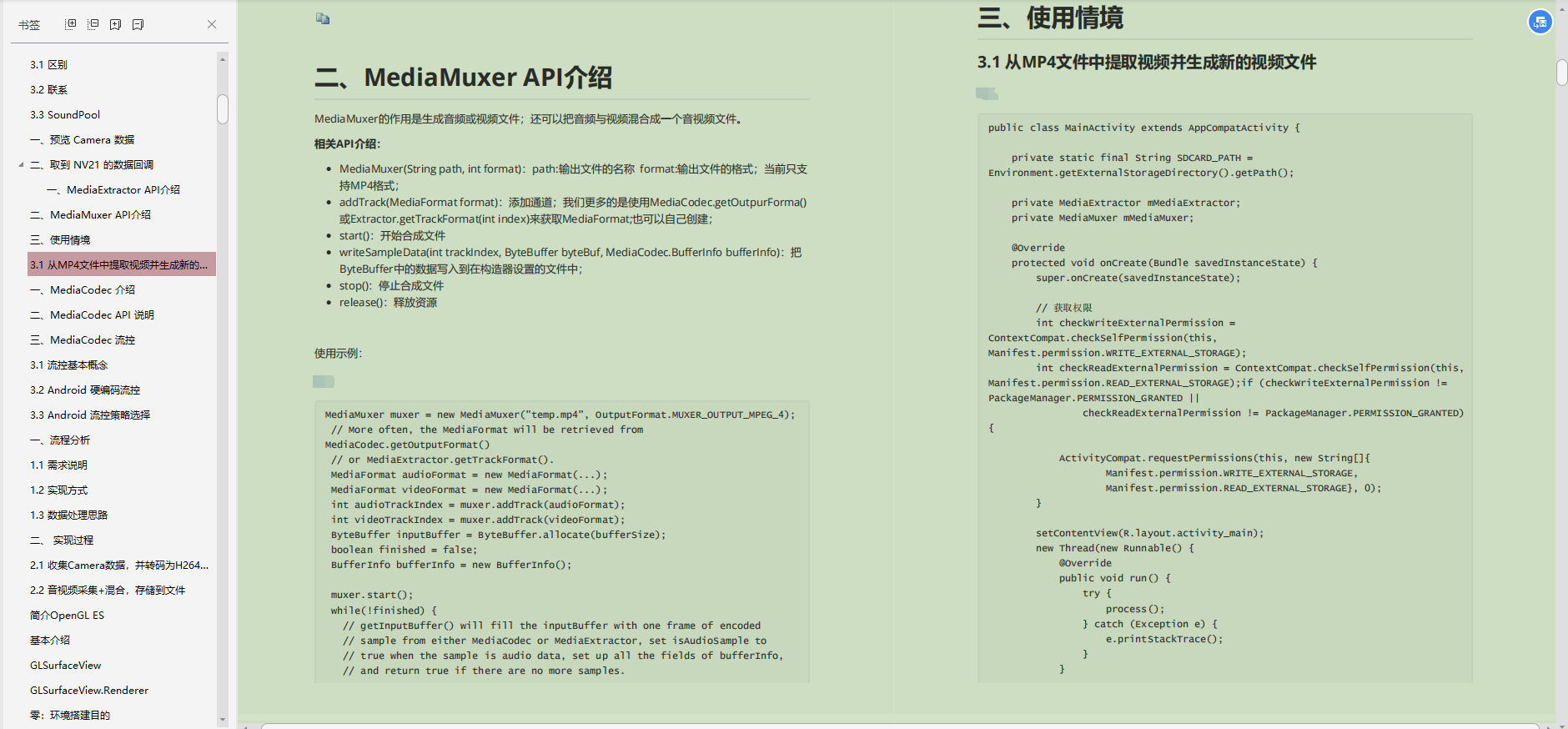
七. MediaCodec API 详解
1.MediaCodec 介绍
2.MediaCodec API 说明
3.MediaCodec 流控
- 流控基本概念
- Android 硬编码流控
- Android 流控策略选择
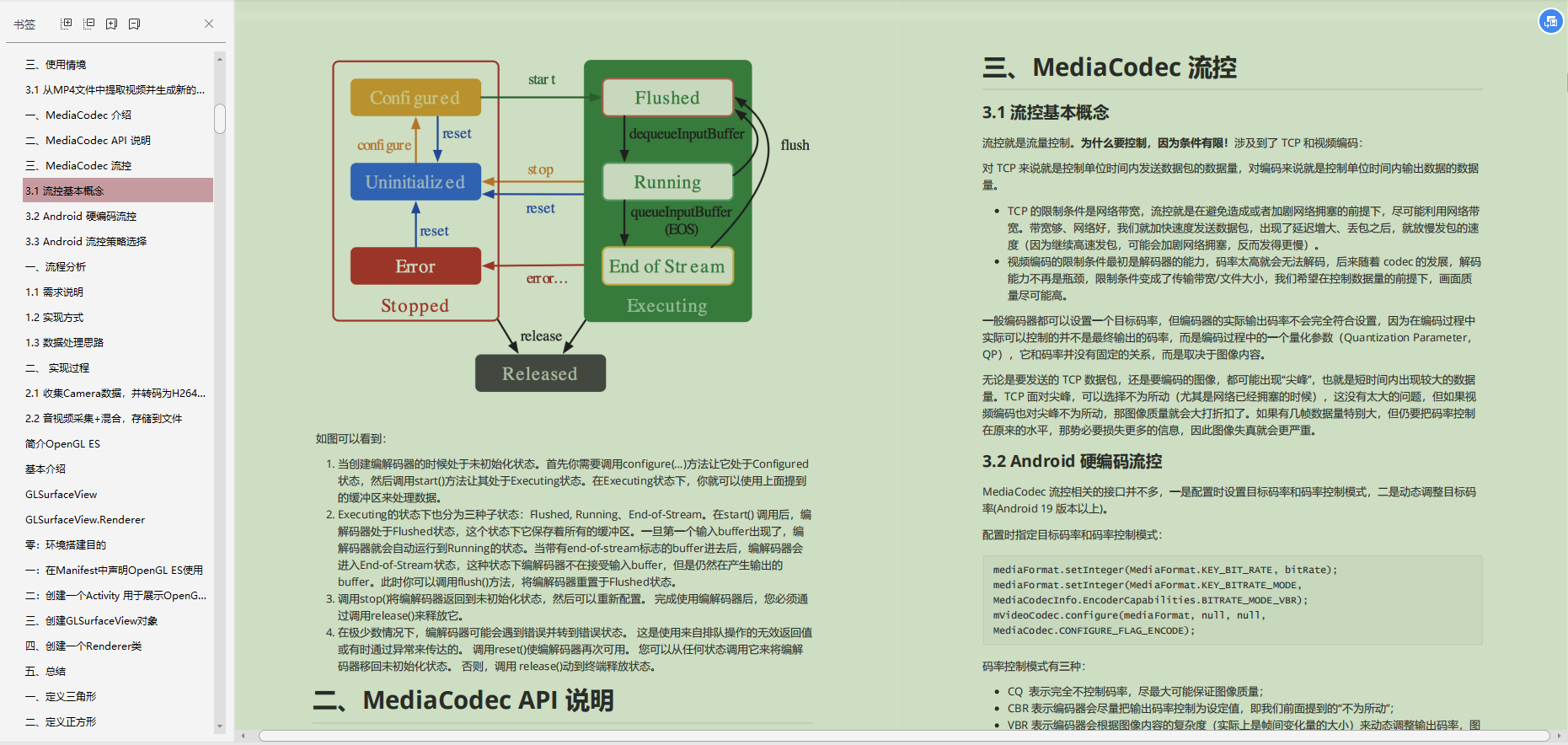
由于文章篇幅受限,剩余内容过多,文中插图有限,下文只能截图目录展示:
如果你已经解决了该问题, 非常希望你能够分享一下解决方案, 写成博客, 将相关链接放在评论区, 以帮助更多的人 ^-^