怎么去掉eslint在文本前后自动加的空格
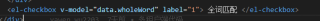
eslint自动在“全词匹配”前后加了空格,请问怎么去掉
请问怎么去掉
请问怎么去掉
请问怎么去掉
请问怎么去掉
。
要去掉eslint在文本前后自动加的空格,可以在eslint配置文件中添加以下规则:
"rules": {
"no-multi-spaces": ["error", { "ignoreEOLComments": true }]
}
这个规则会禁止在代码中出现多余的空格,包括在行末的注释中。如果你想保留行末注释前的空格,可以设置ignoreEOLComments为true。
可以查找替换下,正则替换了解下。
{
"rules": {
"space-in-parens": ["error", "never"] // 禁止在文本前后加空格
}
}
- 文章:ESlint 自动格式化代码 补缺代码 添加空格 中也许有你想要的答案,请看下吧