前端。如何修改才能把上面那行空白去掉
为什么上面有一块空白,在代码里面找又找不出来,如何修改才能把上面那行空白去掉?
<style>
* {
margin: 0;
padding: 0;
font-size: 16px;
font-family: "微软雅黑";
}
.nav {
height: 40px;
margin-top: 50px;
margin-left: 10px;
width: 1360px;
background-color: chartreuse;
}
.nav ul {
list-style: none;
}
/*设置的关键*/
.nav li {
float: left;
}
.nav li a {
text-decoration: none;
color: #000000;
display: block;
width: 200px;
height: 40px;
line-height: 40px;
text-align: center;
margin-right: 1px;
}
.nav li a:hover {
background-color: #FF6600;
color: #FFFFFF;
}
.logo {
background-color: cyan;
}
style>
head>
<body>
<div id="nav" class="nav">
<ul>
<li class="logo"><img src="" alt="">li>
<li><a href="#">关于我们a>li>
<li><a href="#">关注a>li>
<li><a href="#">动态a>li>
<li><a href="#">声音a>li>
<li><a href="#">加入我们a>li>
ul>
div>
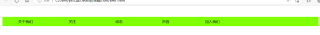
那块空白是因为.nav 你写了margin-top:50px 去掉就行了
margin-top去掉或者改成0:
.nav {
height: 40px;
margin-top: 0; // 这个导致离上面有空白
margin-left: 10px;
width: 1360px;
background-color: chartreuse;
}
用浏览器的 f12 功能看下 style 的定义。