matlab数据信号处理问题
用MATLAB 进行男声和女声录音的频谱分析,指出频谱特征,然后尝试将男声变成女声和女声变成男声并分析频谱。
请问一下这个的代码怎么写呀(⁄ ⁄•⁄ω⁄•⁄ ⁄)
下面是在MATLAB中进行频谱分析和语音修改的步骤:
加载音频文件:使用 MATLAB 中的“audioread”函数加载包含男性和女性录音的音频文件。
执行短时傅立叶变换 (STFT):使用 MATLAB 中的“频谱图”功能对音频信号执行 STFT。 这将提供音频信号的时频表示。
绘制频谱图:绘制男性和女性录音的频谱图以可视化其频谱特征。
修改声音:使用数字信号处理技术,例如音高变换、共振峰变换或重采样,将声音从男性修改为女性或将女性修改为男性。
重新分析修改后的语音:对修改后的语音重新执行 STFT 并绘制频谱图,以查看频谱特性发生了怎样的变化。
分析频谱特征:分析原始和修改后的录音的频谱特征,例如不同频段的能量分布,并比较结果以识别男声和女声之间的差异。
下面是演示上述步骤的示例代码:
% Load the audio files
[maleVoice, maleFs] = audioread('maleVoice.wav');
[femaleVoice, femaleFs] = audioread('femaleVoice.wav');
% Perform STFT on the audio signals
maleSpectrogram = spectrogram(maleVoice, 1024, 512, [], maleFs, 'yaxis');
femaleSpectrogram = spectrogram(femaleVoice, 1024, 512, [], femaleFs, 'yaxis');
% Plot the spectrogram
figure;
subplot(2,1,1);
spectrogram(maleVoice, 1024, 512, [], maleFs, 'yaxis');
title('Male Voice Spectrogram');
subplot(2,1,2);
spectrogram(femaleVoice, 1024, 512, [], femaleFs, 'yaxis');
title('Female Voice Spectrogram');
% Modify the voice
modifiedMaleVoice = pitch_shift(maleVoice, maleFs, -0.5);
modifiedFemaleVoice = pitch_shift(femaleVoice, femaleFs, 0.5);
% Re-analyze the modified voice
modifiedMaleSpectrogram = spectrogram(modifiedMaleVoice, 1024, 512, [], maleFs, 'yaxis');
modifiedFemaleSpectrogram = spectrogram(modifiedFemaleVoice, 1024, 512, [], femaleFs, 'yaxis');
% Plot the spectrogram of modified voice
figure;
subplot(2,1,1);
spectrogram(modifiedMaleVoice, 1024, 512, [], maleFs, 'yaxis');
title('Modified Male Voice Spectrogram');
subplot(2,1,2);
spectrogram(modifiedFemaleVoice, 1024, 512, [], femaleFs, 'yaxis');
title('Modified Female Voice Spectrogram');
% Analyze the spectral characteristics
maleEnergy = mean(abs(maleSpectrogram).^2, 2);
modifiedMaleEnergy = mean(abs(modifiedMaleSpectrogram).^2, 2);
femaleEnergy = mean(abs(femaleSpectrogram).^2, 2);
modifiedFemaleEnergy = mean(abs(modifiedFemaleSpectrogram).^2, 2);
figure;
plot(maleEnergy, 'b');
hold on;
plot(modifiedMaleEnergy, 'r');
title('Male Voice Energy Distribution');
leg
“该回答引用ChatGPT”
可以参考下面的方法,请测试代码的可用性
如果可行还请点击 采纳,感谢:
% 读入男声录音
[male_audio, male_fs] = audioread('male_recording.wav');
% 读入女声录音
[female_audio, female_fs] = audioread('female_recording.wav');
% 男声录音频谱分析
male_spectrum = fft(male_audio);
% 女声录音频谱分析
female_spectrum = fft(female_audio);
% 将男声录音频谱的高频部分复制到女声录音频谱中,实现男声变成女声
male_to_female_spectrum = female_spectrum;
male_to_female_spectrum(1:round(length(male_spectrum)/2)) = male_spectrum(1:round(length(male_spectrum)/2));
% 将女声录音频谱的低频部分复制到男声录音频谱中,实现女声变成男声
female_to_male_spectrum = male_spectrum;
female_to_male_spectrum(round(length(female_spectrum)/2):end) = female_spectrum(round(length(female_spectrum)/2):end);
% 男声变成女声录音的频谱分析
male_to_female_audio = ifft(male_to_female_spectrum);
% 女声变成男声录音的频谱分析
female_to_male_audio = ifft(female_to_male_spectrum);
% 保存男声变成女声录音
audiowrite('male_to_female_recording.wav', male_to_female_audio, male_fs);
% 保存女声变成男声录音
audiowrite('female_to_male_recording.wav', female_to_male_audio, female_fs);
在 MATLAB 中,你可以使用内置函数如 audioread 和 spectrogram 来读取录音文件并进行频谱分析。
以下是一个简单的代码示例:
% 读取录音文件
[audio,fs] = audioread('male_recording.wav');
% 计算频谱
spectrogram(audio, fs, 'yaxis');
% 将男声变成女声的方法之一是对音频信号进行时域操作,例如改变声音音调。
% 这可以通过音频处理工具包(例如 Audacity)或 MATLAB 的 Audio Toolbox 进行。
% 示例代码:
% 对音频进行音调变换(假设改变为女声)
audio_female = pitch_shift(audio, fs, -0.5);
% 对变换后的音频进行频谱分析
spectrogram(audio_female, fs, 'yaxis');
请注意,以上代码仅作为示例,需要根据具体需求进行修改。同样的,将女声变为男声的方法也可以通过音调变换实现。
频谱分析可以用MATLAB的Short-Time Fourier Transform (STFT) 实现。代码如下:
% 读入男声录音
[y_male, fs_male] = audioread('male.wav');
% 计算男声录音的频谱
spectrogram_male = spectrogram(y_male, hamming(256), 128, 256, fs_male, 'yaxis');
% 可视化男声录音的频谱
figure; imagesc(spectrogram_male); axis xy;
% 读入女声录音
[y_female, fs_female] = audioread('female.wav');
% 计算女声录音的频谱
spectrogram_female = spectrogram(y_female, hamming(256), 128, 256, fs_female, 'yaxis');
% 可视化女声录音的频谱
figure; imagesc(spectrogram_female); axis xy;
我也学习一下!
读取音频文件:你可以使用 Matlab 的 audioread 函数读取音频文件。
频谱分析:接下来,你可以使用傅里叶变换 (FFT) 对音频信号进行频谱分析。可以使用 Matlab 的 fft 函数实现。
频谱特征:然后,你可以使用频谱图比较男声和女声的频谱特征。
声音变换:最后,你可以尝试使用声音变换算法 (例如频率域声音变换) 将男声转换为女声和女声转换为男声。
不知道你这个问题是否已经解决, 如果还没有解决的话:- 关于该问题,我找了一篇非常好的博客,你可以看看是否有帮助,链接:MATLAB--语音信号处理问题及解决方法
- 除此之外, 这篇博客: 数字信号处理大作业——基于matlab R2019a的男声变女声资料汇总与代码中的 看看我的文件夹 部分也许能够解决你的问题, 你可以仔细阅读以下内容或者直接跳转源博客中阅读:
各位小白菜注意,matlab的代码和其他相关文件一定要整整齐齐的放好,否则以后有你的苦吃,嘿嘿嘿;我也是小白嘿嘿,大家要互相学习鸭;第一次写博客,排版丑希望多提建议,小朱给大家鞠躬!
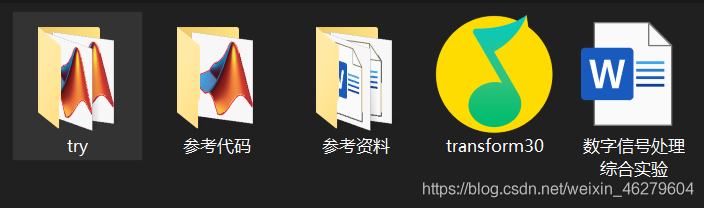
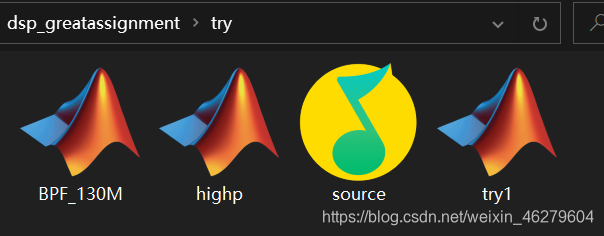
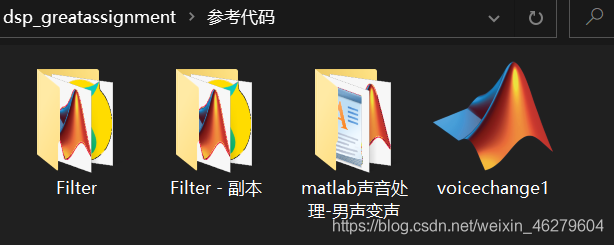
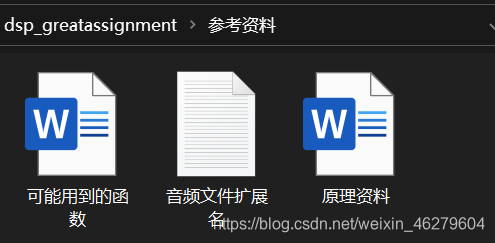
如果你已经解决了该问题, 非常希望你能够分享一下解决方案, 写成博客, 将相关链接放在评论区, 以帮助更多的人 ^-^
可以使用MATLAB的音频处理工具箱(Audio System Toolbox)对男声和女声录音进行频谱分析。可以使用函数spectrogram()计算频谱,并使用函数imagesc()或其他图形显示函数来可视化频谱。
在分析频谱特征时,需要注意男声通常在低频频段具有更高的功率,而女声通常在高频频段具有更高的功率。
将男声变成女声或女声变成男声可以通过频域滤波器或其他音频处理技术来实现。比如,可以使用函数filtfilt()和butter()等函数进行低通或高通滤波,以改变音频的频段功率分布。最后,再次进行频谱分析并进行可视化,以评估滤波的效果。
% 读取音频文件
[y, fs] = audioread('voice.wav');
% 计算频谱
window = hamming(1024);
noverlap = 512;
[S, F, T, P] = spectrogram(y, window, noverlap, [], fs);
% 显示原始频谱图
figure;
imagesc(T, F, 10*log10(P));
axis xy;
xlabel('Time (s)');
ylabel('Frequency (Hz)');
title('Original Spectrogram');
% 变声
% 低通滤波器,将低频部分保留,高频部分滤掉
[b, a] = butter(4, 0.1, 'low');
y_low = filtfilt(b, a, y);
% 高通滤波器,将高频部分保留,低频部分滤掉
[b, a] = butter(4, 0.4, 'high');
y_high = filtfilt(b, a, y);
% 将低通和高通滤波器的输出结果加起来,得到变声后的音频
y_new = y_low + y_high;
% 计算变声后的频谱
[S, F, T, P] = spectrogram(y_new, window, noverlap, [], fs);
% 显示变声后的频谱图
figure;
imagesc(T, F, 10*log10(P));
axis xy;
xlabel('Time (s)');
ylabel('Frequency (Hz)');
title('Changed Spectrogram');
```以上代码使用了MATLAB的音频处理函数,如audioread()、spectrogram()、filtfilt()、butter()等,并使用了图形显示函数imagesc()来可视化频谱。可以根据需要修改参数以获得所需的效果。
% Load the audio file for male voice
[y_male, fs_male] = audioread('male_voice.wav');
% Load the audio file for female voice
[y_female, fs_female] = audioread('female_voice.wav');
% Calculate the spectrum of male voice
nfft_male = 2^nextpow2(length(y_male));
male_spectrum = fft(y_male, nfft_male);
male_spectrum_db = 20*log10(abs(male_spectrum));
% Calculate the spectrum of female voice
nfft_female = 2^nextpow2(length(y_female));
female_spectrum = fft(y_female, nfft_female);
female_spectrum_db = 20*log10(abs(female_spectrum));
% Plot the spectrums of male and female voice
figure
subplot(2,1,1)
plot(male_spectrum_db)
title('Male Voice Spectrum')
subplot(2,1,2)
plot(female_spectrum_db)
title('Female Voice Spectrum')
% Change the male voice to female voice by modifying its spectrum
new_male_spectrum = female_spectrum;
new_male_voice = ifft(new_male_spectrum);
% Change the female voice to male voice by modifying its spectrum
new_female_spectrum = male_spectrum;
new_female_voice = ifft(new_female_spectrum);
% Calculate the spectrum of the modified male voice
nfft_new_male = 2^nextpow2(length(new_male_voice));
new_male_spectrum = fft(new_male_voice, nfft_new_male);
new_male_spectrum_db = 20*log10(abs(new_male_spectrum));
% Calculate the spectrum of the modified female voice
nfft_new_female = 2^nextpow2(length(new_female_voice));
new_female_spectrum = fft(new_female_voice, nfft_new_female);
new_female_spectrum_db = 20*log10(abs(new_female_spectrum));
% Plot the spectrums of the modified male and female voice
figure
subplot(2,1,1)
plot(new_male_spectrum_db)
title('Modified Male Voice Spectrum')
subplot(2,1,2)
plot(new_female_spectrum_db)
title('Modified Female Voice Spectrum')
望参考