关于#python#的问题:使用 Python 的 tkinter 的 Canvas 绘图时,如何使绘制的图形抗锯齿
使用 Python 的 tkinter 的 Canvas 绘图时,如何使绘制的图形抗锯齿?
加上这个参数 "smooth=True"
canvas.create_line(x1, y1, x2, y2, smooth=True)
可以使用 Canvas 的 smooth 属性来抗锯齿,具体方法如下:
# 创建 Canvas 对象
canvas = tkinter.Canvas(root, width=400, height=400, bg='white')
# 设置 smooth 属性为 True
canvas.config(smooth=True)
# 绘制图形
canvas.create_oval(10, 10, 390, 390, outline='red', width=2)
- 这篇文章讲的很详细,请看:python中tkinter的Canvas绘图不显示的解决方法
- 除此之外, 这篇博客: Python3.7 Tkinter基础使用(一)中的 Canvas控件画画图形 部分也许能够解决你的问题, 你可以仔细阅读以下内容或者直接跳转源博客中阅读:
from tkinter import * import math as m class App: def __init__(self, master): # self.Canvas1(master) self.CanvasP(master) def Canvas1(self, master): # 创建Canvas w = Canvas(master, width=200, height=100, bg='#fff') w.pack() # 创建图形 line1 = w.create_line(0, 50, 200, 50, fill='#22F633') line2 = w.create_line(100, 0, 100, 100, fill='red', dash=(4, 4)) rect1 = w.create_rectangle(50, 25, 150, 75, fill='blue') # 移动图形 w.coords(line1, 0, 25, 200, 25) w.itemconfig(rect1, fill='red') w.delete(line2) # 椭圆 w.create_oval(50, 25, 150, 75, fill='pink') # 创建多边形 cx, cy, r = 100, 50, 40 r1, r2 = int(r * m.sin(2 * m.pi / 5)), int(r * m.cos(2 * m.pi / 5)) r3, r4 = int(r * m.sin(m.pi / 5)), int(r * m.cos(m.pi / 5)) points = [ cx - r1, cy - r2, cx + r1, cy - r2, cx - r3, cy + r4, cx, cy - r, cx + r3, cy + r4, ] w.create_polygon(points, outline='green', fill='yellow') w.create_oval(cx - r, cy - r, cx + r, cy + r, outline='blue', width=2) # 文字 w.create_text(100, 50, text='Harry') # 按钮 Button(master, text='删除全部', command=lambda x=ALL: w.delete(x)).pack() def CanvasP(self, master): f1, f2 = Frame(master), Frame(master) f1.pack(side=TOP, fill=X, padx=5, pady=5) f2.pack(side=BOTTOM, fill=X, padx=5, pady=5) w = Canvas(f1, width=400, height=200, bg='#fff') w.pack() def paint(event): x1, y1 = (event.x - 1), (event.y - 1) x2, y2 = (event.x + 1), (event.y + 1) w.create_oval(x1, y1, x2, y2, fill='red') w.bind('<B1-Motion>', paint) Label(f2, text='写下你的留言:...').pack(side=LEFT) Button(f2, text='清空', command=lambda x=ALL: w.delete(x)).pack(side=RIGHT) if __name__ == '__main__': root = Tk() root.title('Tk-Canvas') app = App(root) root.mainloop()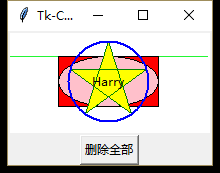

如果你已经解决了该问题, 非常希望你能够分享一下解决方案, 写成博客, 将相关链接放在评论区, 以帮助更多的人 ^-^