git的ssh公钥配置失败
git ssh配置失败
ssh: connect to host github port22 permission denied
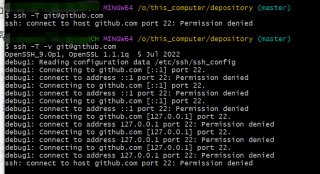
connect to host github.com port 22:permission denied,如何解决
22端口可能被防火墙屏蔽了,可以尝试连接GitHub的443端口。
$ vim ~/.ssh/config
# Add section below to it
Host github.com
Hostname ssh.github.com
Port 443
解决方式: 找到git安装目录 进入etc/ssh文件夹内,找到ssh_config文件,在# Added by git-extra后面添加t替换代码具体参考下面
Host *
IdentityFile ~/.ssh/id_rsa
HostkeyAlgorithms +ssh-rsa
PubkeyAcceptedAlgorithms +ssh-rsa
https://blog.csdn.net/weixin_45260049/article/details/125503830
- 你可以参考下这篇文章:记录一次 git 升级后导致 ssh公钥 失效问题解决