python中使用“f”格式化时系统报错
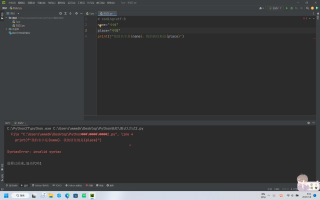
我的Python版本为3.11,但是当使用print(f"")格式化时会发生如图的报错,请问是什么原因
使用了 Python 3.6 及更高版本中的 f-string 格式化字符串的语法,但是Python 版本是 3.11,所以无法使用这种语法。
f-string 格式化字符串是 Python 3.6 及更高版本中新引入的功能,它是一种在字符串中嵌入表达式的方法,可以方便地进行字符串格式化。
例如:
name = "John"
place = "New York"
print(f"My name is {name}, and I live in {place}.")
如果使用的是 Python 3.11 或者更低版本,那么可以使用其他方法来格式化字符串,比如使用 % 格式化字符串,或者使用 str.format() 方法来格式化字符串。
例如:
使用 % 格式化字符串:
name = "John"
place = "New York"
print("My name is %s, and I live in %s." % (name, place))
使用 str.format() 方法格式化字符串:
name = "John"
place = "New York"
print("My name is {}, and I live in {}.".format(name, place))
可以看看python的版本,f格式化是Python3.6新引入的一种字符串格式化方法。