JavaScript数组动态添加和删除数据相关的问题
在做日志批量下载的功能,假设有四条日志,每条日志有一个单选框checkbox,checkbox的id和日志列表的id相对应。想要实现的效果是:选中checkbox后将被选中的日志的id存到一个数组中,取消选中后该将数组中对应的id删除。添加id进数组已经完成了,取消某一条的checkbox选中后如何也让数组中对应的id删除。

搞定
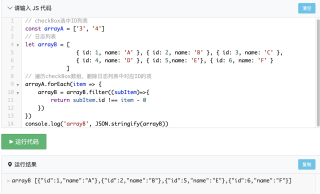
另一个问题已经帮你解决了哈
你可以加个判断,如果该单选框被选中后,添加一个变量假如是isselected,每次点击后都对这个变量作判断,加入了数组,设置true,未加入设置为false
删除可以用filter数组进行一个过滤
<!DOCTYPE html>
<html lang="en">
<head>
<meta charset="UTF-8">
<meta http-equiv="X-UA-Compatible" content="IE=edge">
<meta name="viewport" content="width=device-width, initial-scale=1.0">
<title>日志列表</title>
</head>
<body class="bd">
<div class="mainDiv">
<div class="div-2">
<table id="tab" class="tab">
<thead class="tab-head">
<tr>
<td style="width:8%;">选择</td>
<td style="width:47%;">文件名称</td>
<td style="width:30%;">更新时间</td>
<td style="width:15%;">文件大小</td>
</tr>
</thead>
<tbody class="tab-body" id="tbody">
<tr>
<td><input type="checkbox" id="1"></td>
<td>A</td>
<td>2022</td>
<td>10KB</td>
</tr>
<tr>
<td><input type="checkbox" id="2"></td>
<td>B</td>
<td>2022</td>
<td>10KB</td>
</tr>
<tr>
<td><input type="checkbox" id="3"></td>
<td>C</td>
<td>2022</td>
<td>10KB</td>
</tr>
</tbody>
</table>
</div>
</div>
</body>
<script>
function checkStatu() {
var selectedDom = [];
document.getElementById("tbody").addEventListener("click", function (event) {
event = event || window.event;
if (event.target.type == "checkbox") {
selectedDom.push(event.target.id);
selectedDom.push(event.target.id);
var newSelectedDom = selectedDom.filter(function (item, index) {
return selectedDom.indexOf(item) === index;
});
console.log(newSelectedDom)
}
}, false)
}
checkStatu();
</script>
</html>