B站前端截取视频帧功能是怎么实现的
B站创作中心那里,上传视频同时,就截取出了视频中的帧作为图片,请问是怎么实现的
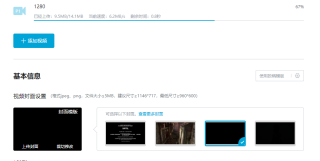
通过创建canvas标签,利用其drawImage() 方法在画布上绘制该视频,然后运用toDataURL方法转换canvas上的图片为base64格式,并将base64格式的图片作为video标签的poster属性。
async takeSnapshot(time?: VideoTime): Promise {
// 首先通过createElement,创建video,
// 在video上设置src后,通过currentTime方法,将视频设置到指定时间戳
const video = await this.loadVideo(time);
const canvas = document.createElement('canvas');
// 获取video标签的尺寸,作为画布的长宽
canvas.width = video.videoWidth;
canvas.height = video.videoHeight;
const context = canvas.getContext('2d');
if (!context) {
throw new Error('error creating canvas context');
}
// 当前时间戳下的video作为图像源,在canvas上绘制图像
context.drawImage(video, 0, 0, canvas.width, canvas.height);
const dataURL = canvas.toDataURL();
return dataURL;
}
b站主要是用FFmpeg
你可以看看这篇文章
https://cloud.tencent.com/developer/article/2033779
要研究一盘了,看他是后台处理的还是纯前端处理的