Android端webrtc如何使用USB摄像头
Android端webrtc如何使用USB摄像头,
看网上的什么疫情爆发那段没整明白,github上的那个也用不了 ,感觉应该是自定义videoSource就行,但是我不会,
webrtc和UVCCamera那个单独运行都没问题,但是把他俩的功能合在一起就不会了
我使用UVCCamera自定义了VideoCapturer,本地能预览,但是远程是黑屏,不知道为什么
麻烦给我发一份能用USB摄像头的安卓端webrtc源码呗,非常感谢
我的邮件:771175048@qq.com
不知这个是否符合你的要求,但该博文讲解的条理清晰,思路清晰,可作为参考,链接:https://juejin.cn/post/7139488477892050975
下面是博主共享的部分源码,应该对你编写程序有所帮助。
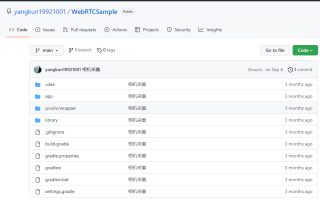
不是自定义VideoSource,是自定义VideoCapturer;Android webrtc使用Camera1或Camera2开启预览后,并通过CapturerObserver传进更底层(作为上层自定义,可理解为通过CapturerObserver将视频流传出去了),参考下源码Camera1Capturer或Camera2Capturer,相信你能自定义一个你能用的UsbCapturer
- 看下这篇博客,也许你就懂了,链接:Android webrtc使用USB摄像头
可以参考一下https://www.jianshu.com/p/0a98e5733c6a
步骤
创建PeerConnectionFactory
创建并启动VideoCapturer
用PeerConnectionFactory创建VideoSource
用PeerConnectionFactory和VideoSource创建VideoTrack
初始化视频控件SurfaceViewRenderer
将VideoTrack展示到SurfaceViewRenderer中
public class MainActivity extends AppCompatActivity {
@Override
protected void onCreate(Bundle savedInstanceState) {
super.onCreate(savedInstanceState);
setContentView(R.layout.activity_main);
// create PeerConnectionFactory
PeerConnectionFactory.InitializationOptions initializationOptions =
PeerConnectionFactory.InitializationOptions.builder(this).createInitializationOptions();
PeerConnectionFactory.initialize(initializationOptions);
PeerConnectionFactory peerConnectionFactory = PeerConnectionFactory.builder().createPeerConnectionFactory();
// create AudioSource
AudioSource audioSource = peerConnectionFactory.createAudioSource(new MediaConstraints());
AudioTrack audioTrack = peerConnectionFactory.createAudioTrack("101", audioSource);
EglBase.Context eglBaseContext = EglBase.create().getEglBaseContext();
SurfaceTextureHelper surfaceTextureHelper = SurfaceTextureHelper.create("CaptureThread", eglBaseContext);
// create VideoCapturer
VideoCapturer videoCapturer = createCameraCapturer();
VideoSource videoSource = peerConnectionFactory.createVideoSource(videoCapturer.isScreencast());
videoCapturer.initialize(surfaceTextureHelper, getApplicationContext(), videoSource.getCapturerObserver());
videoCapturer.startCapture(480, 640, 30);
SurfaceViewRenderer localView = findViewById(R.id.localView);
localView.setMirror(true);
localView.init(eglBaseContext, null);
// create VideoTrack
VideoTrack videoTrack = peerConnectionFactory.createVideoTrack("101", videoSource);
// display in localView
videoTrack.addSink(localView);
}
private VideoCapturer createCameraCapturer() {
Camera1Enumerator enumerator = new Camera1Enumerator(false);
final String[] deviceNames = enumerator.getDeviceNames();
// First, try to find front facing camera
for (String deviceName : deviceNames) {
if (enumerator.isFrontFacing(deviceName)) {
VideoCapturer videoCapturer = enumerator.createCapturer(deviceName, null);
if (videoCapturer != null) {
return videoCapturer;
}
}
}
// Front facing camera not found, try something else
for (String deviceName : deviceNames) {
if (!enumerator.isFrontFacing(deviceName)) {
VideoCapturer videoCapturer = enumerator.createCapturer(deviceName, null);
if (videoCapturer != null) {
return videoCapturer;
}
}
}
return null;
}
}