js左上边框颜色出现错误
想问一下在事件发生的时候为什么边框左边和上边颜色会不一样?
事件发生前
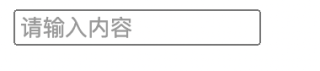
事件发生后
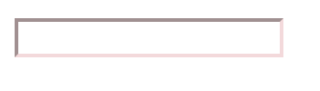
html>
<html lang="en">
<head>
<meta charset="UTF-8">
<meta http-equiv="X-UA-Compatible" content="IE=edge">
<meta name="viewport" content="width=device-width, initial-scale=1.0">
<title>Documenttitle>
head>
<style>
.ipt {
color: #999999;
outline: none;
}
.pink {
border-color: #f8d8db;
color: black;
}
.formal_color {
border-color: #4f4f4f;
}
style>
<body>
<input type="text" value="请输入内容" class="ipt">
<script>
var input = document.querySelector('.ipt');
input.onfocus = function(){
this.value = '';
this.className = 'pink ipt'
}
input.onblur = function(){
if (this.value==='') {
this.value = '请输入内容';
this.style.color = '#999999';
}
}
script>
body>
html>
input默认的border-style是inset,也就是3d样式,所以看上去颜色不一样
在css中改为border-style:solid就可以了