vscode显示无法启动浏览器
问题遇到的现象和发生背景
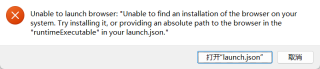
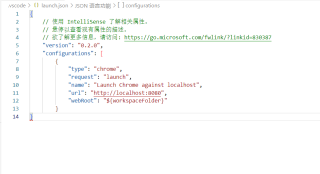
vscode显示这个是哪个扩展没安装吗?
用代码块功能插入代码,请勿粘贴截图
html>
<html lang="en">
<head>
<meta charset="UTF-8">
<meta http-equiv="X-UA-Compatible" content="IE=edge">
<meta name="viewport" content="width=device-width, initial-scale=1.0">
<title>多栏布局title>
<link rel="stylesheet" href="css/DivTest04.css">
head>
<body>
<div id="back">
<div id="top">topdiv>
<div id="center">
<div id="left">leftdiv>
<div id="right">
<iframe src="cat.html" frameborder="0" id="showCat">iframe>
div>
div>
<div id="foot">footdiv>
div>
body>
html>
找不到chrome浏览器。你安装了么?
错误是说程序运行的时候,没有找到你本地的浏览器。本机没安装浏览器吗?