如何在debian中对不同语言设置不同字体
系统信息
uname -a
Linux debian 5.10.0-18-amd64 #1 SMP Debian 5.10.140-1 (2022-09-02) x86_64 GNU/Linux
sudo dpkg -s lxde | grep Version
Version: 11
sudo dpkg -s lxappearance | grep Version
Version: 0.6.3-1+b1
字体设置文件 /etc/fonts/fonts.conf,设置的意图:英文用 DejaVu Sans Mono显示,中文用 Noto Sans CJK SC 显示。
<?xml version="1.0"?>
<!DOCTYPE fontconfig SYSTEM "fonts.dtd">
<fontconfig>
<its:rules xmlns:its="http://www.w3.org/2005/11/its" version="1.0">
<its:translateRule translate="no" selector="/fontconfig/*[not(self::description)]"/>
</its:rules>
<description>Default configuration file</description>
<dir>/usr/share/fonts</dir>
<dir>/usr/local/share/fonts</dir>
<dir prefix="xdg">fonts</dir>
<dir>~/.fonts</dir>
<match target="pattern">
<test qual="any" name="family">
<string>mono</string>
</test>
<edit name="family" mode="assign" binding="same">
<string>monospace</string>
</edit>
</match>
<match target="pattern">
<test qual="any" name="family">
<string>sans serif</string>
</test>
<edit name="family" mode="assign" binding="same">
<string>sans-serif</string>
</edit>
</match>
<match target="pattern">
<test qual="any" name="family">
<string>sans</string>
</test>
<edit name="family" mode="assign" binding="same">
<string>sans-serif</string>
</edit>
</match>
<match>
<test name="lang" compare="eq">
<string>en_US</string>
</test>
<edit name="family" mode="assign">
<string>DejaVu Sans Mono Book</string>
</edit>
</match>
<match>
<test name="lang" compare="eq">
<string>zh_CN</string>
</test>
<edit name="family" mode="assign">
<string>Noto Sans CJK SC</string>
</edit>
</match>
<selectfont>
<rejectfont>
<glob>*.dpkg-tmp</glob>
</rejectfont>
</selectfont>
<selectfont>
<rejectfont>
<glob>*.dpkg-new</glob>
</rejectfont>
</selectfont>
<include ignore_missing="yes">conf.d</include>
<cachedir>/var/cache/fontconfig</cachedir>
<cachedir prefix="xdg">fontconfig</cachedir>
<cachedir>~/.fontconfig</cachedir>
<config>
<rescan>
<int>30</int>
</rescan>
</config>
</fontconfig>
重新启动后,在桌面建立一个名为" 增 "文件夹,显示效果

你可以发现它不是用 Noto Sans CJK SC 显示的,意图没有实现。
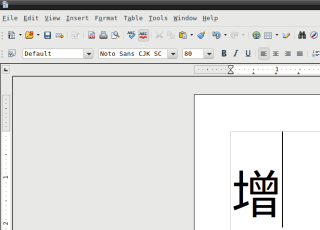
朋友说系统调用了vlgothic font family来显示。
fc-list |grep vlgothic
/usr/share/fonts/truetype/vlgothic/VL-PGothic-Regular.ttf: VL PGothic,VL Pゴシック:style=regular
/usr/share/fonts/truetype/vlgothic/VL-Gothic-Regular.ttf: VL Gothic,VL ゴシック:style=regular
于是我删除这个字体家族
sudo rm -rf /usr/share/fonts/truetype/vlgothic
重新启动系统,再次显示。

这次的显示效果和上次不同,但也不是我指定的字体。请问,如何解决呢?
Mark,
我要mark一下这个问题,我觉得这个问题是好问题,并且对我有用,mark期待大佬回答学习一波
- 建议你看下这篇博客👉 :关于debian系统网关的设置