css+HTML表格高度
如何让表格内的div高度撑满整个td高度,表格内的td高度是可变的,不能设死高度像素
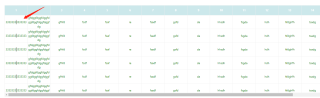
<template>
<div id="printTable">
<div class="Table">
<div class="container">
<table border="1px" cellspacing="0" class="text-center">
<thead>
<tr>
<th rowspan="2">1</th>
<th rowspan="2" class="SecondTd">2</th>
<th rowspan="2">3</th>
<th rowspan="2">4</th>
<th rowspan="2">5</th>
<th rowspan="2">6</th>
<th rowspan="2">7</th>
<th rowspan="2">8</th>
<th rowspan="2" style="min-width:55px">9</th>
<th rowspan="2" style="min-width:55px">10</th>
<th rowspan="2">11</th>
<th rowspan="2">12</th>
<th rowspan="2">13</th>
<th rowspan="2">14</th>
<th rowspan="2">16</th>
<th rowspan="2">17</th>
<th rowspan="2">18</th>
<th rowspan="2">19</th>
<th colspan="2">20</th>
<th rowspan="2">21</th>
<th rowspan="2">22</th>
<th rowspan="2">24</th>
</tr>
<tr>
<th>12</th>
<th>12</th>
</tr>
</thead>
<tbody>
<tr v-for="(item,index) in 100" :key="index">
<td class="firstTd">
<table style="width:100%;border-collapse: collapse;border-width:0px; border-style:hidden;"
border="1" cellspacing="0" cellpadding="0">
<tr style="height:100%">
<td>111111</td>
<td>222222</td>
</tr>
</table>
</td>
<td class="SecondTd">gfdggfdggfdggfdggfdggfdggfdggfdg</td>
<td>gfhfd</td>
<td>fsdf</td>
<td>fsaf</td>
<td>re</td>
<td>fsadf</td>
<td>gsfd</td>
<td>da</td>
<td>hhsdh</td>
<td>fsgda</td>
<td>hdh</td>
<td>hfdghfh</td>
<td>tsadg</td>
<td>gfdhfgd</td>
<td>hfghf</td>
<td>afdgs</td>
<td>sagsg</td>
<td colspan="2">
<div style="display:flex">
<div style="width:50%;border-right:1px solid #eee">111</div>
<div style="width:50%">111</div>
</div>
</td>
<td>fsadfs</td>
<td>fdfsf</td>
<td>fsdafas</td>
</tr>
</tbody>
</table>
</div>
</div>
</div>
</template>
<script>
import { nextTick, reactive, ref } from "vue";
import print from 'print-js';
export default {
setup() {
return {
};
},
};
</script>
<style lang="scss" scoped>
.Table {
width: 100%;
margin: auto;
background-color: #fff;
// height: calc(100vh - 65px);
height: 300px;
.container {
width: 90%;
height: 400px;
position: absolute;
top: 50%;
left: 50%;
transform: translate(-50%, -50%);
overflow: scroll;
table {
// table-layout: fixed;
border: none;
border-collapse: collapse;
background: white;
text-align: center;
thead {
position: -webkit-sticky;
position: sticky;
top: 0;
z-index: 3;
tr {
color: white;
th {
background-color: #CCE8EB;
min-width: 100px;
}
}
}
tbody {
tr {
color: green;
td {
min-width: 100px;
position: -webkit-sticky;
position: sticky;
word-break: break-word;
word-wrap: break-word;
}
}
}
}
}
}
.layar{
border-right: 1px solid #000;
}
.layar:last-child{
border-right: none;
}
</style>
td有高度的话,可以给div的高度给100%