友友们,初学者对于盒子问题希望大家能够帮助解惑一下!
这是别人做出来的效果
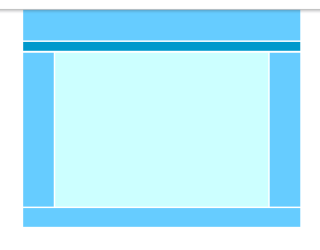
这是我做出来的效果
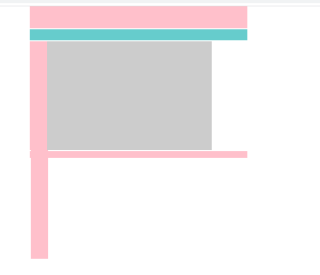
这是我编写的语言
<DOCTYPE html>
<html lang="en">
<head>
<meta charset="utf-8">
<title>4行3列title>
<style>
*{
padding:0;
margin:0;
}
#container{
width:1000px;
margin:0 auto;
}
#header{
height:100px;
background:pink;
margin-bottom:5px;
}
#nav{
height:50px;
background:#6cc;
margin-bottom:5px;
}
#main{
height:500px;
width:1000px;
margin-bottom:5px;
}
.aside{
float:left;
width:80px;
height:500px;
background:pink;
}
#aside1{
}
#content{
fioat:left;
width:830px;
height:500px;
margin-left:5px;
background:#ccc;
}
#aside2{
margin-left:5px;
}
#footer{
height:30px;
background:pink;
}
style>
head>
<body>
<div id="container">
<div id="header">div>
<div id="nav">div>
<div id="main">
<div id="aside1" class="aside">div>
<div id="content">div>
<div id="aside2" class="aside">div>
div>
<div id="footer">div>
div>
body>
html>
大家,我想请问一下
问题1:对于盒子aside1为什么和盒子content没有间隔?(我在content中设置了 margin-left:5px为什么没有效果呀?)
问题2:为什么盒子aside2跑到footer下左方去了?
问题3:该如何进行修改才能达到别人做出来的效果
/非常麻烦大话帮我看一下了,谢谢大家/
这道题,看着真费劲了,发送文件吧
其它先不说,58行float拼错了!
<DOCTYPE html>
<html lang="en">
<head>
<meta charset="utf-8">
<title>4行3列</title>
<style>
*{
padding:0;
margin:0;
}
#container{
width:1000px;
margin:0 auto;
}
#header{
height:100px;
background:pink;
margin-bottom:5px;
}
#nav{
height:50px;
background:#6cc;
margin-bottom:5px;
}
#main{
height:500px;
width:1000px;
margin-bottom:5px;
}
.aside{
float:left;
width:80px;
height:500px;
background:pink;
}
#aside1{
}
#content{
float:left;
width:830px;
height:500px;
margin-left:5px;
background:#ccc;
}
#aside2{
margin-left:5px;
}
#footer{
height:30px;
background:pink;
}
</style>
</head>
<body>
<div id="container">
<div id="header"></div>
<div id="nav"></div>
<div id="main">
<div id="aside1" class="aside"></div>
<div id="content"></div>
<div id="aside2" class="aside"></div>
</div>
<div id="footer"></div>
</div>
</body>
</html>