点击开始按钮后浏览器卡死
="random">
="button" class="ranButton" id="ranButton" onclick="randomName()" value="开始">
="button" class="ranButton2" id="ranButton2" onclick="randomStop()" style="display:none;" value="停止">
="randomResult" class="ranResult">
aaa
var state=0
function randomName () {
var x=7,y=8;
console.log(state);
document.getElementById("ranButton").style.display="none";
document.getElementById("ranButton2").style.display="block";
while (state==0) {
a();
}
function a () {
while (x>=6) {
x=Math.floor(Math.random()*10);
console.log("x:"+x);
}
while (y>=7) {
y=Math.floor(Math.random()*10);
console.log("y:"+y);
}
c="第"+x+"列\n第"+y+"排";
document.getElementById("randomResult").innerText=c;
}
}
function randomStop () {
state=1;
document.getElementById("ranButton2").style.display="none";
document.getElementById("ranButton").style.display="block";
state=0;
}
.ranButton {
width: 45%;
height: 15%;
margin-left: 5%;
margin-top: 5%;
border-radius: 45px;
font-size: 2.5em;
}
.ranButton2 {
width: 45%;
height: 15%;
margin-left: 5%;
margin-top: 5%;
border-radius: 45px;
font-size: 2.5em;
}
.ranResult {
font-size: 2.8em;
background-color: rgba(255, 235, 205, 0.778);
width: 90%;
margin-left: 5%;
margin-top: 10%;
}
while (state==0) {
a();
} 死循环
funct如果 生成的随机数都X,Y小于6,7,那你这不是一直循环输入 一样的内容
document.getElementById("randomResult").innerText=c;
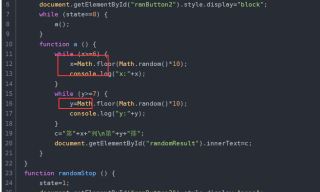
好家伙 你这不死才怪
while(state==0)永远在执行