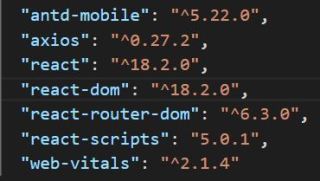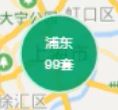react,引入百度地图api覆盖物后,如何对覆盖物内的文字进行换行居中在覆盖物范围内(即文字不超出覆盖物边界)?
在使用的react版本如下:
百度地图覆盖物 https://lbsyun.baidu.com/jsdemo.htm#eAddLabel 的代码如下:
const label = new BMapGL.Label('浦东99套', opts);
// 自定义文本标注样式
label.setStyle({
cursor: 'pointer',
height: '50px',
width: '50px',
lineHeight: '50px',
fontFamily: '微软雅黑',
fontSize: '12px',
textAlign: 'center',
color: 'rgb(255,255,255)',
padding: '0px',
border: '1.5px solid white',
borderRadius: '50%',
backgroundColor: 'green'
});
map.addOverlay(label)
目前效果如下:
希望实现如下效果:
试过在以下这行代码里加上标签p,但效果不美观:
const label = new BMapGL.Label('<p>浦东</p><p>99套</p>', opts);
请问如何才能让覆盖物内的文字进行换行居中在覆盖物范围内(即文字不超出覆盖物边界)?
观察了一下,生成的label元素中,white-space默认为nowrap,所以label中的文本不会自动换。将white-space设置为initial即可。同时为了垂直水平居中,这里就是用flex了。
label.setStyle({
display: 'flex',
alignItems: 'center',
cursor: 'pointer',
height: '50px',
width: '50px',
fontFamily: '微软雅黑',
fontSize: '12px',
textAlign: 'center',
color: 'rgb(255,255,255)',
padding: '0px',
border: '1.5px solid white',
borderRadius: '50%',
backgroundColor: 'green',
whiteSpace: 'initial '
})