在学习vue中代理服务器的时候,出现载入页面时与 ws://192.168.43.89:8080/ws 的连接中断。
const { defineConfig } = require('@vue/cli-service')
module.exports = defineConfig({
// transpileDependencies: false
transpileDependencies: true,
lintOnSave: false, //关闭eslint检查
// 开启代理服务器
devServer:{
port: 8080,
proxy: 'http://localhost:5000',
headers:{Connection: "keep-alive"}
}
})
<template>
<div >
<button @click="getStudents">获取学生信息button>
div>
template>
<script>
import axios from 'axios'
export default {
name:'App',
methods:{
getStudents(){
// axios.get('http://localhost:5000/students').then(
// 不要再找5000要数据了 我们开启了代理服务器 就找8080就行
axios.get('http://localhost:8080/students').then(
// 请求成功时的回调
response =>{
// console.log('请求成功了',response) 如果想要成功后的数据,这样直接写response是不行的
// response只是一个响应对象 response.data 才是真正的data数据
console.log('请求成功了',response.data)
},
// 请求失败时的回调
error =>{
// error.message 失败的原因
console.log('请求失败了',error.message)
}
)
}
}
}
script>
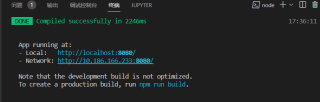

复制粘贴重启即可
devServer: {
proxy: { // 代理
'^/': {
ws: false ,// 在这里添加本代码,
target: 'http://localhost:5000',// 连接后端跨域配置跨域
changeOrigin: true,
secure: false,
}}}