vue添加多个echart组件
怎么把好几个echart柱状图、饼状图放在一个vue里面?页面也没报错,就是显示不出来
vue代码如下:
<template>
<div class="myChart">
<div id="barChart" :style="{width: '800px', height: '600px'}">
</div>
<div id="pieChart" :style="{width: '800px', height: '600px'}">
</div>
</div>
</template>
<script>
export default{
name: 'ECharts',
mounted() {
this.myChart1();
this.myChart2();
},
methods:{
myChart1()
{
// 基于准备好的dom,初始化echarts实例
let myChart1 = this.$echarts.init(document.getElementById('barChart'))
myChart1.option = {
title: {
text: '水果销量统计',
left: 'center',
top: 20,
textStyle: {
color: '#555555'
}
},
tooltip: {},
xAxis: {
data: [
"苹果",
"香蕉",
"橘子",
"火龙果",
"葡萄",
"西瓜"
]
},
yAxis: {},
series: [{
name: '销量',
type: 'bar',
data: [
{
value: 333,
itemStyle: {
color: "#3fb1e3"
}
},
{
value: 133,
itemStyle: {
color: "#c4ebad"
}
},
{
value: 99,
itemStyle: {
color: "#c4ebad"
}
},
{
value: 222,
itemStyle: {
color: "#6be6c1"
}
},
{
value: 399,
itemStyle: {
color: "#3fb1e3"
}
},
{
value: 123,
itemStyle: {
color: "#c4ebad"
}
}
]
}]
}
},
myChart2()
{
let myChart2 = this.$echarts.init(document.getElementById('pieChart'))
myChart2.option = {
backgroundColor: '#2c343c',
title: {
text: 'Customized Pie',
left: 'center',
top: 20,
textStyle: {
color: '#ccc'
}
},
tooltip: {
trigger: 'item'
},
visualMap: {
show: false,
min: 80,
max: 600,
inRange: {
colorLightness: [0, 1]
}
},
series: [
{
name: 'Access From',
type: 'pie',
radius: '55%',
center: ['50%', '50%'],
data: [
{value: 335, name: 'Direct'},
{value: 310, name: 'Email'},
{value: 274, name: 'Union Ads'},
{value: 235, name: 'Video Ads'},
{value: 400, name: 'Search Engine'}
].sort(function (a, b) {
return a.value - b.value;
}),
roseType: 'radius',
label: {
color: 'rgba(255, 255, 255, 0.3)'
},
labelLine: {
lineStyle: {
color: 'rgba(255, 255, 255, 0.3)'
},
smooth: 0.2,
length: 10,
length2: 20
},
itemStyle: {
color: '#c23531',
shadowBlur: 200,
shadowColor: 'rgba(0, 0, 0, 0.5)'
},
animationType: 'scale',
animationEasing: 'elasticOut',
animationDelay: function (idx) {
return Math.random() * 200;
}
}
]
}
}
},
}
</script>
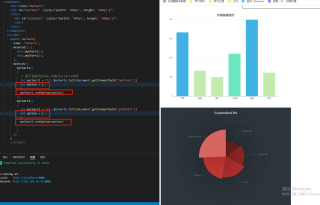
myChart1.setOption(option1);
https://blog.csdn.net/weixin_44058725/article/details/104802726
- 建议你看下这篇博客👉 :在vue中使用Echart图表