vant3的tabbar无法跳转到默认路由
问题遇到的现象和发生背景
在使用vant3的tabbar组件遇到了莫名其妙的问题。我跟着教程敲的代码(之后在网上搜索也是如此),但是并没有出现与教程一样的效果。我在点击第二个tab【问答】的时候第一个的样式竟然没有消失,在重新点击第一个【首页】的时候,竟然没有反映,控制台没有报错。如果在地址栏输入地址,是可以完成跳转的。
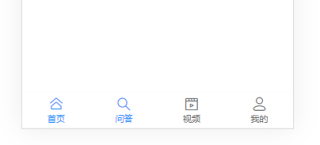
问题相关代码,请勿粘贴截图
路由配置
{
path: "/",
name: "layout",
component: () => import("../views/layout/index.vue"),
children: [
{
path: "",
name: "home",
component: () => import("../views/home/index.vue")
},
{
path: "/qa",
name: "qa",
component: () => import("../views/qa/index.vue")
},
{
path: "/video",
name: "video",
component: () => import("../views/video/index.vue")
},
{
path: "/my",
name: "my",
component: () => import("../views/my/index.vue")
},
]
}
layout/index.vue
<template>
<div>
<router-view>router-view>
<van-tabbar v-model="active" route>
<van-tabbar-item icon="home-o" to="/">首页van-tabbar-item>
<van-tabbar-item icon="search" to="/qa">问答van-tabbar-item>
<van-tabbar-item icon="video-o" to="/video">视频van-tabbar-item>
<van-tabbar-item icon="contact" to="/my">{{ userState ? "我的" : "未登录" }}van-tabbar-item>
van-tabbar>
div>
template>
我尝试过的方法
我后来将属性route删除,发现竟然达到了教程的效果。请问这个route属性有什么说法吗?还是说应该加上route,但其实是别的地方出现了错误。
试试路由改改

然后把route加回去,首页的to改下,然后子项全部加上replace试试
<van-tabbar v-model="active" route>
<van-tabbar-item replace icon="home-o" to="/home">首页</van-tabbar-item>
<van-tabbar-item replace icon="search" to="/qa">问答</van-tabbar-item>
<van-tabbar-item replace icon="video-o" to="/video">视频</van-tabbar-item>
<van-tabbar-item replace icon="contact" to="/my">{{ userState ? "我的" : "未登录" }}</van-tabbar-item>
</van-tabbar>