在Springboot内使用Freemaker制作网页失败,如何解决?
问题遇到的现象和发生背景
使用FreeMaker开发Springboot项目失败,按照网上的教程进行的操作。
问题相关代码,请勿粘贴截图
如下为main.java
package org.example;
import org.springframework.boot.SpringApplication;
import org.springframework.boot.autoconfigure.SpringBootApplication;
@SpringBootApplication
public class main {
public static void main(String[] args) {
SpringApplication.run(main.class, args);
}
}
如下为FreemarkerIndexController.java
package org.example.controller;
import org.springframework.stereotype.Controller;
import org.springframework.web.bind.annotation.RequestMapping;
import java.util.Map;
@Controller
public class FreemarkerIndexController {
@RequestMapping("/1")
public String freemarkerIndex(Map<String, String> result){
result.put("name","Demo");
return "freemakerIndex";
}
}
如下为pom.xml
<project xmlns="http://maven.apache.org/POM/4.0.0"
xmlns:xsi="http://www.w3.org/2001/XMLSchema-instance"
xsi:schemaLocation="http://maven.apache.org/POM/4.0.0 http://maven.apache.org/xsd/maven-4.0.0.xsd">
<modelVersion>4.0.0modelVersion>
<groupId>org.examplegroupId>
<artifactId>SpringbootDemoartifactId>
<version>1.0-SNAPSHOTversion>
<parent>
<groupId>org.springframework.bootgroupId>
<artifactId>spring-boot-starter-parentartifactId>
<version>2.7.2 version>
parent>
<dependencies>
<dependency>
<groupId>org.springframework.bootgroupId>
<artifactId>spring-boot-starter-webartifactId>
dependency>
<dependency>
<groupId>org.springframework.bootgroupId>
<artifactId>spring-boot-starter-freemarkerartifactId>
dependency>
dependencies>
<properties>
<maven.compiler.source>18maven.compiler.source>
<maven.compiler.target>18maven.compiler.target>
<project.build.sourceEncoding>UTF-8project.build.sourceEncoding>
properties>
project>
相关文件结构:
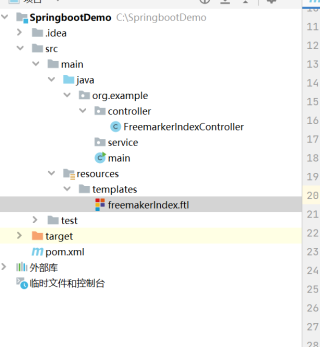
运行结果及报错内容
. ____ _ __ _ _
/\\ / ___'_ __ _ _(_)_ __ __ _ \ \ \ \
( ( )\___ | '_ | '_| | '_ \/ _` | \ \ \ \
\\/ ___)| |_)| | | | | || (_| | ) ) ) )
' |____| .__|_| |_|_| |_\__, | / / / /
=========|_|==============|___/=/_/_/_/
:: Spring Boot :: (v2.7.2)
2022-07-28 19:00:09.185 INFO 11780 --- [ main] org.example.main : Starting main using Java 18.0.2 on 10_0_4_2 with PID 11780 (C:\SpringbootDemo\target\classes started by Administrator in C:\SpringbootDemo)
2022-07-28 19:00:09.189 INFO 11780 --- [ main] org.example.main : No active profile set, falling back to 1 default profile: "default"
2022-07-28 19:00:10.217 INFO 11780 --- [ main] o.s.b.w.embedded.tomcat.TomcatWebServer : Tomcat initialized with port(s): 8080 (http)
2022-07-28 19:00:10.230 INFO 11780 --- [ main] o.apache.catalina.core.StandardService : Starting service [Tomcat]
2022-07-28 19:00:10.230 INFO 11780 --- [ main] org.apache.catalina.core.StandardEngine : Starting Servlet engine: [Apache Tomcat/9.0.65]
2022-07-28 19:00:10.326 INFO 11780 --- [ main] o.a.c.c.C.[Tomcat].[localhost].[/] : Initializing Spring embedded WebApplicationContext
2022-07-28 19:00:10.327 INFO 11780 --- [ main] w.s.c.ServletWebServerApplicationContext : Root WebApplicationContext: initialization completed in 1076 ms
2022-07-28 19:00:10.808 INFO 11780 --- [ main] o.s.b.w.embedded.tomcat.TomcatWebServer : Tomcat started on port(s): 8080 (http) with context path ''
2022-07-28 19:00:10.818 INFO 11780 --- [ main] org.example.main : Started main in 2.071 seconds (JVM running for 2.467)
2022-07-28 19:00:23.221 INFO 11780 --- [nio-8080-exec-1] o.a.c.c.C.[Tomcat].[localhost].[/] : Initializing Spring DispatcherServlet 'dispatcherServlet'
2022-07-28 19:00:23.222 INFO 11780 --- [nio-8080-exec-1] o.s.web.servlet.DispatcherServlet : Initializing Servlet 'dispatcherServlet'
2022-07-28 19:00:23.224 INFO 11780 --- [nio-8080-exec-1] o.s.web.servlet.DispatcherServlet : Completed initialization in 2 ms
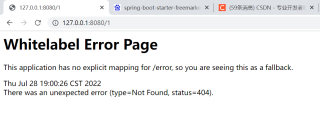
我想要达到的结果
修复问题,正常显示页面,其中页面文件位于templates目录下,内容为
html>
<html>
<head lang="en">
<meta charset="UTF-8" />
<title>title>
head>
<body>
123
body>
html>
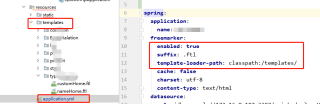
检查下 application 文件是否有配置
spring.freemarker.templateLoaderPath=classpath:/templates/
spring.freemarker.suffix=.ftl
```java
参考:https://www.csdn.net/tags/NtDaYg4sNzQxOC1ibG9n.html
```
解决方法:
- 添加配置spring.freemarker.suffix=.ftl
- 将文件freemakerIndex.ftl改成freemakerIndex.ftlh