Python panda对比表格数据
我需要对比两个相似性很大的表格
结构性区别和内容性区别
新表格可能会莫名其妙多一行,可能会少一行,内容可能发生异常。
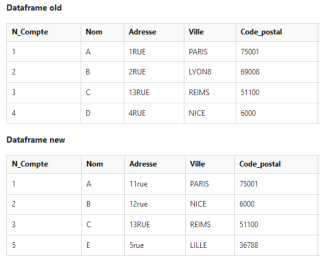
我借用网站其他人的解决思路(暂时没有link,如果谁看到了的dm我,我将会把来源附上)
本人没有cs背景,都是自己摸索找资源的。
先提前感谢大家了/(ㄒoㄒ)/~~
目前结构性区别有output已经ok并成功写入新文件新的sheet
问题主要出现在把结构性差异排除后,对剩余的数据对比,看是否有内容性的差异
相关代码如下:
import numpy as np
import pandas as pd
old=pd.read_excel(io=r'sample_old.xlsx',sheet_name='sheet1', na_values=['NA'])
new=pd.read_excel(io=r'Csample_nouveau.xlsx', sheet_name='sheet1', na_values=['NA'])
old['version'] = "old"
new['version'] = "new"
old_comptetotal=set(old['N_Compte'])
new_comptetotal=set(new['N_Compte'])
suppr_compte=old_comptetotal-new_comptetotal
ajoute_compte=new_comptetotal-old_comptetotal
print(suppr_compte)
print(ajoute_compte)
all_data=pd.concat([old,new],ignore_index=True)
changes=all_data.drop_duplicates(subset=old.columns,keep='last')
print(changes)
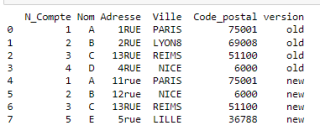
cpt_double=changes[changes['N_Compte'].duplicated()==True]['N_Compte'].tolist()
print(cpt_double)
double=changes[changes['N_Compte'].isin(cpt_double)]
print(double)
change_new=double[(double["version"]=="new")]
change_old=double[(double["version"]=="old")]
print(change_new)
print(change_old)
change_new=change_new.drop(["version"],axis=1)
change_old=change_old.drop(["version"],axis=1)
print(change_new)
print(change_old)
df_all_changes=pd.concat([change_new,change_old],axis='columns',keys=['old','new'],join='outer')
df_all_changes=df_all_changes.swaplevel(axis='columns')[change_new.columns[0:]]
print(df_all_changes)
后面没有代码了,因为我解决不了了
问题
最后print出来发现old和new没有区别的行也被print了,我想去除没有差异的那一行。
如图我highlight部分,每一列名称下的old new都是没有差异的
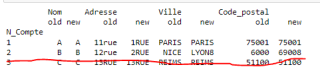
但是我不可能单独drop那一行,这是个样本表格,真实表格很多数据,有差异的概率比较小,因此写入新excel应该是有差异的那几行以便于更改。
**我的解答思路和尝试过的方法 **
我尝试highlight diff,然后条件筛出有颜色的那一行,但是本人python知识浅薄,highlight出了difference但是那一行还在/(ㄒoㄒ)/~~。
我想要达到的结果
有没有highlight不重要,我只要内容有差异的行,且格式是每个列名下有old 和new对比。这样一眼看的出差异
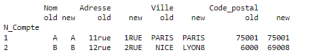
如图是我想要被写入的样子
根据上面注解想表达的是N_compte相同,假设是这个前提的话,第一步构建数据(这一步是为了用来测试,可忽略):
import pandas as pd
columns = ['N_Compte', 'Nom', 'Adresse', 'Ville', 'Code_postal']
df1 = pd.DataFrame(columns=columns)
df1.loc[len(df1)] = ['1', 'A', '1RUE', 'PARIS', 75001]
df1.loc[len(df1)] = ['2', 'B', '2RUE', 'LYON8', 69008]
df1.loc[len(df1)] = ['3', 'C', '13RUE', 'REIMS', 51100]
df1.loc[len(df1)] = ['4', 'D', '4RUE', 'NICE', 6000]
df2 = pd.DataFrame(columns=columns)
df2.loc[len(df2)] = ['1', 'A', '11rue', 'PARIS', 75001]
df2.loc[len(df2)] = ['2', 'B', '12rue', 'NICE', 6000]
df2.loc[len(df2)] = ['3', 'C', '13RUE', 'REIMS', 51100]
df2.loc[len(df2)] = ['5', 'E', '5rue', 'LITTE', 36788]
第二步得到结果,如果列名的顺序想要修改,直接改第二行代码即可,如下所示:
duplicated_rows = pd.concat([df1,df2]).duplicated().sum()
effective_row = len(df1)- duplicated_rows
new_df1 = pd.concat([df1,df2]).drop_duplicates(keep=False).reset_index(drop=True).iloc[: effective_row, :]
result_df = pd.merge(new_df1, df2, 'inner', on='N_Compte', suffixes=('_old', '_new')).sort_index(axis=1)
result_df = result_df.reindex(columns=['N_Compte', 'Nom_old', 'Nom_new', 'Adresse_old', 'Adresse_new', 'Ville_old', 'Ville_new', 'Code_postal_old', 'Code_postal_new'])
打印result_df结果如下:
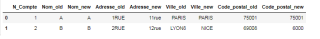
看看行不行
https://blog.csdn.net/pz789as/article/details/104995676