eclipse中的注释处理器在哪里设置?求大神指点
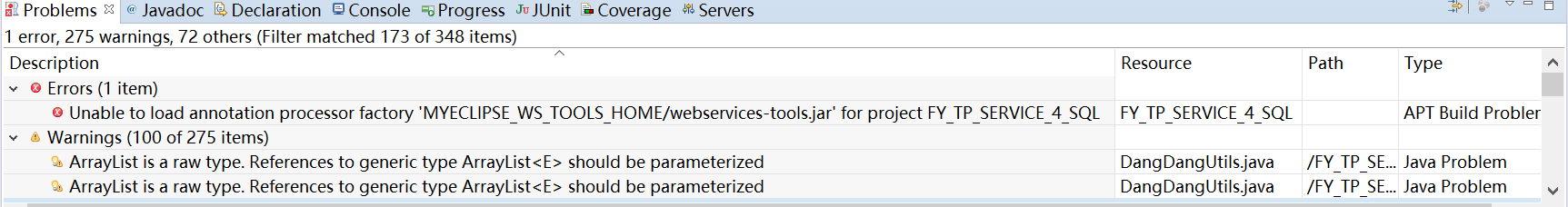
图片内的报错文字如下:
Description Resource Path Location Type Unable to load annotation processor factory 'MYECLIPSE_WS_TOOLS_HOME/webservices-tools.jar' for project FY_TP_SERVICE_4_SQL FY_TP_SERVICE_4_SQL Annotation processor factory path APT Build Problem
百度上的eclipse设置
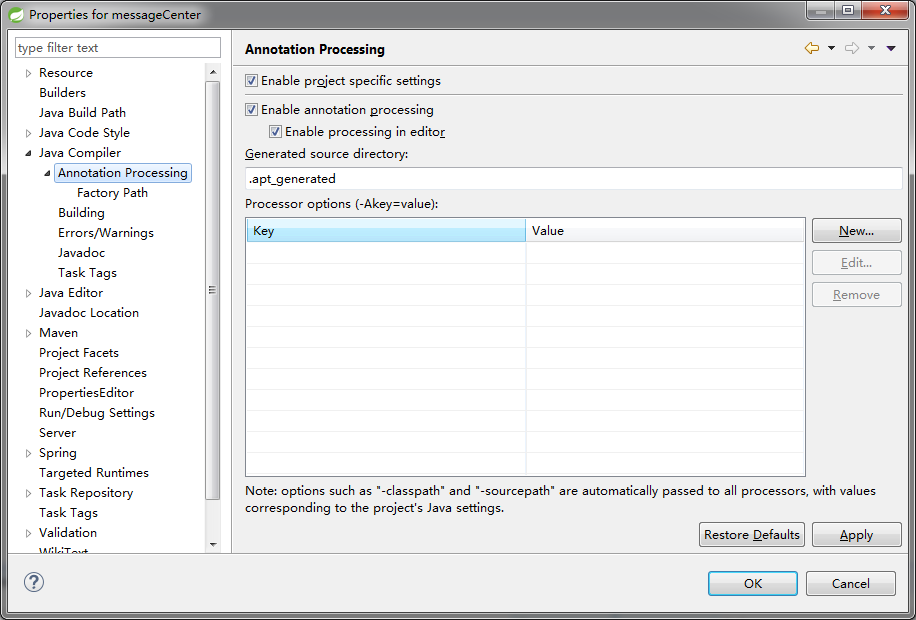
我的eclipse设置
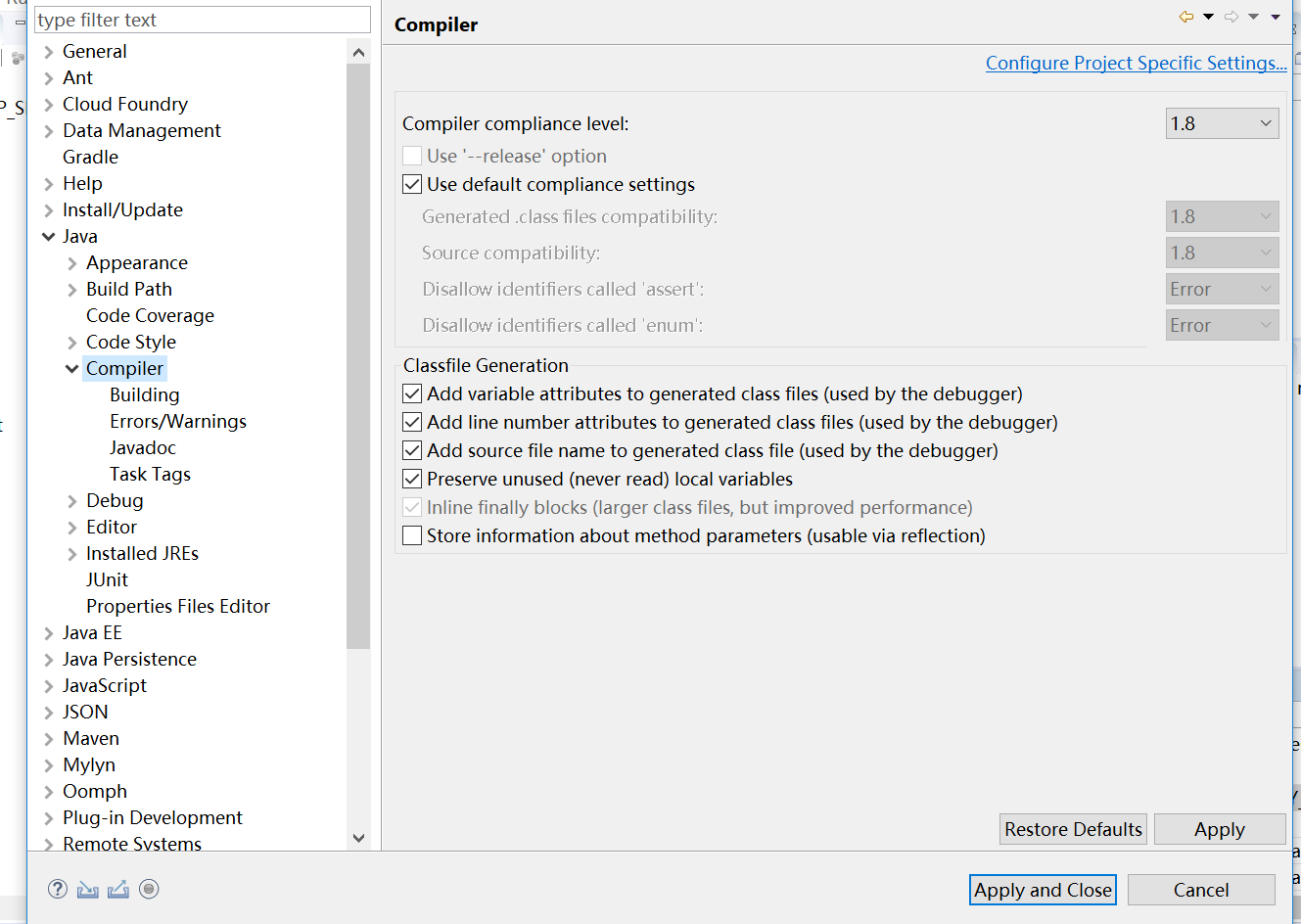
打开Perfences首选项页,搜索Template,找到Java>> Code Style >> Code Template功能,在打开的树中,找到Comments.Types,修改下方的Pattern即可。