ajax跨域报错是什么问题
跨域总是报错,我检查了很多遍都没有解决,响应头也没有敲错,请问是什么问题?
<!DOCTYPE html>
<html lang="en">
<head>
<meta charset="UTF-8">
<meta http-equiv="X-UA-Compatible" content="IE=edge">
<meta name="viewport" content="width=device-width, initial-scale=1.0">
<title>Document</title>
<style>
#result{
width: 200px;
height: 200px;
border: solid 1px blue;
}
</style>
</head>
<body>
<button>点击发送请求</button>
<div id="result"></div>
<script>
//获取button元素
const btn=document.getElementsByTagName('button')[0];
//绑定事件
btn.onclick=function(){
//1.创建对象
const xhr=new XMLHttpRequest();
//2.初始化 设置请求方法和url
xhr.open('GET','http://127.0.0.1:8000/server');
//3.发送
xhr.send();
//4.事件绑定 处理服务端返回的结果
//readystate是xhr对象中的属性,表示状态0 1 2 3 4
xhr.onreadystatechange=function(){
//判断(服务器返回所有的结果)
if(xhr.readyState===4){
//判断响应状态码 200 404 405
//2xx 成功
if(xhr.status>=200 && xhr.status<=300){
//处理结果 行 头 空行 体
console.log(xhr.status);//状态码
console.log(xhr.statusText);//状态字符串
console.log(xhr.getAllResponseHeaders);//所有响应头
console.log(xhr.response);//响应体
}
}
}
}
</script>
</body>
</html>
const express=require('express');
const app=express();
//创建路由规则
app.get('/server',(request,response)=>{
//设置响应头 设置允许跨域
response.setHeader('Access-Controll-Allow-Origin','*');
//设置响应
response.send('hello ajax');
})
//启动服务器
app.listen(8000,()=>{
console.log("服务器已启动");
})
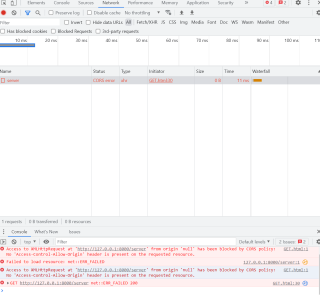
因为你的跨域设置写错了,应该是Access-Control-Allow-Origin,你的Control拼错了…
你的html 是怎么打开,如果是直接把文件用浏览器打开 当前域名就是 file://xx 那这个肯定是跨域的。
你可以把 html放到 express 的静态目录,这样就没有跨域的问题了
https://blog.csdn.net/xiaowuwjw/article/details/122814302
看看这个 你请求头 再设置一下
前端跨域的话可以让后端解决下