antdesignUI组件可编辑表格
使用antdesign可编辑表格,把input输入框改为日期选择器,点击编辑,报错,怎么解决
<template>
<a-table :columns="columns" :data-source="dataSource" bordered>
<template #bodyCell="{ column, text, record }">
<template v-if="['name', 'age', 'address'].includes(column.dataIndex)">
<div>
<a-date-picker v-model:value="editableData[record.key][column.dataIndex]" v-if="editableData[record.key]" />
<template v-else>
{{ text }}
</template>
</div>
</template>
<template v-else-if="column.dataIndex === 'operation'">
<div class="editable-row-operations">
<span v-if="editableData[record.key]">
<a-typography-link @click="save(record.key)">Save</a-typography-link>
<a-popconfirm title="Sure to cancel?" @confirm="cancel(record.key)">
<a>Cancel</a>
</a-popconfirm>
</span>
<span v-else>
<a @click="edit(record.key)">Edit</a>
</span>
</div>
</template>
</template>
</a-table>
</template>
<script>
import { cloneDeep } from 'lodash-es';
import { defineComponent, reactive, ref } from 'vue';
const columns = [{
title: 'name',
dataIndex: 'name',
width: '25%',
}, {
title: 'age',
dataIndex: 'age',
width: '15%',
}, {
title: 'address',
dataIndex: 'address',
width: '40%',
}, {
title: 'operation',
dataIndex: 'operation',
}];
const data = [];
for (let i = 0; i < 100; i++) {
data.push({
key: i.toString(),
name: `Edrward ${i}`,
age: 32,
address: `London Park no. ${i}`,
});
}
export default defineComponent({
setup() {
const dataSource = ref(data);
const editableData = reactive({});
const edit = key => {
editableData[key] = cloneDeep(dataSource.value.filter(item => key === item.key)[0]);
console.log( editableData[key],' editableData[key]')
};
const save = key => {
console.log( editableData[key],' save editableData[key]')
Object.assign(dataSource.value.filter(item => key === item.key)[0], editableData[key]);
console.log(Object.assign(dataSource.value.filter(item => key === item.key)[0], editableData[key]))
delete editableData[key];
};
const cancel = key => {
delete editableData[key];
};
return {
dataSource,
columns,
editingKey: '',
editableData,
edit,
save,
cancel,
};
},
});
</script>
<style scoped>
.editable-row-operations a {
margin-right: 8px;
}
</style>
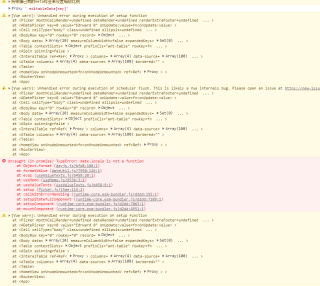
datepicker需要用dayjs数据,改成下面这样,注意引入dayjs。然后判断是date日期列再使用a-data-picker编辑器,其他普通字符用a-input
<template>
<a-table :columns="columns" :data-source="dataSource" bordered>
<template #bodyCell="{ column, text, record }">
<template v-if="['name', 'date', 'address'].includes(column.dataIndex)">
<div>
<a-date-picker v-model:value="editableData[record.key][column.dataIndex]" v-if="editableData[record.key]&&column.dataIndex=='date'" />
<a-input v-model:value="editableData[record.key][column.dataIndex]" v-else-if="editableData[record.key]" />
<template v-else>
{{ text }}
</template>
</div>
</template>
<template v-else-if="column.dataIndex === 'operation'">
<div class="editable-row-operations">
<span v-if="editableData[record.key]">
<a-typography-link @click="save(record.key)">Save</a-typography-link>
<a-popconfirm title="Sure to cancel?" @confirm="cancel(record.key)">
<a>Cancel</a>
</a-popconfirm>
</span>
<span v-else>
<a @click="edit(record.key)">Edit</a>
</span>
</div>
</template>
</template>
</a-table>
</template>
<script>
import { cloneDeep } from 'lodash-es';
import { defineComponent, reactive, ref } from 'vue';
import dayjs from 'dayjs';
const columns = [{
title: 'name',
dataIndex: 'name',
width: '15%',
}, {
title: 'date',
dataIndex: 'date',
width: '30%',
}, {
title: 'address',
dataIndex: 'address',
width: '35%',
}, {
title: 'operation',
dataIndex: 'operation',
}];
const data = [];
for (let i = 1; i < 10; i++) {
data.push({
key: i.toString(),
name: `Edrward ${i}`,
date: '2022-7-'+i,
address: `London Park no. ${i}`,
});
}
export default defineComponent({
setup() {
const dataSource = ref(data);
const editableData = reactive({});
const edit = key => {
let edata=cloneDeep(dataSource.value.filter(item => key === item.key)[0]);
edata.date=dayjs(edata.date,'YYYY-M-D');//转为moment格式
editableData[key] = edata;
console.log(editableData, editableData[key],` editableData[${key}]`)
};
const save = key => {
editableData[key].date=editableData[key].date.format('YYYY-MM-DD')
Object.assign(dataSource.value.filter(item => key === item.key)[0], editableData[key]);
console.log(Object.assign(dataSource.value.filter(item => key === item.key)[0], editableData[key]))
delete editableData[key];
};
const cancel = key => {
delete editableData[key];
};
return {
dataSource,
columns,
editingKey: '',
editableData,
edit,
save,
cancel
};
},
});
</script>
<style scoped>
.editable-row-operations a {
margin-right: 8px;
}
</style>
PS:问答VIP年卡 【限时加赠:IT技术图书免费领】,了解详情>>> https://vip.csdn.net/askvip?utm_source=1146287632