Python引入echarts
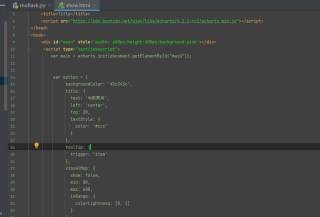

我复制代码,直接粘贴,没有关键字显示什么颜色什么,运行的时候有背景颜色,但是图片出不来。怎么办
<!DOCTYPE html>
<html lang="en">
<head>
<meta charset="UTF-8">
<title>Title</title>
<script src="https://cdn.bootcdn.net/ajax/libs/echarts/5.3.3/echarts.min.js"></script>
</head>
<body>
<div id="main" style='width: 600px;height:400px;background:pink'></div>
<script type="text/javascript">
var main = echarts.init(document.getElementById("main"))
var option = {
backgroundColor: '#2c343c',
title: {
text: '电影票房',
left: 'center',
top: 20,
textStyle: {
color: '#ccc'
}
},
tooltip: {
trigger: 'item'
},
visualMap: {
show: false,
min: 100000000,
max: 10000000000,
inRange: {
colorLightness: [0, 1]
}
},
series: [
{
name: '票房',
type: 'pie',
radius: '55%',
center: ['50%', '50%'],
data: [
{ value: 335, name: '亲情' },
{ value: 310, name: '传记' },
{ value: 274, name: '冒险' },
{ value: 235, name: '军事' },
{ value: 400, name: '动作' },
{ value: 235, name: '动画' },
{ value: 350, name: '喜剧' },
{ value: 433, name: '奇幻' },
{ value: 134, name: '家庭' },
{ value: 295, name: '惊悚' },
{ value: 456, name: '战争' },
{ value: 234, name: '枪战' },
{ value: 445, name: '灾难' },
{ value: 545, name: '爱情' },
{ value: 235, name: '犯罪' },
{ value: 453, name: '科幻' },
{ value: 495, name: '音乐' }
].sort(function (a, b) {
return a.value - b.value;
}),
roseType: 'radius',
label: {
color: 'rgba(255, 255, 255, 0.3)'
},
labelLine: {
lineStyle: {
color: 'rgba(255, 255, 255, 0.3)'
},
smooth: 0.2,
length: 10,
length2: 20
},
itemStyle: {
color: '#c23531',
shadowBlur: 200,
shadowColor: 'rgba(0, 0, 0, 0.5)'
},
animationType: 'scale',
animationEasing: 'elasticOut',
animationDelay: function (idx) {
return Math.random() * 200;
}
}
]
};
mian.setOptions(option);
</script>
</body>
</html>
首先是前端代码有问题,拼写错误+函数调用错误:
mian.setOptions(option);
修改为:
main.setOption(option);
然后后端不知道你的目录结构是什么样的,代码我整理了一下:
from flask import Flask, render_template
app = Flask(__name__)
@app.route("/")
def index():
return render_template('show.html')
if __name__ == "__main__":
app.run()
然后show.html应该放在与python代码同目录下的templates文件夹内
请参考
https://blog.csdn.net/qq_27454363/article/details/125371756?spm=1001.2014.3001.5502
最后设置错了,改正最后一行代码
main.setOption(option);