一直在报错,真的不知道怎么解决了。
问题遇到的现象和发生背景
我想写一个页面做论坛类型的帖子,我的想法是人们发布的信息给我存储到数据库,我再把数据库的数据调到表格上,但是现在我卡在绑定数据这儿了怎么也写不出来,求帮助。
问题相关代码,请勿粘贴截图
这是aspx文件
<%@ Page Language="C#" AutoEventWireup="true" CodeFile="社区页面.aspx.cs" Inherits="社区页面" Debug="true" %>
<!DOCTYPE html>
<script runat="server">
/* public void DataListBind()
{
pds = op.PageDataListBind(infotype, infokey, Convert.ToInt32(currentpage.Text), 3);
LinkButton1.Enabled = true;
LinkButton2.Enabled = true;
LinkButton3.Enabled = true;
LinkButton4.Enabled = true;
if (currentpage.Text == "1")
{
LinkButton1.Enabled = false;
LinkButton2.Enabled = false;
}
if(currentpage.Text==pds.PageCount.ToString())
{
LinkButton3.Enabled = false;
LinkButton4.Enabled = false;
}
lblSumPage.Text = pds.PageCount.ToString();
DataList2.DataSource = pds;
DataList2.DataBind();
}
protected void LinkButton3_Click(object sender, EventArgs e)
{
currentpage.Text = (Convert.ToInt32(currentpage.Text) + 1).ToString();
DataListBind();
}
protected void LinkButton2_Click(object sender, EventArgs e)
{
currentpage.Text = (Convert.ToInt32(currentpage.Text) - 1).ToString();
DataListBind();
}
protected void LinkButton1_Click(object sender, EventArgs e)
{
currentpage.Text = "1";
DataListBind();
}
protected void LinkButton4_Click(object sender, EventArgs e)
{
currentpage.Text = pds.PageCount.ToString();
DataListBind();
}*/
</script>
<html xmlns="http://www.w3.org/1999/xhtml">
<head runat="server">
<script type="text/javascript" src="Scripts/jquery-3.2.1.min.js"></script>
<script type="text/javascript" src="Scripts/bootstrap.min.js"></script>
<meta http-equiv="Content-Type" content="text/html; charset=utf-8"/>
<title>社区页面</title>
<style>
.send-post
{
width:100%;
margin:auto;
}
.post-list{
width:100%;
margin:auto;
}
.post-list table thead tr td{
height:40px;
background-color:pink;
width:100%;
}
.post-list table thead span{
color:azure;
padding-right:10px;
}
.post-list table tr td{
border :1px solid #ccc;
}
.auto-style1 {
width: 37px;
height: 86px;
}
.auto-style2 {
height: 86px;
}
.auto-style3 {
width: 135px;
height: 86px;
}
.auto-style4 {
width: 42px;
height: 86px;
}
.auto-style5 {
width: 40px;
height: 86px;
}
</style>
</head>
<body>
<div>
<div class="row">
<button type="button" class="btn btn-primary">发帖</button>
<asp:LinkButton ID="LinkButton1" runat="server">发帖</asp:LinkButton>
</div>
<div class="post-list">
<asp:Repeater ID="rpTest" runat="server">
<HeaderTemplate>
<table class="table table-condensed">
<thead>
<tr>
<td colspan="2">
<span>全部主题</span>
<span>最新</span>
<span>热门</span>
<span>精华</span>
</td>
<td>作者</td>
<td>回复/查看</td>
<td>发表</td>
</tr>
</thead>
</HeaderTemplate>
<ItemTemplate>
<tr>
<td> <asp:Label ID="Label1" runat="server" Text='<%#Eval("id") %>'></asp:Label></td>
<td>
<asp:Label ID="Label2" runat="server" Text='<%#Eval("type"+"title") %>'></asp:Label></td>
<td>
<asp:Label ID="Label3" runat="server" Text='<%#Eval("name") %>'></asp:Label></td>
<td>
<input type="submit" value="查看详情信息" class="btn btn-defualt" />
</td>
<td>
<asp:Label ID="Label4" runat="server" Text='<%#Eval("sendtime") %>'></asp:Label></td>
</tr>
</ItemTemplate>
<AlternatingItemTemplate>
<tr>
<td> <asp:Label ID="Label5" runat="server" Text='<%#Eval("id") %>'></asp:Label></td>
<td>
<asp:Label ID="Label6" runat="server" Text='<%#Eval("type"+"title") %>'></asp:Label></td>
<td>
<asp:Label ID="Label7" runat="server" Text='<%#Eval("name") %>'></asp:Label></td>
<td>
<input type="submit" value="查看详情信息" class="btn btn-defualt" />
</td>
<td>
<asp:Label ID="Label8" runat="server" Text='<%#Eval("sendtime") %>'></asp:Label></td>
</tr>
</AlternatingItemTemplate>
<FooterTemplate>
</table>
</FooterTemplate>
</asp:Repeater>
</div>
</div>
<div class="row">
<div class="col-sm-12 col-md-12">
当前页码为[<asp:Label ID="currentpage" runat="server" Text="1"></asp:Label>]页
总页码[<asp:Label ID="lblSumPage" runat="server" Text="1"></asp:Label>]页
<asp:LinkButton ID="LinkButton2" runat="server">首页</asp:LinkButton>
<asp:LinkButton ID="LinkButton3" runat="server" >上一页</asp:LinkButton>
<asp:LinkButton ID="LinkButton4" runat="server" >下一页</asp:LinkButton>
<asp:LinkButton ID="LinkButton5" runat="server">末页</asp:LinkButton>
</div>
</div>
<script>
</script>
</body>
</html>
这是cs文件
using System;
using System.Collections.Generic;
using System.Linq;
using System.Web;
using System.Web.UI;
using System.Web.UI.WebControls;
using System.Web.UI.WebControls.WebParts;
using System.Web.UI.HtmlControls;
using System.Data;
using System.Data.SqlClient;
public partial class 社区页面 : System.Web.UI.Page
{
/*protected DataRowCollection drs = null;
Operation op = new Operation();
string type = "";*/
protected void Page_Load(object sender, EventArgs e)
{
if (!IsPostBack)
{
BindDataToRepeater();
}
}
/* type = Request.QueryString["id"];
if (!IsPostBack)
{
DataBind(type, 1);
}
/*string opearID = Request.Form["opearID"];
string opearCheckState = Request.Form["opearCheckState"];
if (opearID != null && opearID != "")
{
if (opearCheckState != null && opearCheckState != "")
{
ChangeCheckState(Convert.ToInt32(opearID), opearCheckState);
DataBind(type, Convert.ToInt32(currentpage.Text));
}
else
{
Response.Redirect("DetailInfo.aspx?id=" + opearID);
}
}*/
/*public void ChangeCheckState(int ID, string opearCheckState)
{
if (opearCheckState == "True")
{
op.UpdateInfo(ID, true);
}
else
{
op.UpdateInfo(ID, false);
}
}*/
/*public void DataBind(string type, int PageIndex)
{
int PageSize = 10;
int count = 0;
DataSet ds = op.Selectcontent(type, PageIndex,PageSize);
int.TryParse(ds.Tables[0].Rows[0][0].ToString(), out count);
drs = ds.Tables[1].Rows;
lblSumPage.Text = ((count / PageSize) + ((count % PageSize) > 0 ? 1 : 0)).ToString();
currentpage.Text = PageIndex.ToString();
}
protected void GridView1_SelectedIndexChanged(object sender, EventArgs e)
{
}*/
private void BindDataToRepeater()
{
string strCon = System.Configuration.ConfigurationManager.AppSettings["DefaultConnection"].ToString();
SqlConnection con = new SqlConnection("ConStr1");
con.Open();
SqlCommand cmd = new SqlCommand("select * from t_topic", con);
SqlDataAdapter sda = new SqlDataAdapter
{
SelectCommand = cmd
};
DataSet ds = new DataSet();
sda.Fill(ds, "t_topic");
rpTest.DataSource = ds.Tables["t_topic"];
rpTest.DataBind();
con.Close();
}
}
运行结果及报错内容
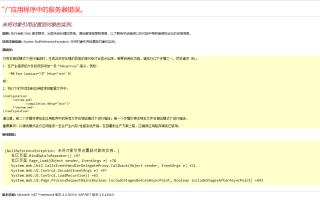
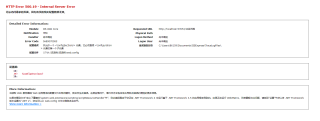
我的解答思路和尝试过的方法
我尝试过用图一给的方案,但是都会给出图二的效果
我想要达到的结果
实在是不知道怎么办了,