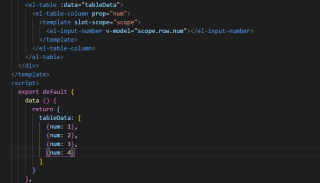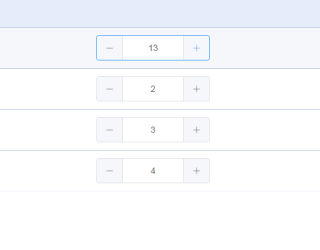在el-table中使用el-input-number时,一个输入框输入,影响到其他列变成统一的数据了
问题遇到的现象和发生背景
使用el-table遇到一个大坑,情况是这样的,有个人需求,el-table的列是动态生成绑定数据,在使用插槽scope时,行内嵌套el-input-number,一共有4行数据,当在其中一行的一列中输入数字后,这4行的这一列全部都变成相同的数据了,这到底是怎么回事呢?
问题相关代码,请勿粘贴截图
<el-table :data="tblenergyList" style="width: 100%" border :key="itemKey">
<el-table-column label="1月" v-if="arrayMonth.includes(1)">
<template slot-scope="scope">
<el-input-number v-model="scope.row.i1" :min="0" @blur="inputBlur(scope.row)"></el-input-number>
</template>
</el-table-column>
<el-table-column label="2月" v-if="arrayMonth.includes(2)">
<template slot-scope="scope">
<el-input-number v-model="scope.row.i2" :min="0"></el-input-number>
</template>
</el-table-column>
<el-table-column label="3月" v-if="arrayMonth.includes(3)">
<template slot-scope="scope">
<el-input-number v-model="scope.row.i3" :min="0"></el-input-number>
</template>
</el-table-column>
<el-table-column label="4月" v-if="arrayMonth.includes(4)">
<template slot-scope="scope">
<el-input-number v-model="scope.row.i4" :min="0"></el-input-number>
</template>
</el-table-column>
<el-table-column label="5月" v-if="arrayMonth.includes(5)">
<template slot-scope="scope">
<el-input-number v-model="scope.row.i5" :min="0"></el-input-number>
</template>
</el-table-column>
<el-table-column label="6月" v-if="arrayMonth.includes(6)">
<template slot-scope="scope">
<el-input-number v-model="scope.row.i6" :min="0"></el-input-number>
</template>
</el-table-column>
<el-table-column label="7月" v-if="arrayMonth.includes(7)">
<template slot-scope="scope">
<el-input-number v-model="scope.row.i7" :min="0"></el-input-number>
</template>
</el-table-column>
<el-table-column label="8月" v-if="arrayMonth.includes(8)">
<template slot-scope="scope">
<el-input-number v-model="scope.row.i8" :min="0"></el-input-number>
</template>
</el-table-column>
<el-table-column label="9月" v-if="arrayMonth.includes(9)">
<template slot-scope="scope">
<el-input-number v-model="scope.row.i9" :min="0"></el-input-number>
</template>
</el-table-column>
<el-table-column label="10月" v-if="arrayMonth.includes(10)">
<template slot-scope="scope">
<el-input-number v-model="scope.row.i10" :min="0"></el-input-number>
</template>
</el-table-column>
<el-table-column label="11月" v-if="arrayMonth.includes(11)">
<template slot-scope="scope">
<el-input-number v-model="scope.row.i11" :min="0"></el-input-number>
</template>
</el-table-column>
<el-table-column label="12月" v-if="arrayMonth.includes(12)">
<template slot-scope="scope">
<el-input-number v-model="scope.row.i12" :min="0"></el-input-number>
</template>
</el-table-column>
</el-table>
这里是初始化处理表格4行数据的
let obj = {}
this.arrayMonth.map(e => {
this.$set(obj, 'i' + e, 0)
});
for (let i = 0; i <= 3; i++) {
this.tblenergyList.push(obj)
}
console.log(this.tblenergyList);
运行结果及报错内容

我的解答思路和尝试过的方法
这个问题我真的不知道怎么解决,尝试this.tblenergyList.push(obj)这个语句变成this.tblenergyList=obj,也不行
我想要达到的结果
输入框输入后只有当前这一个变化
好像没你这个问题