ASP.NET Core5.0 MVC中 Pomelo.EntityFrameworkCore.MySql包在框架net5.0怎么连接数据库
ASP.NET Core5.0 MVC中 Pomelo.EntityFrameworkCore.MySql包在框架net5.0怎么连接数据库
appsettings.json
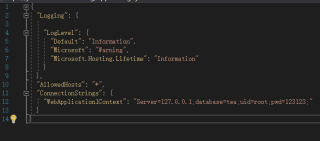
Startup.cs

里面的代码怎么写才能连接mysql
首先不论你使用什么支持MYSQL的nuget,你要先安装Microsoft.EntityFrameworkCore version 5.0.17。
创建好对应的DbContext, 例如:
public class MyDBContext : DbContext
{
public MyDBContext(DbContextOptions<MyDBContext> options) : base(options)
{
}
public DbSet<User> Users { get; set; }
}
然后安装MySql.EntityFrameworkCore version 5.0.13。 参考:
更改你的Startup.cs代码:
public class Startup
{
public Startup(IConfiguration configuration)
{
Configuration = configuration;
}
public IConfiguration Configuration { get; }
// This method gets called by the runtime. Use this method to add services to the container.
public void ConfigureServices(IServiceCollection services)
{
services.AddControllersWithViews();
services.AddDbContext<MyDBContext>(opt => opt.UseMySQL(Configuration.GetConnectionString("WebApplicationContext")));
}
}
public class Startup
{
public void ConfigureServices(IServiceCollection services)
{
// Replace with your connection string.
var connectionString = "server=localhost;user=root;password=1234;database=ef";
// Replace with your server version and type.
// Use 'MariaDbServerVersion' for MariaDB.
// Alternatively, use 'ServerVersion.AutoDetect(connectionString)'.
// For common usages, see pull request #1233.
var serverVersion = new MySqlServerVersion(new Version(8, 0, 27));
// Replace 'YourDbContext' with the name of your own DbContext derived class.
services.AddDbContext<YourDbContext>(
dbContextOptions => dbContextOptions
.UseMySql(connectionString, serverVersion)
// The following three options help with debugging, but should
// be changed or removed for production.
.LogTo(Console.WriteLine, LogLevel.Information)
.EnableSensitiveDataLogging()
.EnableDetailedErrors()
);
}
}
开源地址
https://github.com/PomeloFoundation/Pomelo.EntityFrameworkCore.MySql