连接flask后端和vue前端,python后端返回200,但是网页没有显示,请问要怎么解决
连接flask后端和vue前端,python后端返回200,但是网页没有显示,请问要怎么解决
以下是python代码
import json
from flask import Flask, jsonify, request
from flask_cors import CORS
DEBUG = True
app = Flask(__name__)
app.config.from_object(__name__)
CORS(app, resources={r'/*': {'origins': '*'}})
@app.route('/')
def hello_world():
return 'Hello World!'
@app.route('/vueflask', methods=['POST', 'GET'])
def vueflask():
if request.method == 'POST':
# 获取vue中传递的值
GetMSG = request.get_data(as_text=True)
print(GetMSG)
print(int(GetMSG) + 10)
return jsonify(int(GetMSG) + 10)
else:
return 'default'
if __name__ == '__main__':
app.run()
vue代码:
<template>
<div>
<input type="text" placeholder="Edit Me" ref="fmsg">
<button @click="PostEm()">点我传信息给flask</button>
<h1>{{msg2}}</h1>
</div>
</template>
<script>
import axios from 'axios'
export default {
name: "Door",
data(){
return{
msg2:''
}
},
methods:{
PostEm(){
const FPath = 'http://localhost:5000/vueflask'
axios.post(FPath,this.$refs.fmsg.value)
.then((res) => {this.msg2 = res.data})
.catch((err) => {console.log(err)})
}
},
created() {
this.PostEm()
}
}
</script>
python端显示:
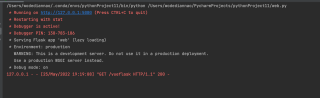
网页显示:
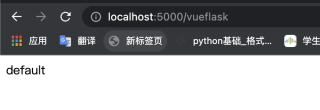
题主搞错访问方式了,浏览器地址栏回车访问vueflask是get请求,应该用render_template返回模板html,而不是返回default这个字符串,然后再点击vue中的按钮再次post请求vueflask这个网址才能获取到数据
如果题主是uniapp,用hbuilder编译好vue文件,后直接访问编译好的页面,而不是访问flask的vueflask这个网址
简单示例如下,注意模板文件vueflask放在和python文件同目录的templates目录下
templates/vudeflask.html
<meta charset="utf-8" />
<div id="app">
<input type="text" placeholder="Edit Me" ref="fmsg">
<button @click="PostEm()">点我传信息给flask</button>
<h1>{{msg2}}</h1>
</div>
<script src="https://unpkg.com/vue@next"></script>
<script src="https://unpkg.com/axios/dist/axios.min.js"></script>
<script>
var app = {
data() {
return {
msg2: ''
}
},
methods: {
PostEm() {
const FPath = 'http://localhost:5000/vueflask'
axios.post(FPath, this.$refs.fmsg.value)
.then((res) => { this.msg2 = res.data })
.catch((err) => { console.log(err) })
}
},
mounted() {//用这个事件而不是created,要不dom未生成报错
this.PostEm()
}
};
Vue.createApp(app).mount('#app')
</script>
由于vue和flask模板{{}}有冲突,需要修改flask模板表达式声明{{}}为其他的
app.py
import json
from flask import Flask, jsonify, request,render_template
from flask_cors import CORS
DEBUG = True
app = Flask(__name__)
app.config.from_object(__name__)
CORS(app, resources={r'/*': {'origins': '*'}})
########表达式声明修改
app.jinja_env.variable_start_string = '<<'
app.jinja_env.variable_end_string = '>>'
@app.route('/')
def hello_world():
return 'Hello World!'
@app.route('/vueflask', methods=['POST', 'GET'])
def vueflask():
if request.method == 'POST':
# 获取vue中传递的值
GetMSG = request.get_data(as_text=True)
print(GetMSG)
if GetMSG.isdigit()==False:#要注意判断不是数字默认为0,否则下面的int会报错
GetMSG="0"
print(int(GetMSG) + 10)
return jsonify(int(GetMSG) + 10)
else:
return render_template('vudeflask.html')##显示模板html文件
if __name__ == '__main__':
app.run()
PS:问答VIP年卡 【限时加赠:IT技术图书免费领】,了解详情>>> https://vip.csdn.net/askvip?utm_source=1146287632
调用接口后,不是返回了default吗。