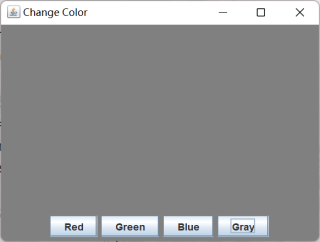java怎么写一个能改变颜色的窗口啊
问题遇到的现象和发生背景
问题相关代码,请勿粘贴截图
运行结果及报错内容
我的解答思路和尝试过的方法
我想要达到的结果
类似这样的
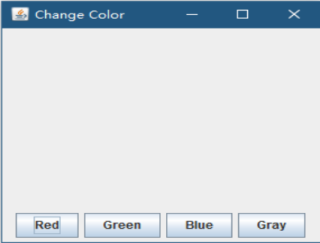
你可以参考一下,希望采纳
import javax.swing.*;
import java.awt.*;
public class MyFrame extends JFrame {
JPanel root,panel;
JButton b1,b2,b3,b4;
MyFrame(String title) {
super(title);
//设置顶层容器
root = new JPanel();
setContentPane(root);
root.setLayout(new BorderLayout());
//添加面板
panel = new JPanel();
root.add(panel,BorderLayout.SOUTH);
//添加按钮
b1 = new JButton("Red");
b2 = new JButton("Green");
b3 = new JButton("Blue");
b4 = new JButton("Gray");
panel.add(b1);
panel.add(b2);
panel.add(b3);
panel.add(b4);
b1.addActionListener((e)->{
root.setBackground(Color.RED);
panel.setBackground(Color.RED);
});
b2.addActionListener((e)->{
root.setBackground(Color.GREEN);
panel.setBackground(Color.GREEN);
});
b3.addActionListener((e)->{
root.setBackground(Color.BLUE);
panel.setBackground(Color.BLUE);
});
b4.addActionListener((e)->{
root.setBackground(Color.GRAY);
panel.setBackground(Color.GRAY);
});
//设置窗口风格
setDefaultCloseOperation(EXIT_ON_CLOSE);
//设置窗口显示位置和大小
setBounds(400, 300, 400, 300);
//设置窗口可见
setVisible(true);
}
public static void main(String[] args) {
MyFrame frame = new MyFrame("Change Color");
}
}
运行结果: