AndroidStudio 用OkHttp访问云端JSON时,模拟机成功,真机失败
[结帖] 需要https,不能用http
源代码如下:
public class MainActivity extends AppCompatActivity implements View.OnClickListener{
private TextView responseText;
@Override
protected void onCreate(Bundle savedInstanceState) {
super.onCreate(savedInstanceState);
setContentView(R.layout.activity_main);
Button sendRequest=(Button)findViewById(R.id.send_request);
responseText=(TextView)findViewById(R.id.response_text);
sendRequest.setOnClickListener(this);
}
@Override
public void onClick(View v){
if(v.getId()==R.id.send_request){
sendRequestWithOkHttp();
}
}
private void sendRequestWithOkHttp(){
new Thread(new Runnable() {
@Override
public void run() {
try{
OkHttpClient client=new OkHttpClient();
Request request=new Request.Builder().url("http://guolin.tech/api/china").build();
Response response=client.newCall(request).execute();
String responseData=response.body().string();
showResponse(responseData);
}catch (Exception e){
e.printStackTrace();
}
}
}).start();
}
private void showResponse(final String response){
runOnUiThread(new Runnable() {
@Override
public void run() {
responseText.setText(response);
}
});
}
}
模拟机的图片如下: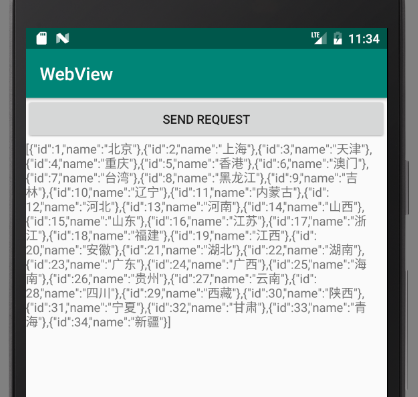
真机调试的时候,按按钮没反应,不会显示文字。
最近装了新版本的Android Studio 不知道有没有影响
卸载一下android studio呢
在按钮点击的地方打印log信息,如果点击按钮有log出来,说明按钮点击事件有响应,然后检查手机有没有网